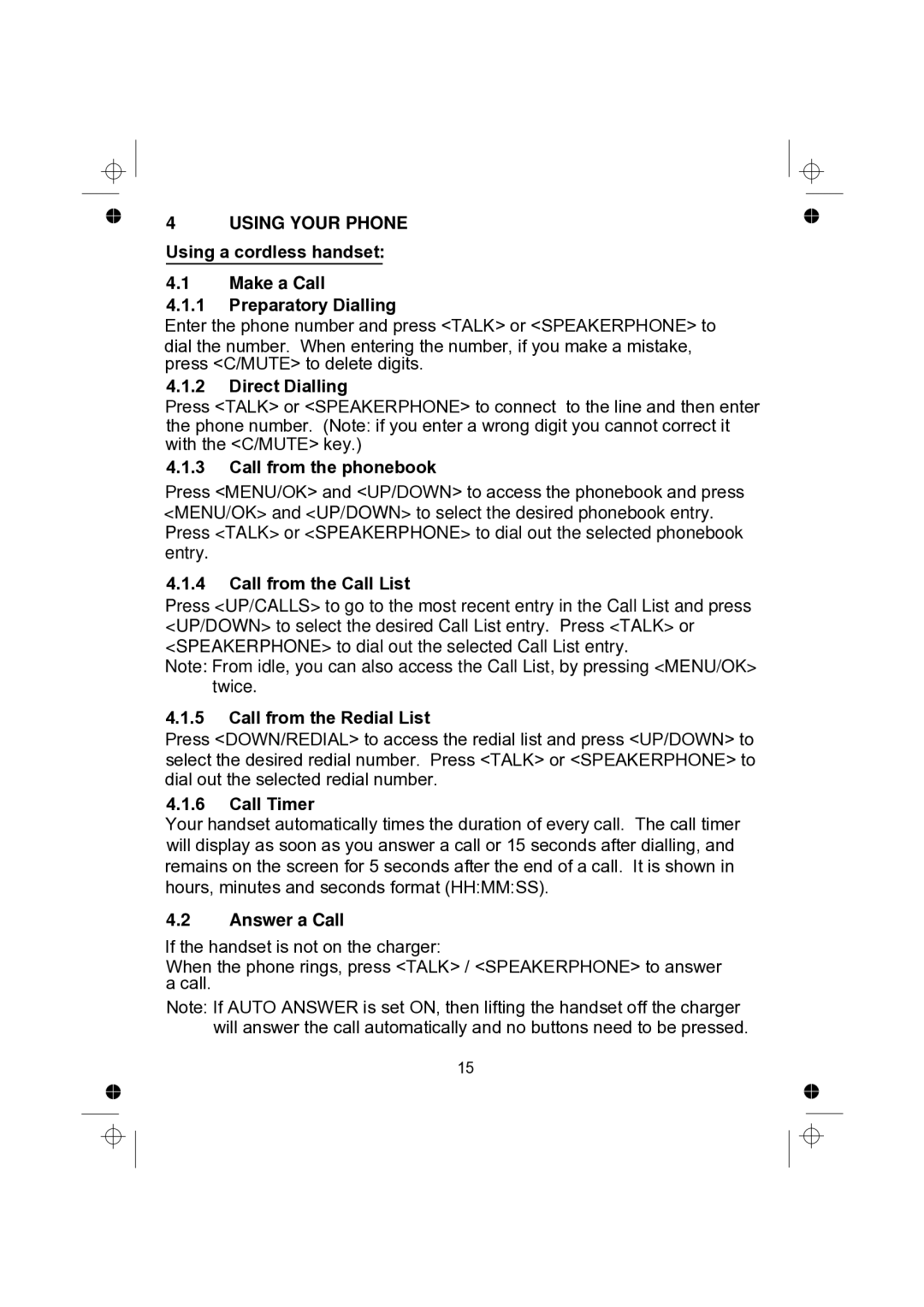4 USING YOUR PHONE
Using a cordless handset:
4.1Make a Call
4.1.1Preparatory Dialling
Enter the phone number and press <TALK> or <SPEAKERPHONE> to dial the number. When entering the number, if you make a mistake, press <C/MUTE> to delete digits.
4.1.2Direct Dialling
Press <TALK> or <SPEAKERPHONE> to connect to the line and then enter the phone number. (Note: if you enter a wrong digit you cannot correct it with the <C/MUTE> key.)
4.1.3Call from the phonebook
Press <MENU/OK> and <UP/DOWN> to access the phonebook and press <MENU/OK> and <UP/DOWN> to select the desired phonebook entry. Press <TALK> or <SPEAKERPHONE> to dial out the selected phonebook entry.
4.1.4Call from the Call List
Press <UP/CALLS> to go to the most recent entry in the Call List and press <UP/DOWN> to select the desired Call List entry. Press <TALK> or <SPEAKERPHONE> to dial out the selected Call List entry.
Note: From idle, you can also access the Call List, by pressing <MENU/OK> twice.
4.1.5Call from the Redial List
Press <DOWN/REDIAL> to access the redial list and press <UP/DOWN> to select the desired redial number. Press <TALK> or <SPEAKERPHONE> to dial out the selected redial number.
4.1.6Call Timer
Your handset automatically times the duration of every call. The call timer will display as soon as you answer a call or 15 seconds after dialling, and remains on the screen for 5 seconds after the end of a call. It is shown in hours, minutes and seconds format (HH:MM:SS).
4.2Answer a Call
If the handset is not on the charger:
When the phone rings, press <TALK> / <SPEAKERPHONE> to answer a call.
Note: If AUTO ANSWER is set ON, then lifting the handset off the charger will answer the call automatically and no buttons need to be pressed.
15