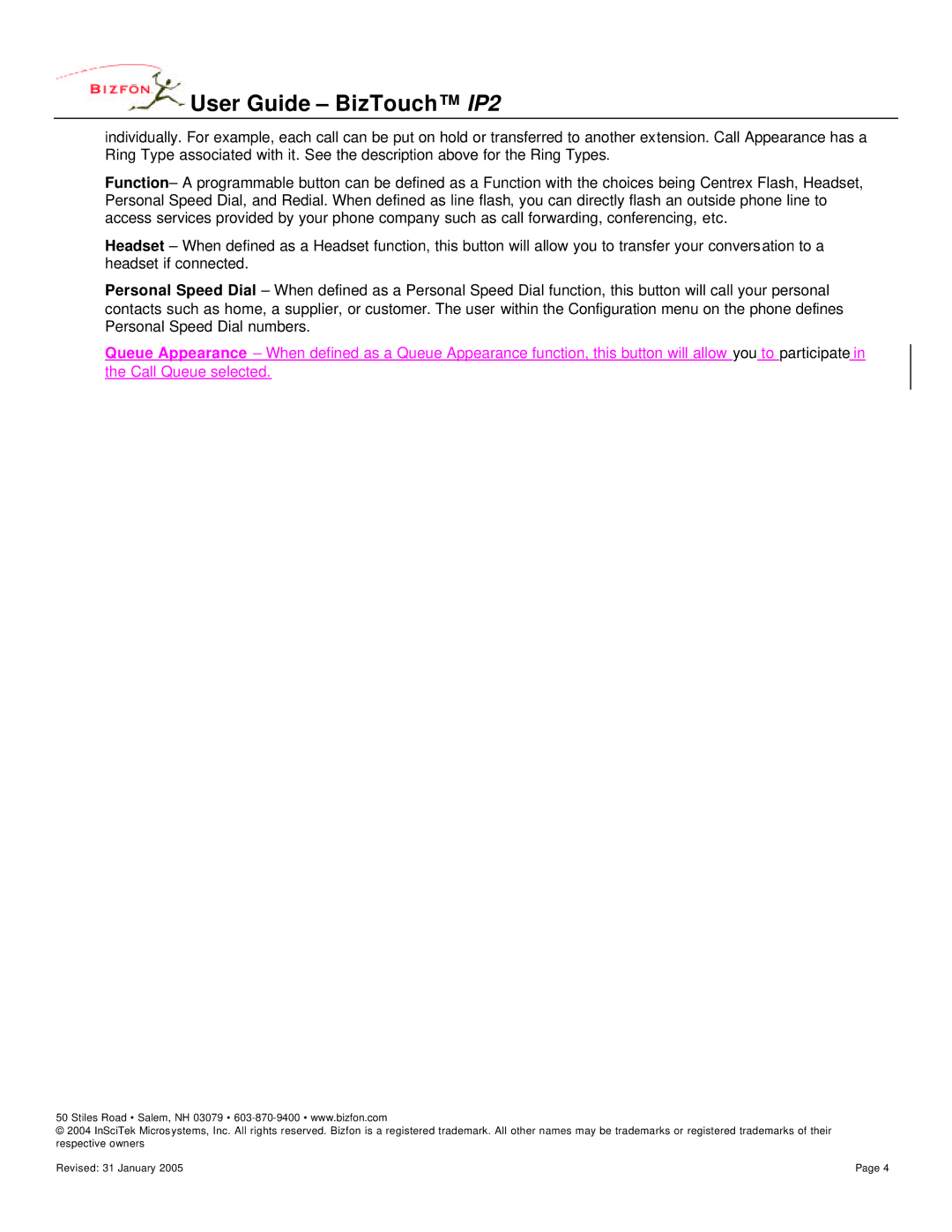User Guide – BizTouch™ IP2
User Guide – BizTouch™ IP2
individually. For example, each call can be put on hold or transferred to another extension. Call Appearance has a Ring Type associated with it. See the description above for the Ring Types.
Function– A programmable button can be defined as a Function with the choices being Centrex Flash, Headset, Personal Speed Dial, and Redial. When defined as line flash, you can directly flash an outside phone line to access services provided by your phone company such as call forwarding, conferencing, etc.
Headset – When defined as a Headset function, this button will allow you to transfer your conversation to a headset if connected.
Personal Speed Dial – When defined as a Personal Speed Dial function, this button will call your personal contacts such as home, a supplier, or customer. The user within the Configuration menu on the phone defines Personal Speed Dial numbers.
Queue Appearance – When defined as a Queue Appearance function, this button will allow you to participate in the Call Queue selected.
50 Stiles Road • Salem, NH 03079 •
© 2004 InSciTek Micros ystems, Inc. All rights reserved. Bizfon is a registered trademark. All other names may be trademarks or registered trademarks of their respective owners
Revised: 31 January 2005 | Page 4 |