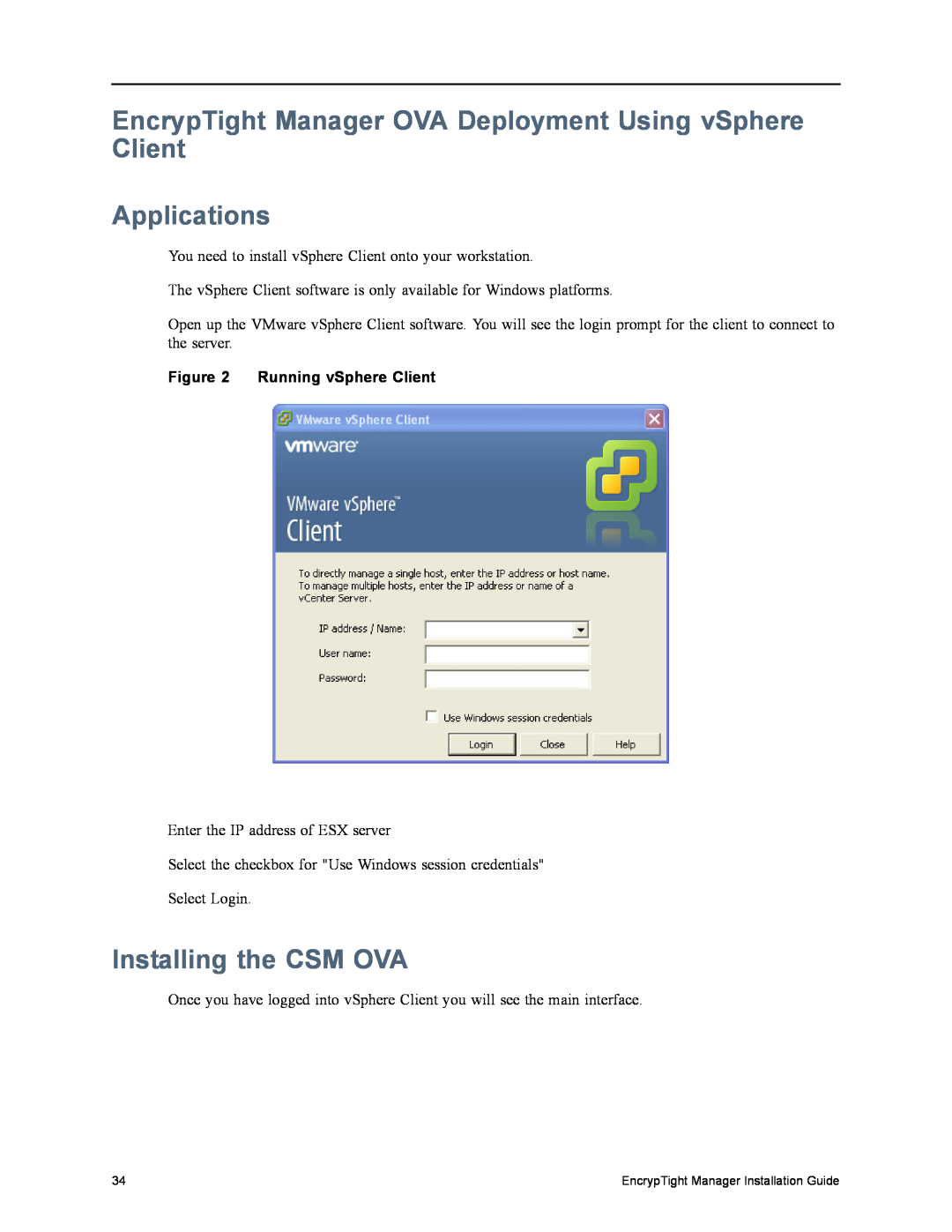EncrypTight Manager OVA Deployment Using vSphere Client
Applications
You need to install vSphere Client onto your workstation.
The vSphere Client software is only available for Windows platforms.
Open up the VMware vSphere Client software. You will see the login prompt for the client to connect to the server.
Figure 2 Running vSphere Client
Enter the IP address of ESX server
Select the checkbox for "Use Windows session credentials"
Select Login.
Installing the CSM OVA
Once you have logged into vSphere Client you will see the main interface.
34 | EncrypTight Manager Installation Guide |