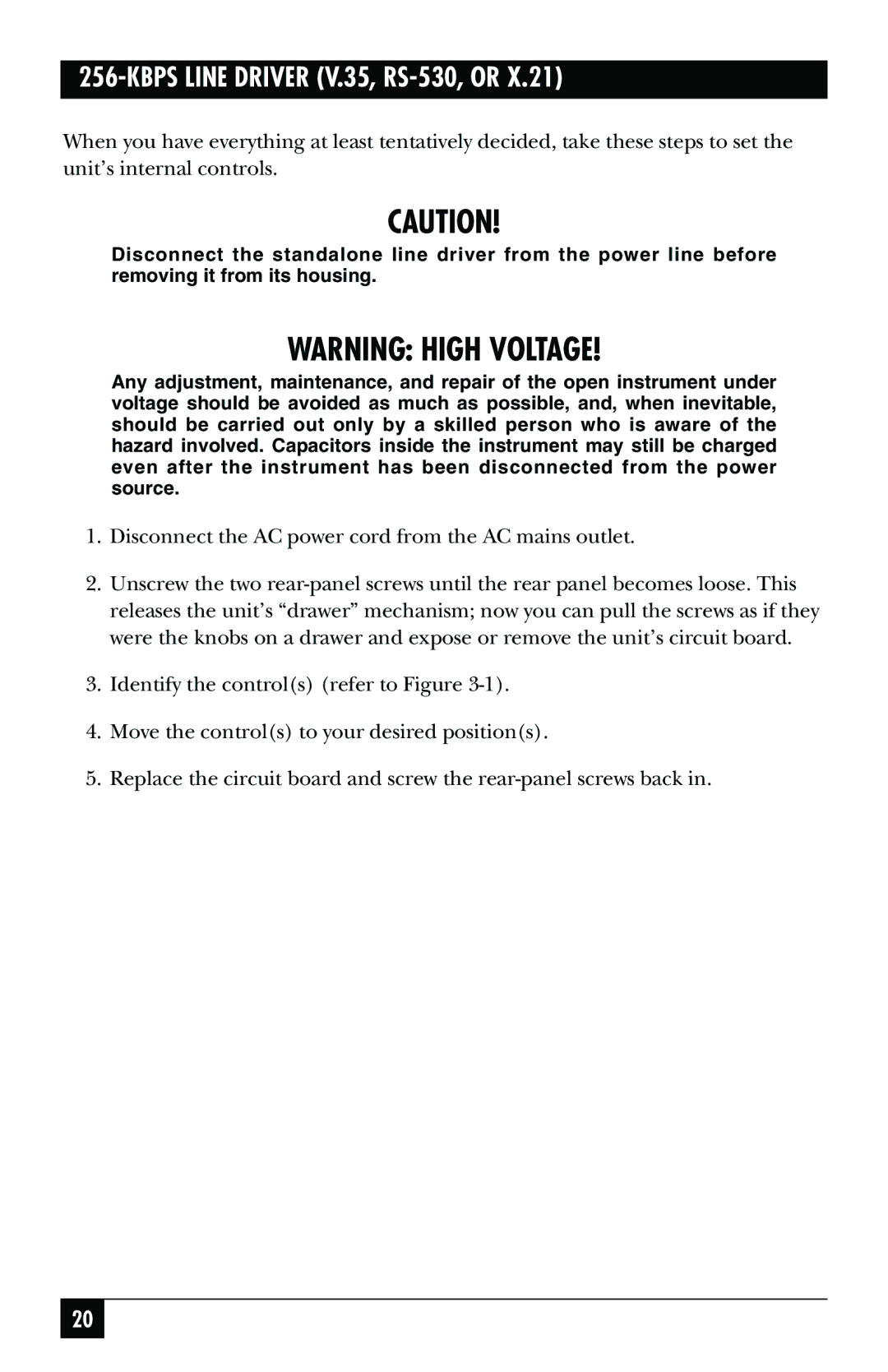256-KBPS LINE DRIVER (V.35, RS-530, OR X.21)
When you have everything at least tentatively decided, take these steps to set the unit’s internal controls.
CAUTION!
Disconnect the standalone line driver from the power line before removing it from its housing.
WARNING: HIGH VOLTAGE!
Any adjustment, maintenance, and repair of the open instrument under voltage should be avoided as much as possible, and, when inevitable, should be carried out only by a skilled person who is aware of the hazard involved. Capacitors inside the instrument may still be charged even after the instrument has been disconnected from the power source.
1.Disconnect the AC power cord from the AC mains outlet.
2.Unscrew the two
3.Identify the control(s) (refer to Figure
4.Move the control(s) to your desired position(s).
5.Replace the circuit board and screw the
20