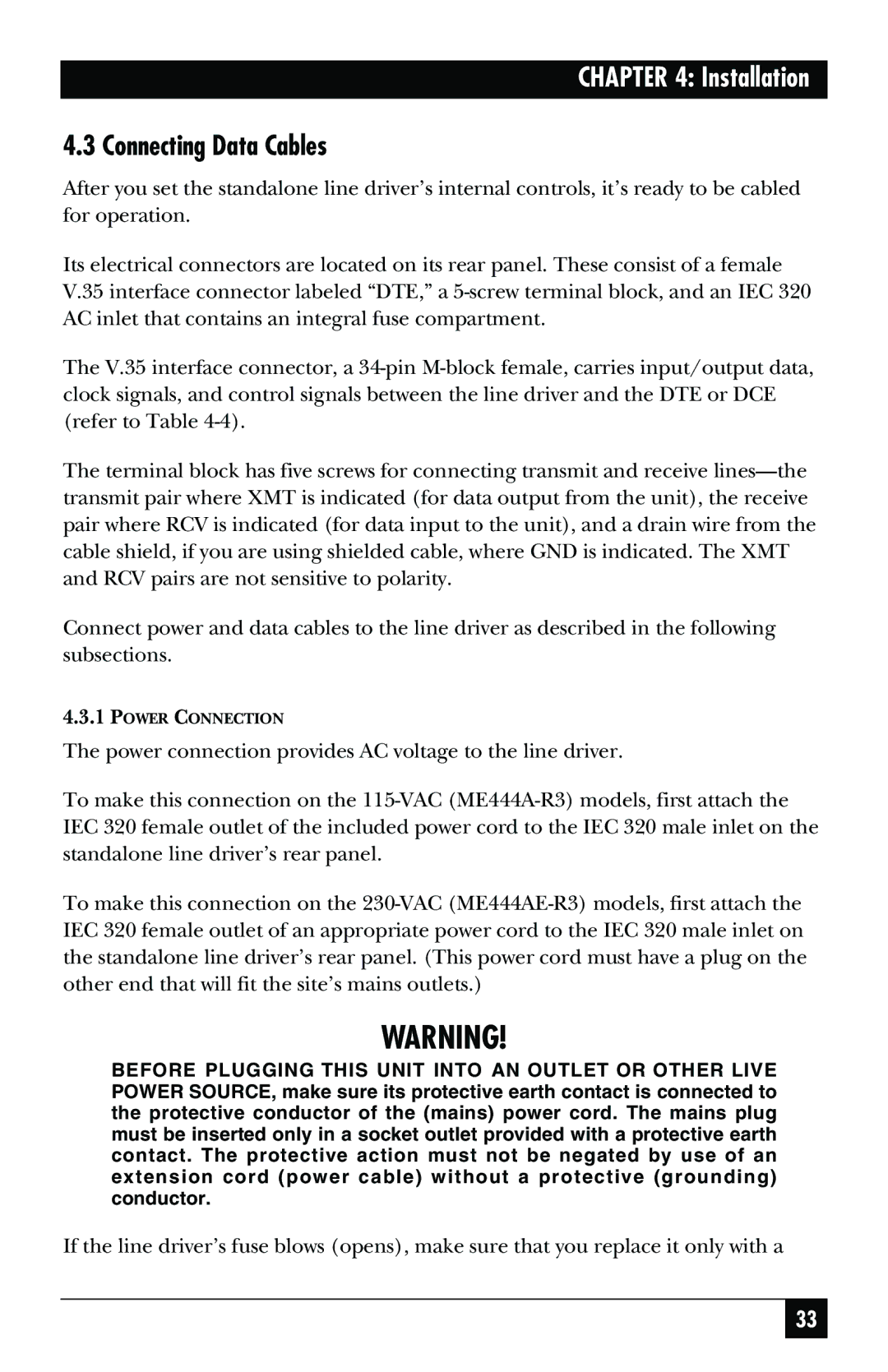CHAPTER 4: Installation
4.3 Connecting Data Cables
After you set the standalone line driver’s internal controls, it’s ready to be cabled for operation.
Its electrical connectors are located on its rear panel. These consist of a female V.35 interface connector labeled “DTE,” a
The V.35 interface connector, a
The terminal block has five screws for connecting transmit and receive
Connect power and data cables to the line driver as described in the following subsections.
4.3.1POWER CONNECTION
The power connection provides AC voltage to the line driver.
To make this connection on the
To make this connection on the
WARNING!
BEFORE PLUGGING THIS UNIT INTO AN OUTLET OR OTHER LIVE POWER SOURCE, make sure its protective earth contact is connected to the protective conductor of the (mains) power cord. The mains plug must be inserted only in a socket outlet provided with a protective earth contact. The protective action must not be negated by use of an extension cord (power cable) without a protective (grounding) conductor.
If the line driver’s fuse blows (opens), make sure that you replace it only with a
33