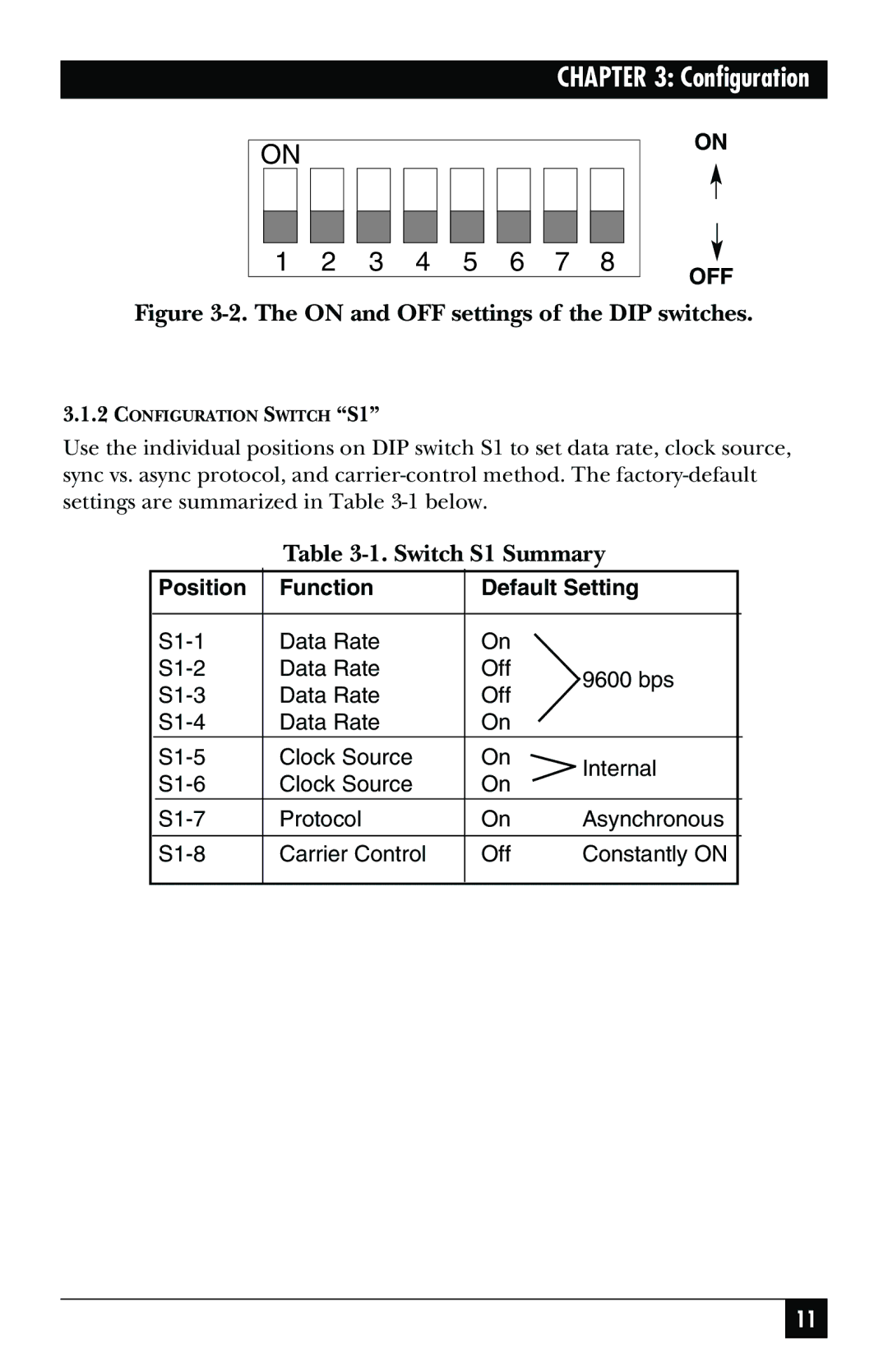CHAPTER 3: Configuration
ON
1 2 3 4 5 6 7 8
ON
OFF
Figure 3-2. The ON and OFF settings of the DIP switches.
3.1.2CONFIGURATION SWITCH “S1”
Use the individual positions on DIP switch S1 to set data rate, clock source, sync vs. async protocol, and
Table 3-1. Switch S1 Summary
| Position | Function | Default Setting |
| |
|
|
|
|
|
|
| Data Rate | On |
|
| |
| Data Rate | Off | 9600 bps |
| |
| Data Rate | Off |
| ||
|
|
| |||
| Data Rate | On |
|
| |
| Clock Source | On | Internal |
| |
| Clock Source | On |
| ||
|
|
| |||
| Protocol | On | Asynchronous |
| |
|
|
|
|
|
|
| Carrier Control | Off | Constantly ON |
| |
|
|
|
|
|
|
11