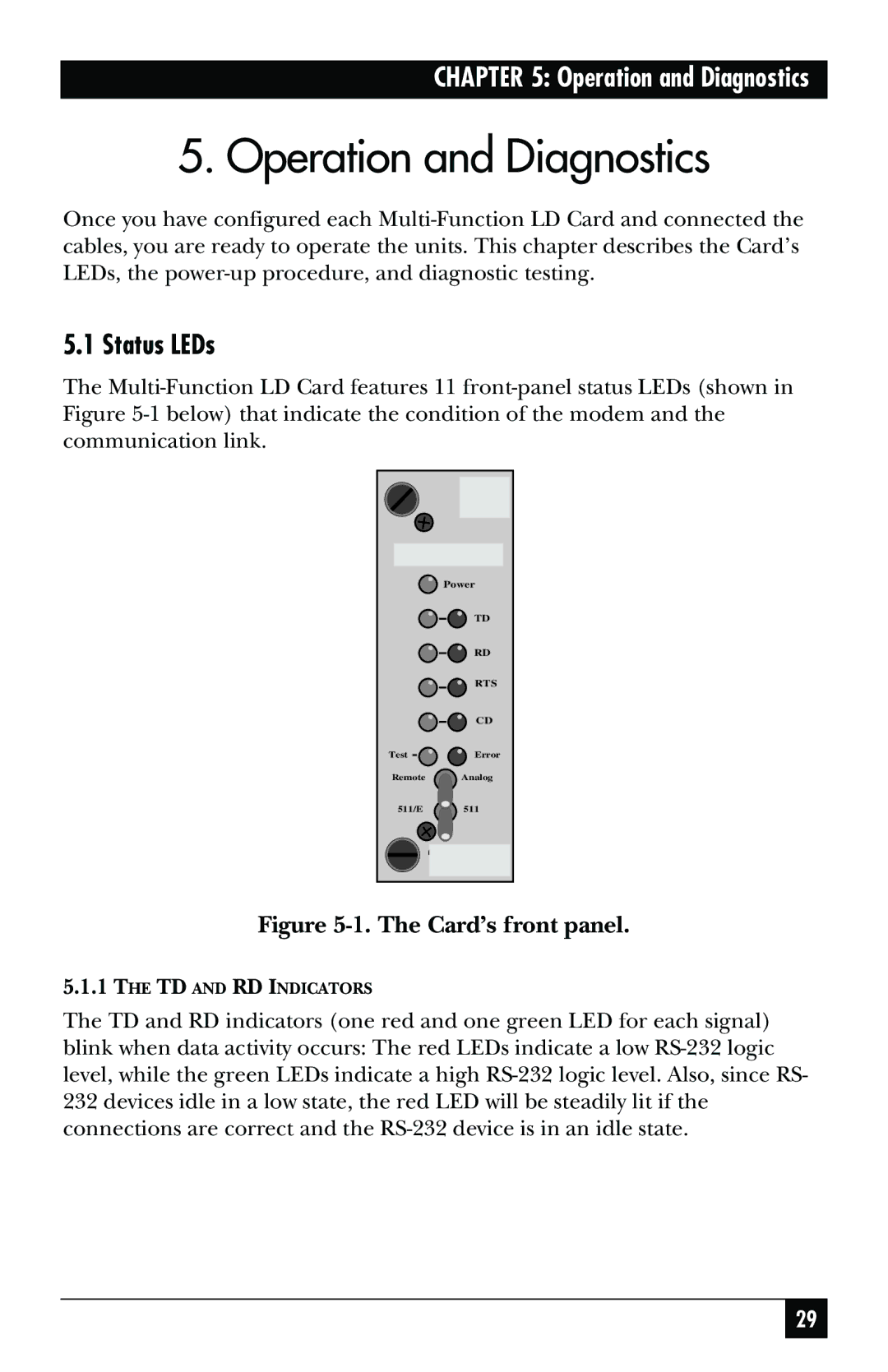CHAPTER 5: Operation and Diagnostics
5. Operation and Diagnostics
Once you have configured each Multi-Function LD Card and connected the cables, you are ready to operate the units. This chapter describes the Card’s LEDs, the power-up procedure, and diagnostic testing.
5.1 Status LEDs
The Multi-Function LD Card features 11 front-panel status LEDs (shown in Figure 5-1 below) that indicate the condition of the modem and the communication link.
| Power |
| TD |
| RD |
| RTS |
| CD |
Test | Error |
Remote | Analog |
511/E | 511 |
Figure 5-1. The Card’s front panel.
5.1.1THE TD AND RD INDICATORS
The TD and RD indicators (one red and one green LED for each signal) blink when data activity occurs: The red LEDs indicate a low RS-232 logic level, while the green LEDs indicate a high RS-232 logic level. Also, since RS- 232 devices idle in a low state, the red LED will be steadily lit if the connections are correct and the RS-232 device is in an idle state.