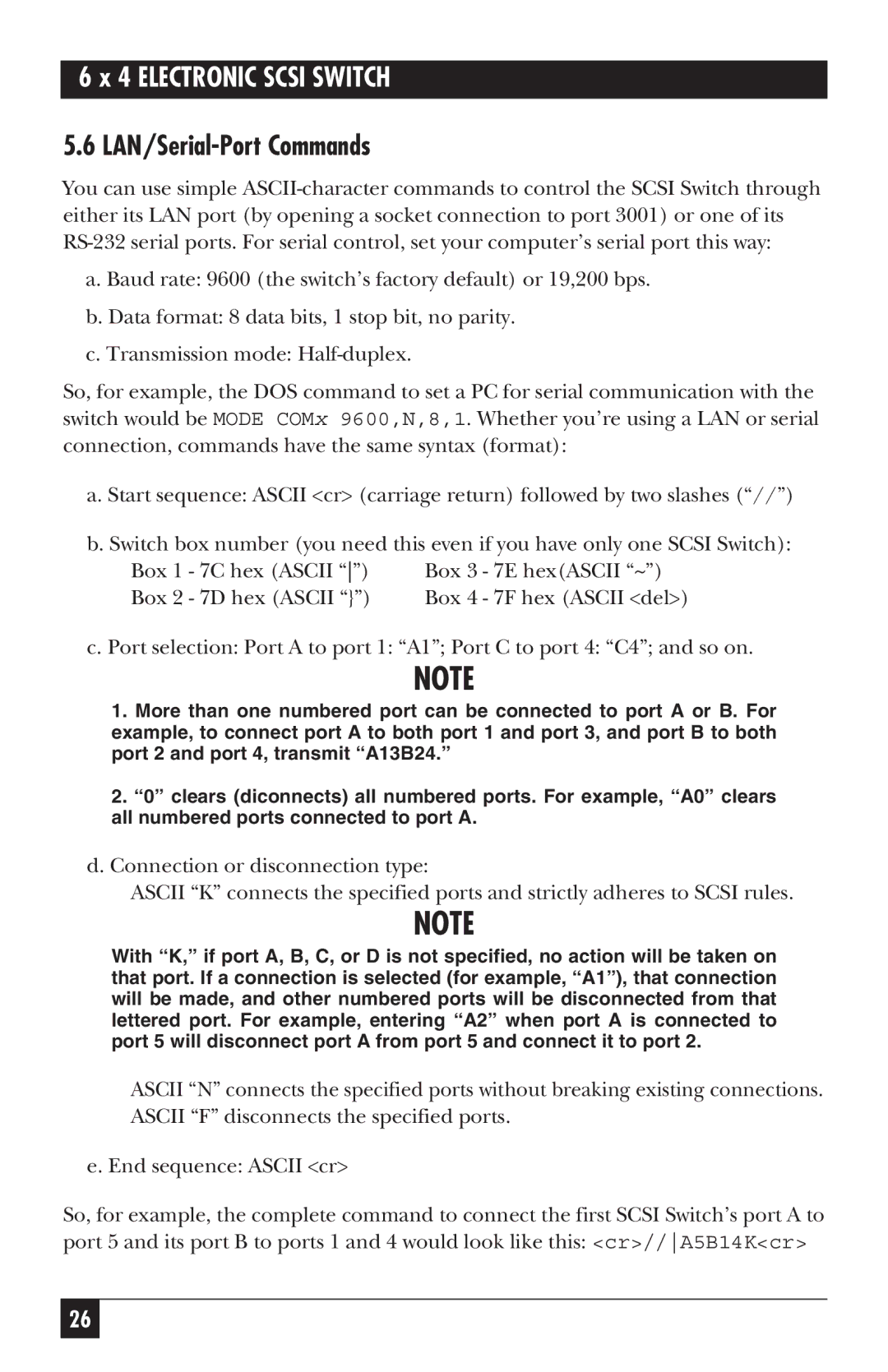6 x 4 ELECTRONIC SCSI SWITCH
5.6 LAN/Serial-Port Commands
You can use simple
a. Baud rate: 9600 (the switch’s factory default) or 19,200 bps.
b. Data format: 8 data bits, 1 stop bit, no parity.
c. Transmission mode:
So, for example, the DOS command to set a PC for serial communication with the switch would be MODE COMx 9600,N,8,1. Whether you’re using a LAN or serial connection, commands have the same syntax (format):
a. Start sequence: ASCII <cr> (carriage return) followed by two slashes (“//”)
b. Switch box number (you need this even if you have only one SCSI Switch):
Box 1 | - 7C hex (ASCII “”) | Box 3 | - 7E hex(ASCII “~”) |
Box 2 | - 7D hex (ASCII “}”) | Box 4 | - 7F hex (ASCII <del>) |
c. Port selection: Port A to port 1: “A1”; Port C to port 4: “C4”; and so on.
NOTE
1.More than one numbered port can be connected to port A or B. For example, to connect port A to both port 1 and port 3, and port B to both port 2 and port 4, transmit “A13B24.”
2.“0” clears (diconnects) all numbered ports. For example, “A0” clears all numbered ports connected to port A.
d.Connection or disconnection type:
ASCII “K” connects the specified ports and strictly adheres to SCSI rules.
NOTE
With “K,” if port A, B, C, or D is not specified, no action will be taken on that port. If a connection is selected (for example, “A1”), that connection will be made, and other numbered ports will be disconnected from that lettered port. For example, entering “A2” when port A is connected to port 5 will disconnect port A from port 5 and connect it to port 2.
ASCII “N” connects the specified ports without breaking existing connections. ASCII “F” disconnects the specified ports.
e. End sequence: ASCII <cr>
So, for example, the complete command to connect the first SCSI Switch’s port A to port 5 and its port B to ports 1 and 4 would look like this: <cr>//A5B14K<cr>
26