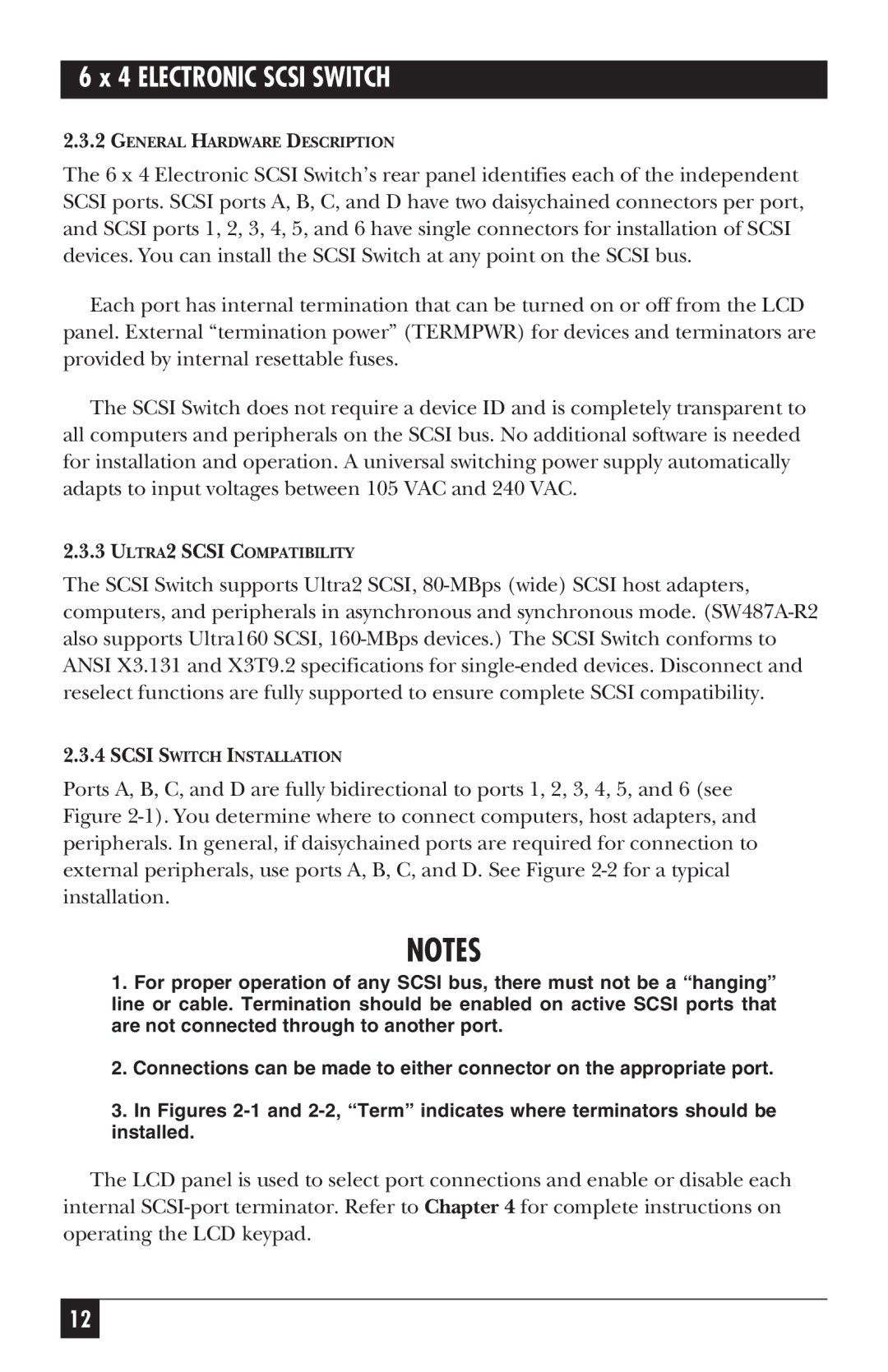6 x 4 ELECTRONIC SCSI SWITCH
2.3.2GENERAL HARDWARE DESCRIPTION
The 6 x 4 Electronic SCSI Switch’s rear panel identifies each of the independent SCSI ports. SCSI ports A, B, C, and D have two daisychained connectors per port, and SCSI ports 1, 2, 3, 4, 5, and 6 have single connectors for installation of SCSI devices. You can install the SCSI Switch at any point on the SCSI bus.
Each port has internal termination that can be turned on or off from the LCD panel. External “termination power” (TERMPWR) for devices and terminators are provided by internal resettable fuses.
The SCSI Switch does not require a device ID and is completely transparent to all computers and peripherals on the SCSI bus. No additional software is needed for installation and operation. A universal switching power supply automatically adapts to input voltages between 105 VAC and 240 VAC.
2.3.3ULTRA2 SCSI COMPATIBILITY
The SCSI Switch supports Ultra2 SCSI,
2.3.4SCSI SWITCH INSTALLATION
Ports A, B, C, and D are fully bidirectional to ports 1, 2, 3, 4, 5, and 6 (see Figure
NOTES
1.For proper operation of any SCSI bus, there must not be a “hanging” line or cable. Termination should be enabled on active SCSI ports that are not connected through to another port.
2.Connections can be made to either connector on the appropriate port.
3.In Figures 2-1 and 2-2, “Term” indicates where terminators should be installed.
The LCD panel is used to select port connections and enable or disable each internal
12