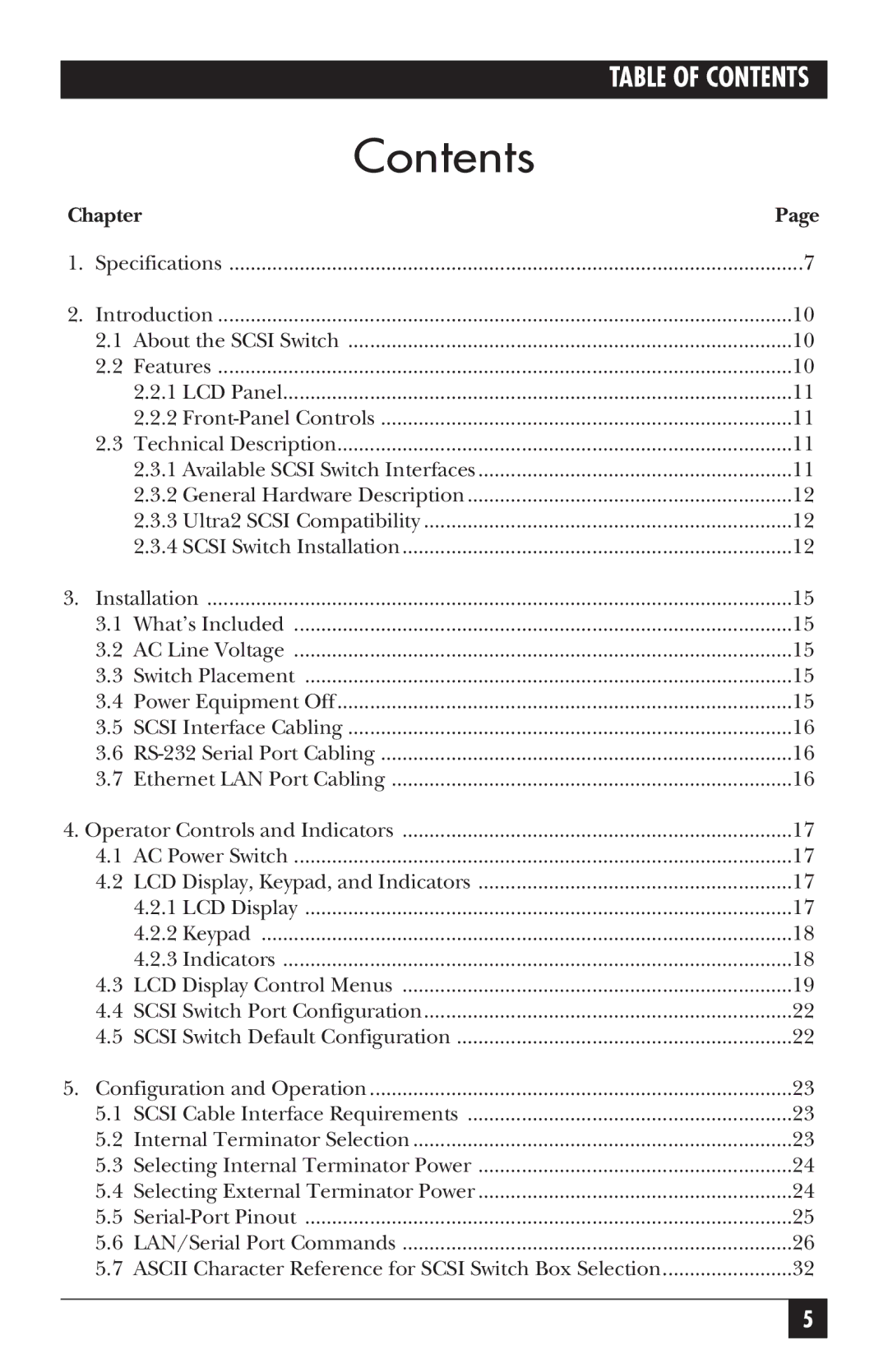TABLE OF CONTENTS
|
| Contents |
|
Chapter | Page | ||
1. | Specifications | 7 | |
2. | Introduction | 10 | |
| 2.1 | About the SCSI Switch | 10 |
| 2.2 | Features | 10 |
|
| 2.2.1 LCD Panel | 11 |
|
| 2.2.2 | 11 |
| 2.3 | Technical Description | 11 |
|
| 2.3.1 Available SCSI Switch Interfaces | 11 |
|
| 2.3.2 General Hardware Description | 12 |
|
| 2.3.3 Ultra2 SCSI Compatibility | 12 |
|
| 2.3.4 SCSI Switch Installation | 12 |
3. | Installation | 15 | |
| 3.1 | What’s Included | 15 |
| 3.2 | AC Line Voltage | 15 |
| 3.3 | Switch Placement | 15 |
| 3.4 | Power Equipment Off | 15 |
| 3.5 | SCSI Interface Cabling | 16 |
| 3.6 | 16 | |
| 3.7 | Ethernet LAN Port Cabling | 16 |
4. Operator Controls and Indicators | 17 | ||
| 4.1 | AC Power Switch | 17 |
| 4.2 | LCD Display, Keypad, and Indicators | 17 |
|
| 4.2.1 LCD Display | 17 |
|
| 4.2.2 Keypad | 18 |
|
| 4.2.3 Indicators | 18 |
| 4.3 | LCD Display Control Menus | 19 |
| 4.4 | SCSI Switch Port Configuration | 22 |
| 4.5 | SCSI Switch Default Configuration | 22 |
5. | Configuration and Operation | 23 | |
| 5.1 | SCSI Cable Interface Requirements | 23 |
| 5.2 | Internal Terminator Selection | 23 |
| 5.3 | Selecting Internal Terminator Power | 24 |
| 5.4 | Selecting External Terminator Power | 24 |
| 5.5 | 25 | |
| 5.6 | LAN/Serial Port Commands | 26 |
| 5.7 | ASCII Character Reference for SCSI Switch Box Selection | 32 |
5