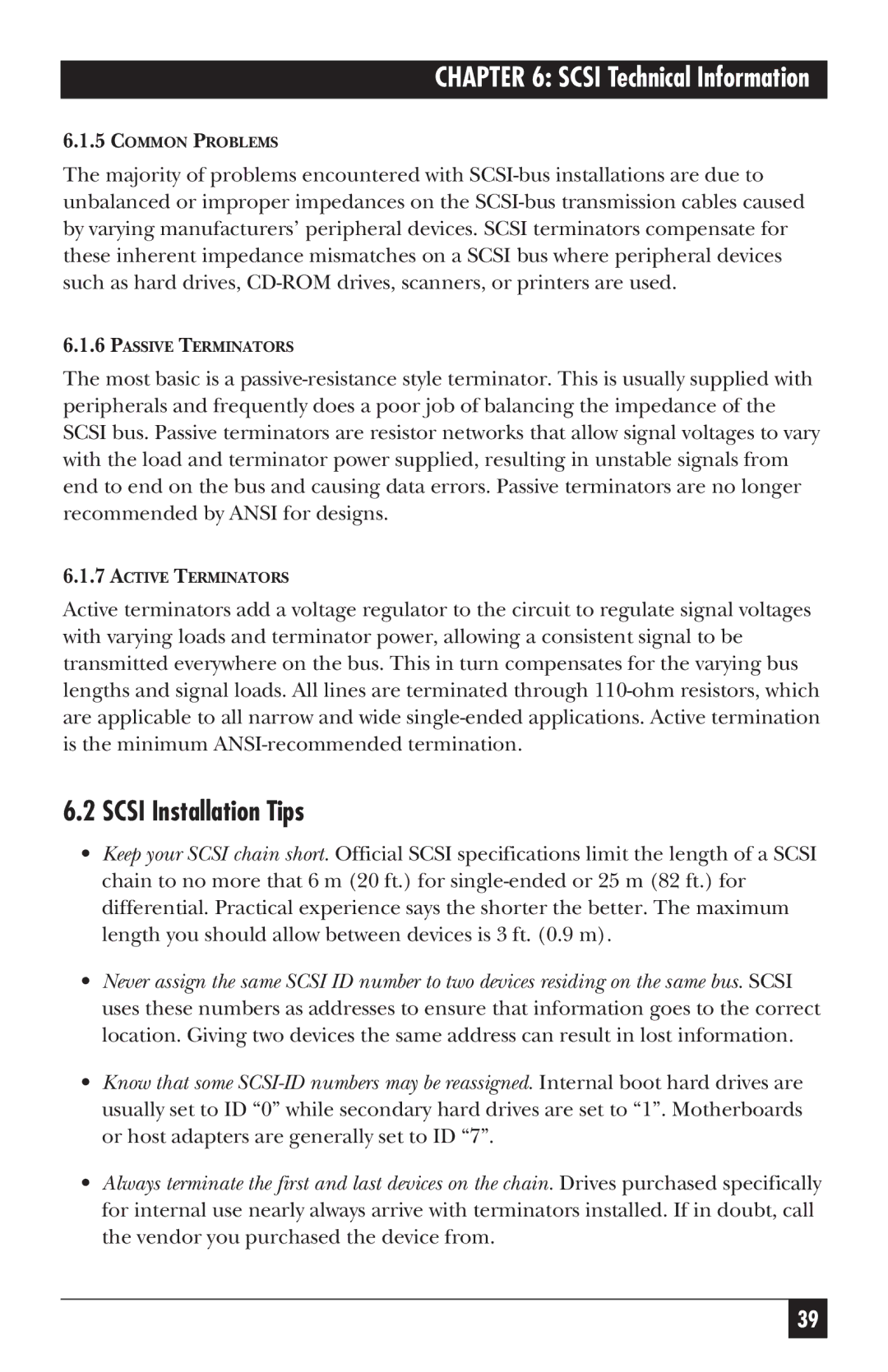CHAPTER 6: SCSI Technical Information
6.1.5COMMON PROBLEMS
The majority of problems encountered with SCSI-bus installations are due to unbalanced or improper impedances on the SCSI-bus transmission cables caused by varying manufacturers’ peripheral devices. SCSI terminators compensate for these inherent impedance mismatches on a SCSI bus where peripheral devices such as hard drives, CD-ROM drives, scanners, or printers are used.
6.1.6PASSIVE TERMINATORS
The most basic is a passive-resistance style terminator. This is usually supplied with peripherals and frequently does a poor job of balancing the impedance of the SCSI bus. Passive terminators are resistor networks that allow signal voltages to vary with the load and terminator power supplied, resulting in unstable signals from end to end on the bus and causing data errors. Passive terminators are no longer recommended by ANSI for designs.
6.1.7ACTIVE TERMINATORS
Active terminators add a voltage regulator to the circuit to regulate signal voltages with varying loads and terminator power, allowing a consistent signal to be transmitted everywhere on the bus. This in turn compensates for the varying bus lengths and signal loads. All lines are terminated through 110-ohm resistors, which are applicable to all narrow and wide single-ended applications. Active termination is the minimum ANSI-recommended termination.
6.2 SCSI Installation Tips
•Keep your SCSI chain short. Official SCSI specifications limit the length of a SCSI chain to no more that 6 m (20 ft.) for single-ended or 25 m (82 ft.) for differential. Practical experience says the shorter the better. The maximum length you should allow between devices is 3 ft. (0.9 m).
•Never assign the same SCSI ID number to two devices residing on the same bus. SCSI uses these numbers as addresses to ensure that information goes to the correct location. Giving two devices the same address can result in lost information.
•Know that some SCSI-ID numbers may be reassigned. Internal boot hard drives are usually set to ID “0” while secondary hard drives are set to “1”. Motherboards or host adapters are generally set to ID “7”.
•Always terminate the first and last devices on the chain. Drives purchased specifically for internal use nearly always arrive with terminators installed. If in doubt, call the vendor you purchased the device from.