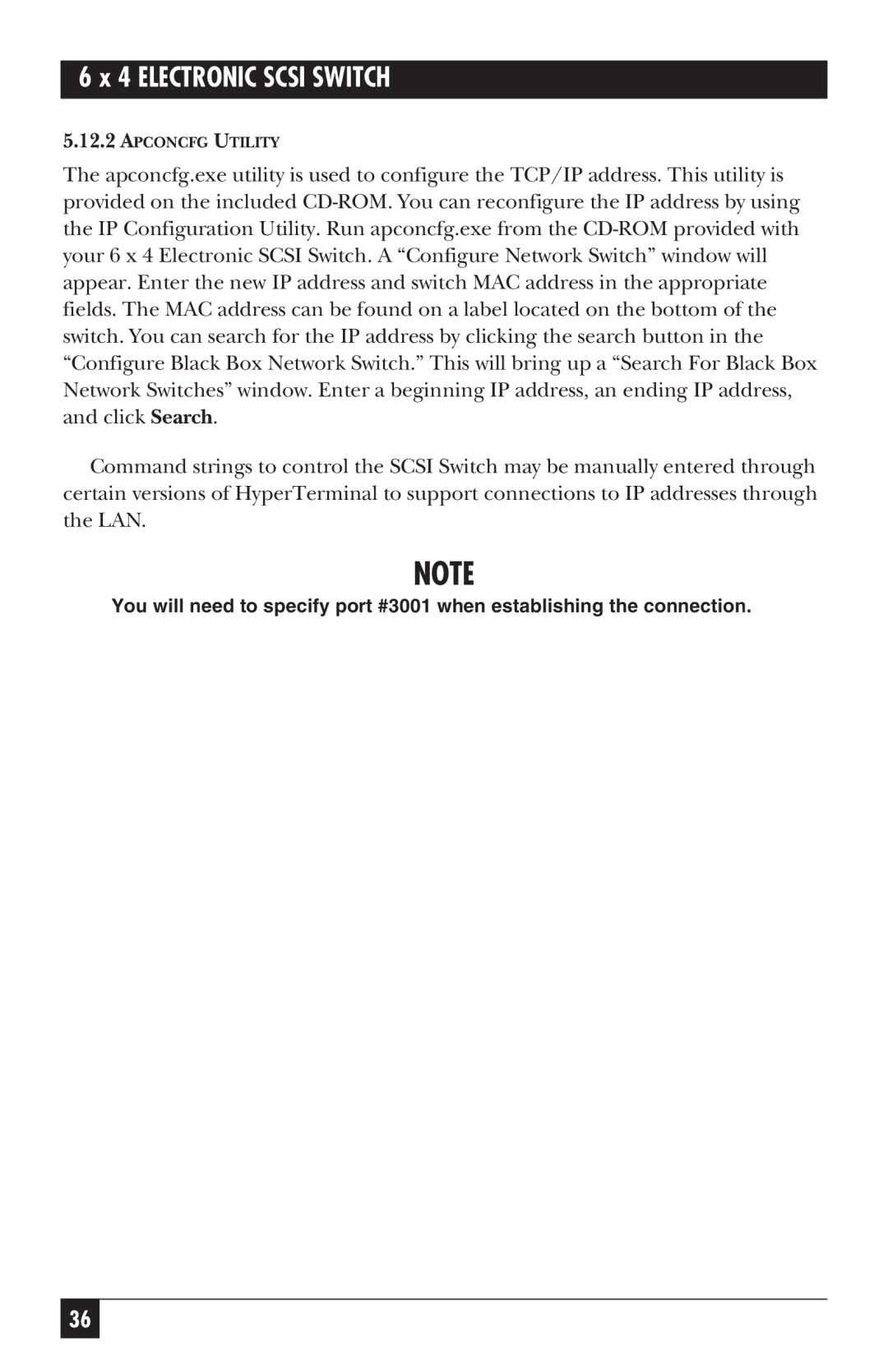6 x 4 ELECTRONIC SCSI SWITCH
5.12.2APCONCFG UTILITY
The apconcfg.exe utility is used to configure the TCP/IP address. This utility is provided on the included CD-ROM. You can reconfigure the IP address by using the IP Configuration Utility. Run apconcfg.exe from the CD-ROM provided with your 6 x 4 Electronic SCSI Switch. A “Configure Network Switch” window will appear. Enter the new IP address and switch MAC address in the appropriate fields. The MAC address can be found on a label located on the bottom of the switch. You can search for the IP address by clicking the search button in the “Configure Black Box Network Switch.” This will bring up a “Search For Black Box Network Switches” window. Enter a beginning IP address, an ending IP address, and click Search.
Command strings to control the SCSI Switch may be manually entered through certain versions of HyperTerminal to support connections to IP addresses through the LAN.
NOTE
You will need to specify port #3001 when establishing the connection.