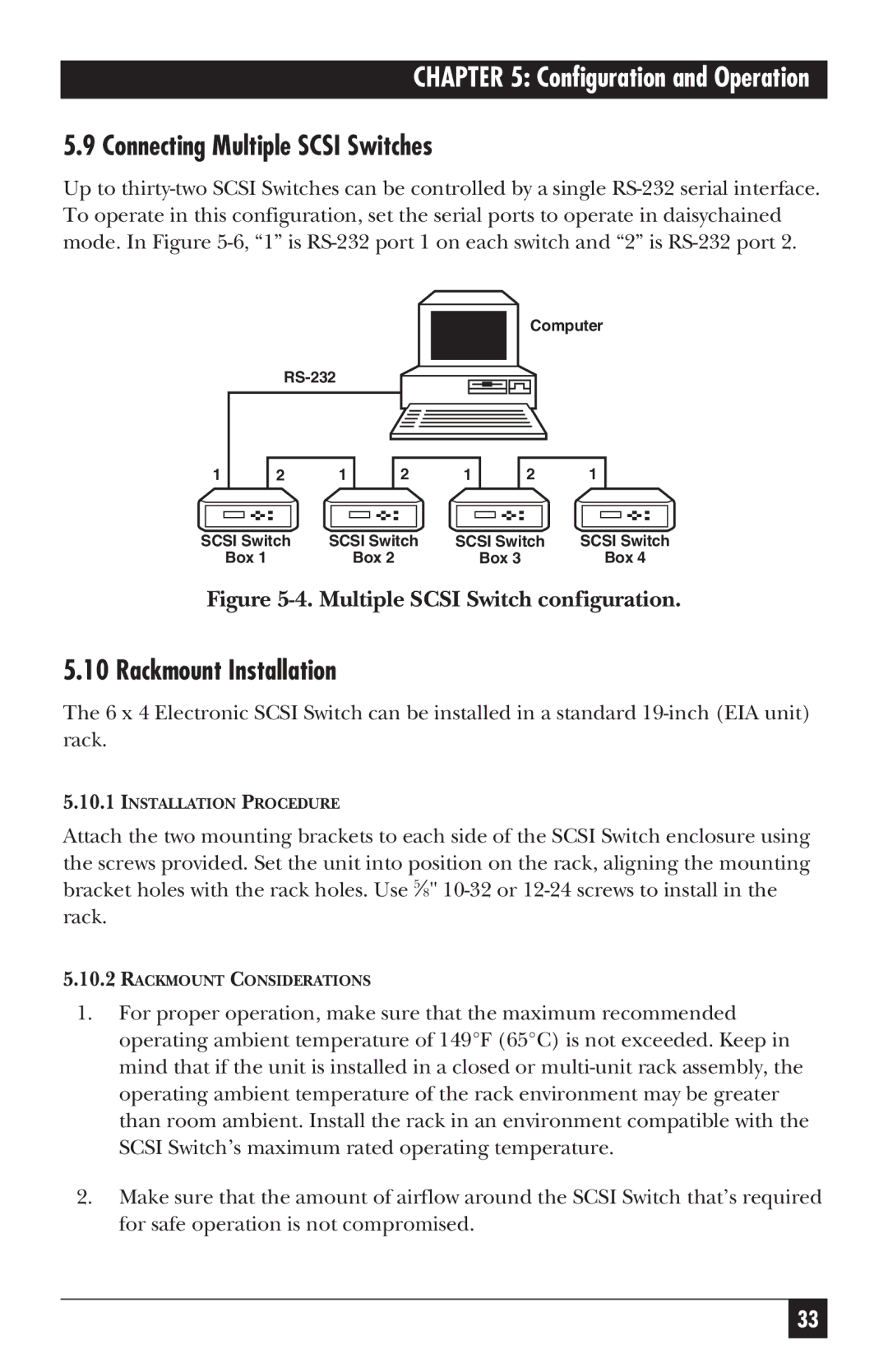CHAPTER 5: Configuration and Operation
5.9 Connecting Multiple SCSI Switches
Up to
Computer
|
|
| |
1 | 2 | 1 | 2 |
SCSI Switch | SCSI Switch |
Box 1 | Box 2 |
1 | 2 | 1 |
SCSI Switch | SCSI Switch | |
| Box 3 | Box 4 |
Figure 5-4. Multiple SCSI Switch configuration.
5.10 Rackmount Installation
The 6 x 4 Electronic SCSI Switch can be installed in a standard
5.10.1INSTALLATION PROCEDURE
Attach the two mounting brackets to each side of the SCSI Switch enclosure using the screws provided. Set the unit into position on the rack, aligning the mounting bracket holes with the rack holes. Use 5⁄8"
5.10.2RACKMOUNT CONSIDERATIONS
1.For proper operation, make sure that the maximum recommended operating ambient temperature of 149°F (65°C) is not exceeded. Keep in mind that if the unit is installed in a closed or
2.Make sure that the amount of airflow around the SCSI Switch that’s required for safe operation is not compromised.
33