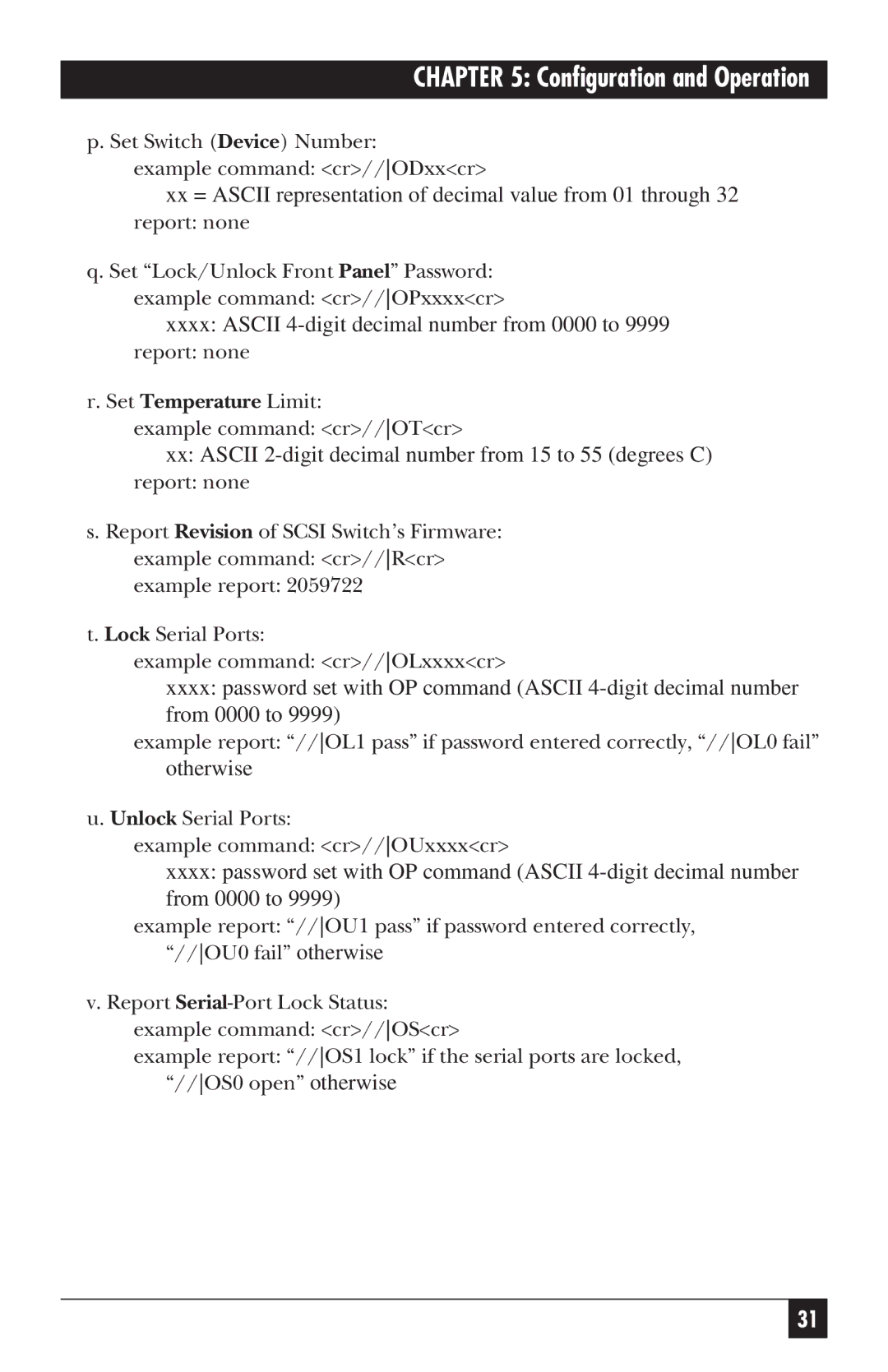CHAPTER 5: Configuration and Operation
p. Set Switch (Device) Number: example command: <cr>//ODxx<cr>
xx= ASCII representation of decimal value from 01 through 32 report: none
q.Set “Lock/Unlock Front Panel” Password:
example command: <cr>//OPxxxx<cr>
xxxx:ASCII
r.Set Temperature Limit:
example command: <cr>//OT<cr>
xx:ASCII
s.Report Revision of SCSI Switch’s Firmware:
example command: <cr>//R<cr>
example report: 2059722
t. Lock Serial Ports:
example command: <cr>//OLxxxx<cr>
xxxx:password set with OP command (ASCII
example report: “//OL1 pass” if password entered correctly, “//OL0 fail”
otherwise
u. Unlock Serial Ports:
example command: <cr>//OUxxxx<cr>
xxxx:password set with OP command (ASCII
example report: “//OU1 pass” if password entered correctly, “//OU0 fail” otherwise
v. Report
example report: “//OS1 lock” if the serial ports are locked, “//OS0 open” otherwise
31