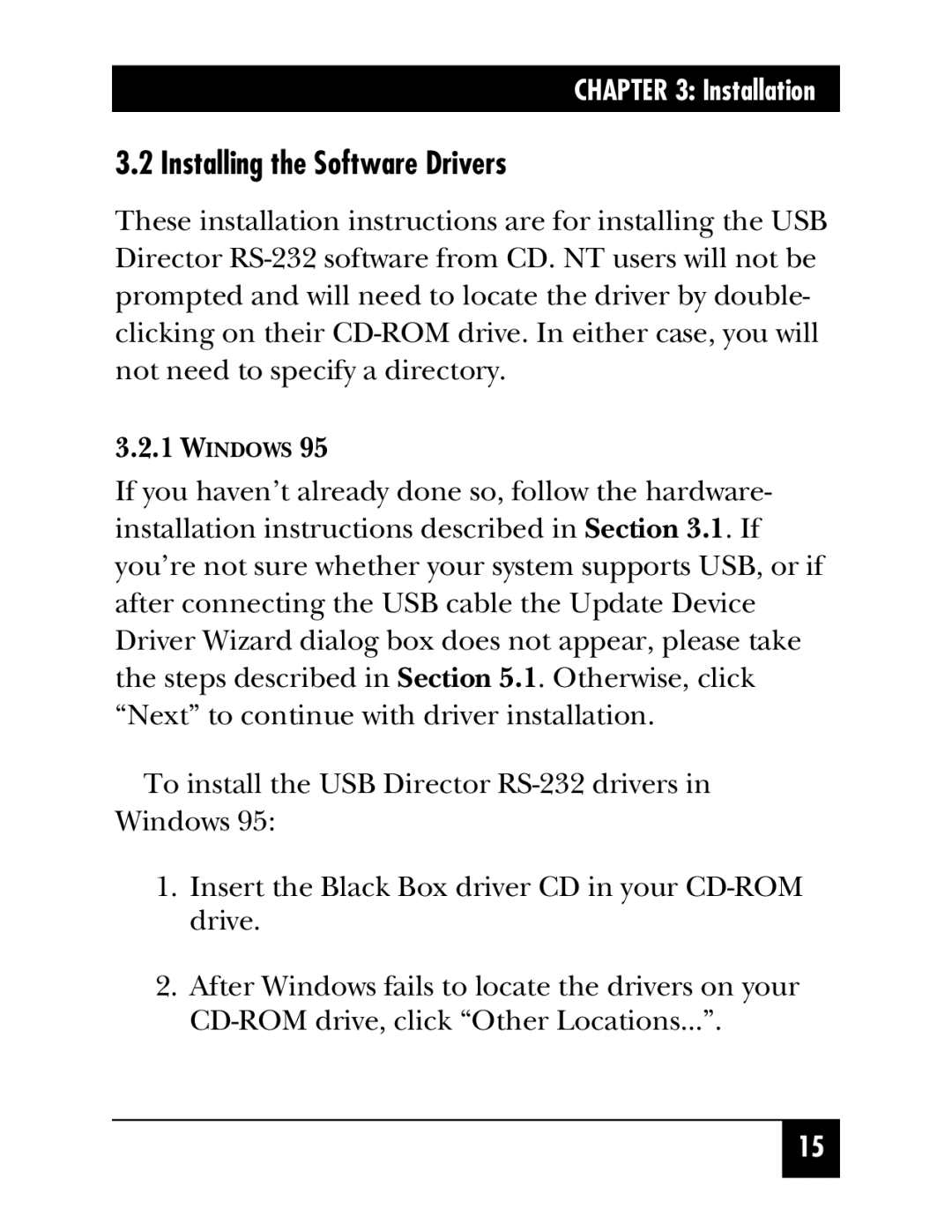CHAPTER 3: Installation
3.2 Installing the Software Drivers
These installation instructions are for installing the USB Director
3.2.1WINDOWS 95
If you haven’t already done so, follow the hardware- installation instructions described in Section 3.1. If you’re not sure whether your system supports USB, or if after connecting the USB cable the Update Device Driver Wizard dialog box does not appear, please take the steps described in Section 5.1. Otherwise, click “Next” to continue with driver installation.
To install the USB Director
1.Insert the Black Box driver CD in your
2.After Windows fails to locate the drivers on your
15