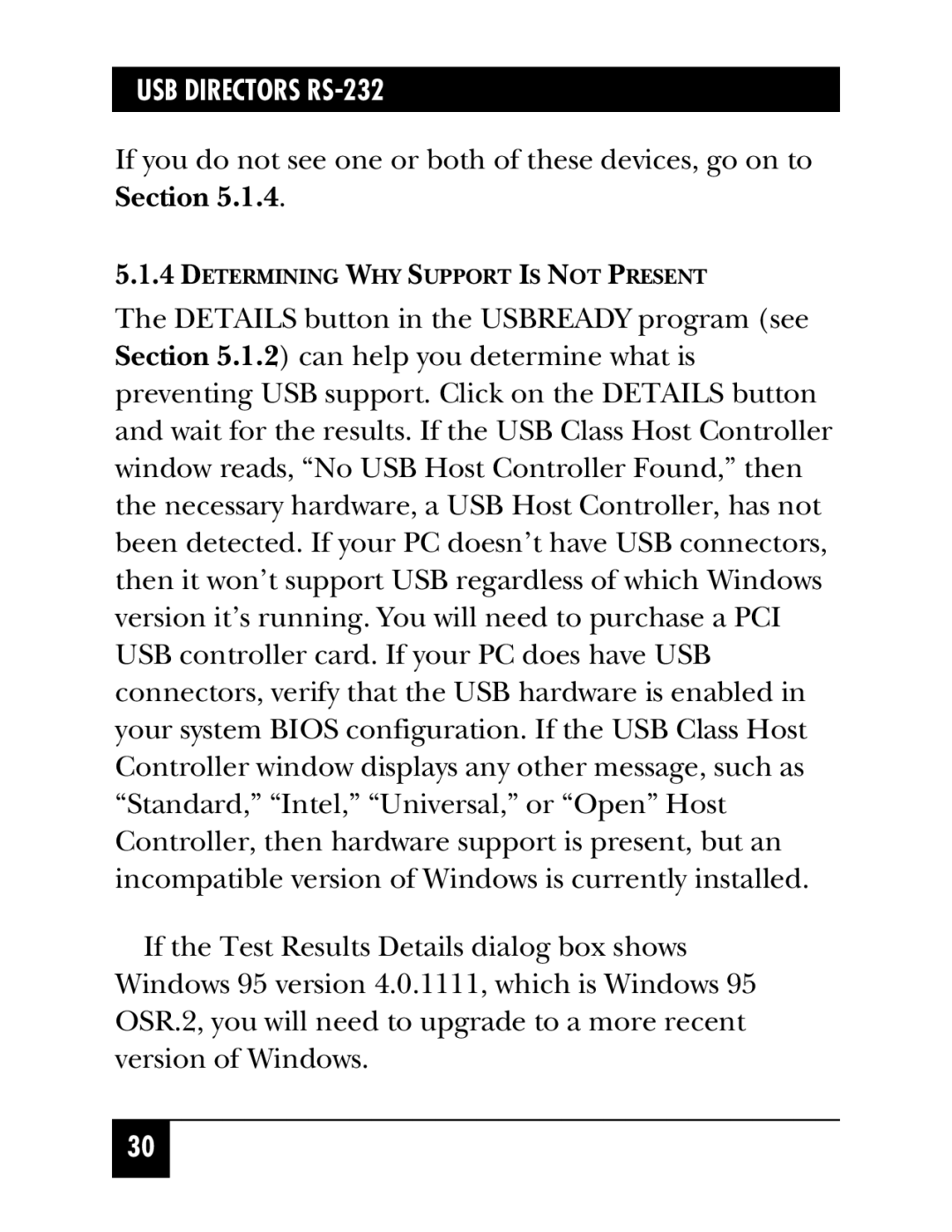USB DIRECTORS RS-232
If you do not see one or both of these devices, go on to Section 5.1.4.
5.1.4DETERMINING WHY SUPPORT IS NOT PRESENT
The DETAILS button in the USBREADY program (see Section 5.1.2) can help you determine what is preventing USB support. Click on the DETAILS button and wait for the results. If the USB Class Host Controller window reads, “No USB Host Controller Found,” then the necessary hardware, a USB Host Controller, has not been detected. If your PC doesn’t have USB connectors, then it won’t support USB regardless of which Windows version it’s running. You will need to purchase a PCI USB controller card. If your PC does have USB connectors, verify that the USB hardware is enabled in your system BIOS configuration. If the USB Class Host Controller window displays any other message, such as “Standard,” “Intel,” “Universal,” or “Open” Host Controller, then hardware support is present, but an incompatible version of Windows is currently installed.
If the Test Results Details dialog box shows Windows 95 version 4.0.1111, which is Windows 95 OSR.2, you will need to upgrade to a more recent version of Windows.
30