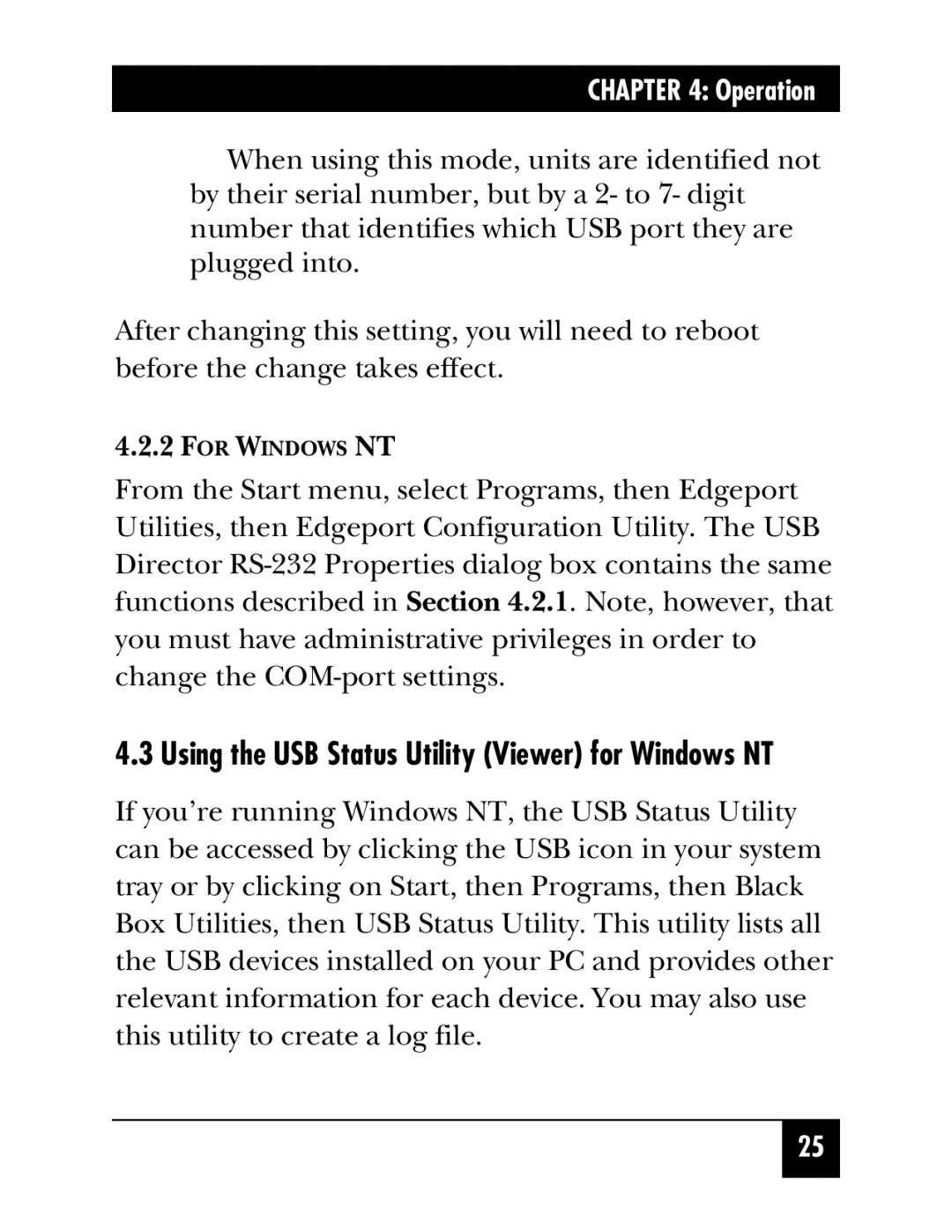CHAPTER 4: Operation
When using this mode, units are identified not by their serial number, but by a 2- to 7- digit number that identifies which USB port they are plugged into.
After changing this setting, you will need to reboot before the change takes effect.
4.2.2FOR WINDOWS NT
From the Start menu, select Programs, then Edgeport Utilities, then Edgeport Configuration Utility. The USB Director
4.3 Using the USB Status Utility (Viewer) for Windows NT
If you’re running Windows NT, the USB Status Utility can be accessed by clicking the USB icon in your system tray or by clicking on Start, then Programs, then Black Box Utilities, then USB Status Utility. This utility lists all the USB devices installed on your PC and provides other relevant information for each device. You may also use this utility to create a log file.
25