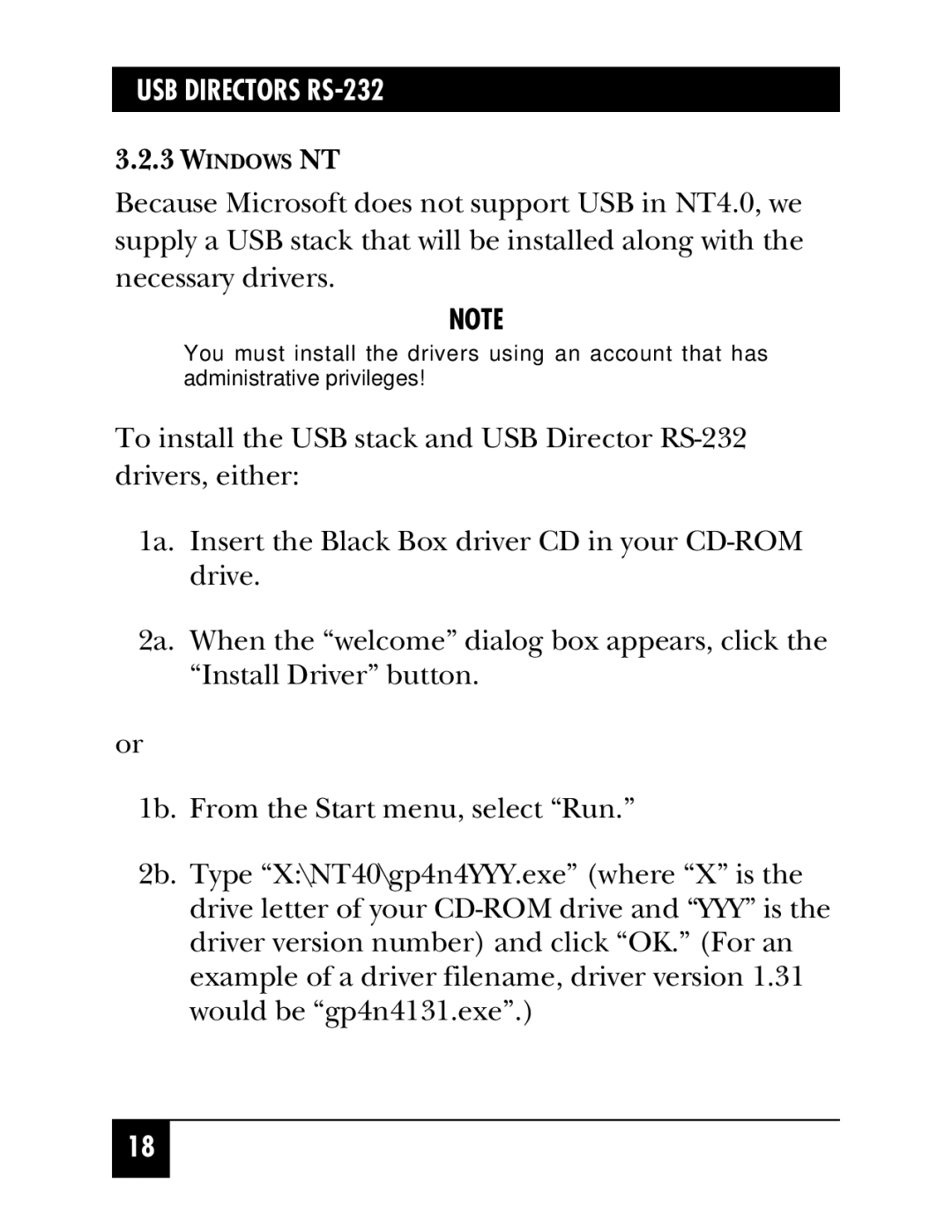USB DIRECTORS RS-232
3.2.3WINDOWS NT
Because Microsoft does not support USB in NT4.0, we supply a USB stack that will be installed along with the necessary drivers.
NOTE
You must install the drivers using an account that has administrative privileges!
To install the USB stack and USB Director
1a. Insert the Black Box driver CD in your
2a. When the “welcome” dialog box appears, click the “Install Driver” button.
or
1b. From the Start menu, select “Run.”
2b. Type “X:\NT40\gp4n4YYY.exe” (where “X” is the drive letter of your
18