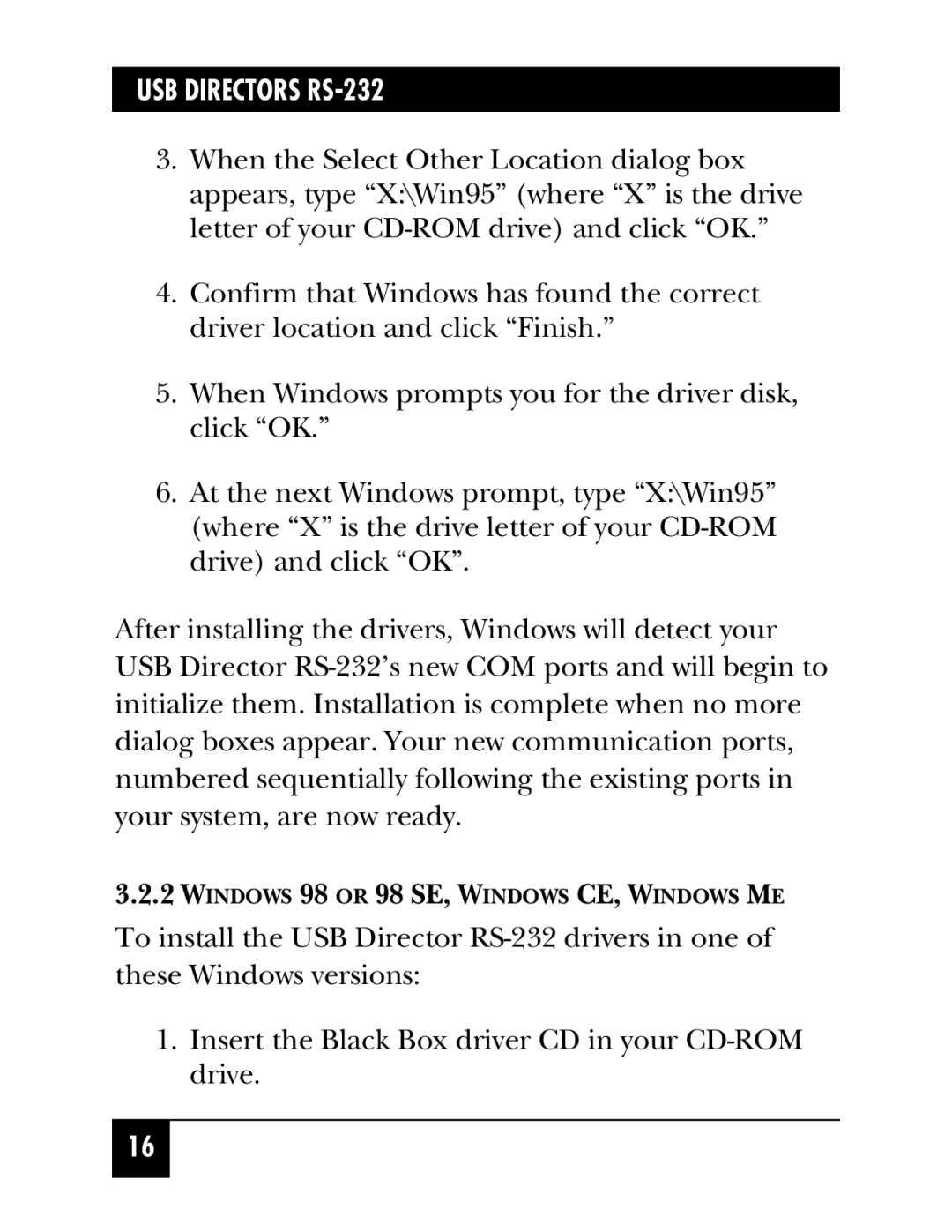USB DIRECTORS RS-232
3.When the Select Other Location dialog box appears, type “X:\Win95” (where “X” is the drive letter of your
4.Confirm that Windows has found the correct driver location and click “Finish.”
5.When Windows prompts you for the driver disk, click “OK.”
6.At the next Windows prompt, type “X:\Win95” (where “X” is the drive letter of your
After installing the drivers, Windows will detect your USB Director
3.2.2WINDOWS 98 OR 98 SE, WINDOWS CE, WINDOWS ME
To install the USB Director
1.Insert the Black Box driver CD in your
16