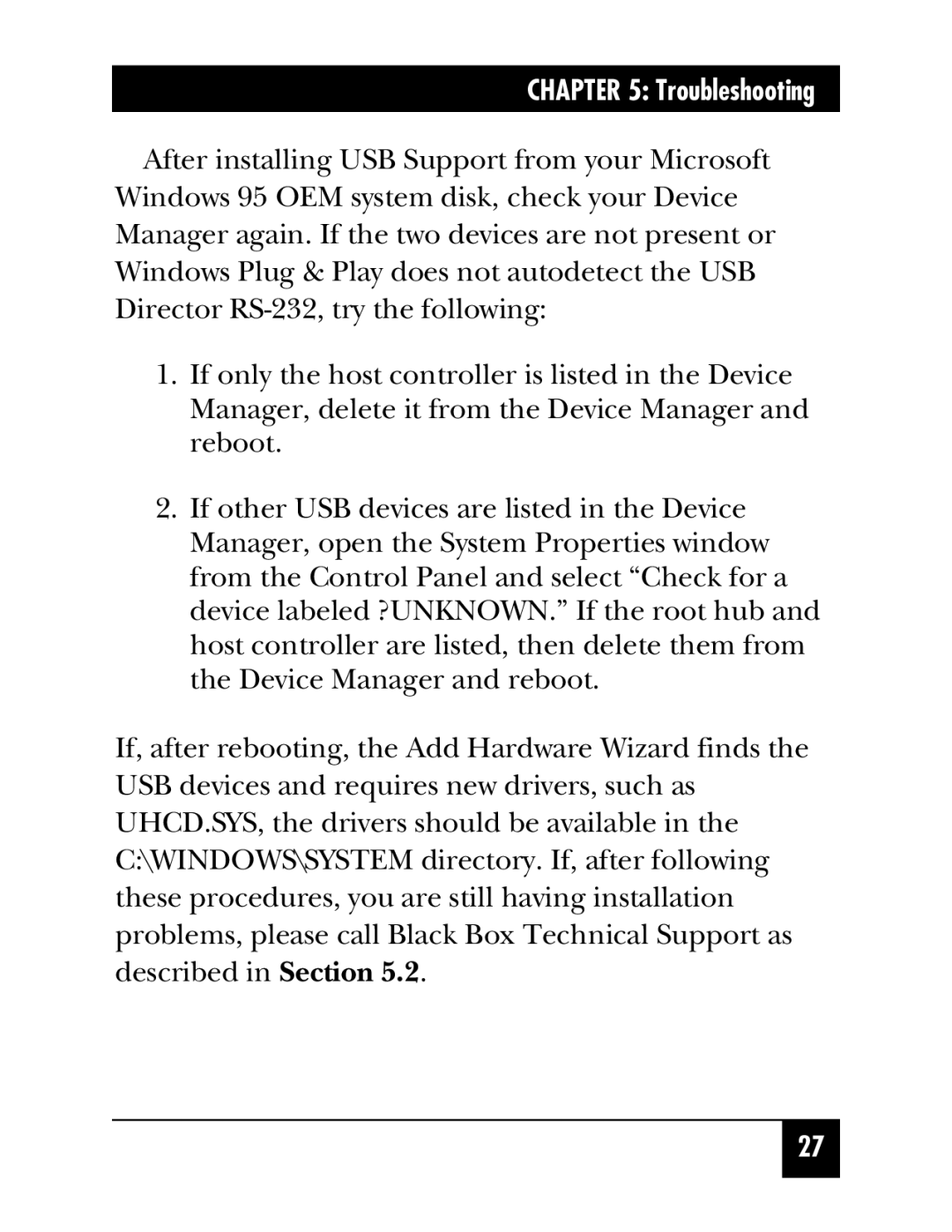CHAPTER 5: Troubleshooting
After installing USB Support from your Microsoft Windows 95 OEM system disk, check your Device Manager again. If the two devices are not present or Windows Plug & Play does not autodetect the USB Director
1.If only the host controller is listed in the Device Manager, delete it from the Device Manager and reboot.
2.If other USB devices are listed in the Device Manager, open the System Properties window from the Control Panel and select “Check for a device labeled ?UNKNOWN.” If the root hub and host controller are listed, then delete them from the Device Manager and reboot.
If, after rebooting, the Add Hardware Wizard finds the USB devices and requires new drivers, such as UHCD.SYS, the drivers should be available in the C:\WINDOWS\SYSTEM directory. If, after following these procedures, you are still having installation problems, please call Black Box Technical Support as described in Section 5.2.
27