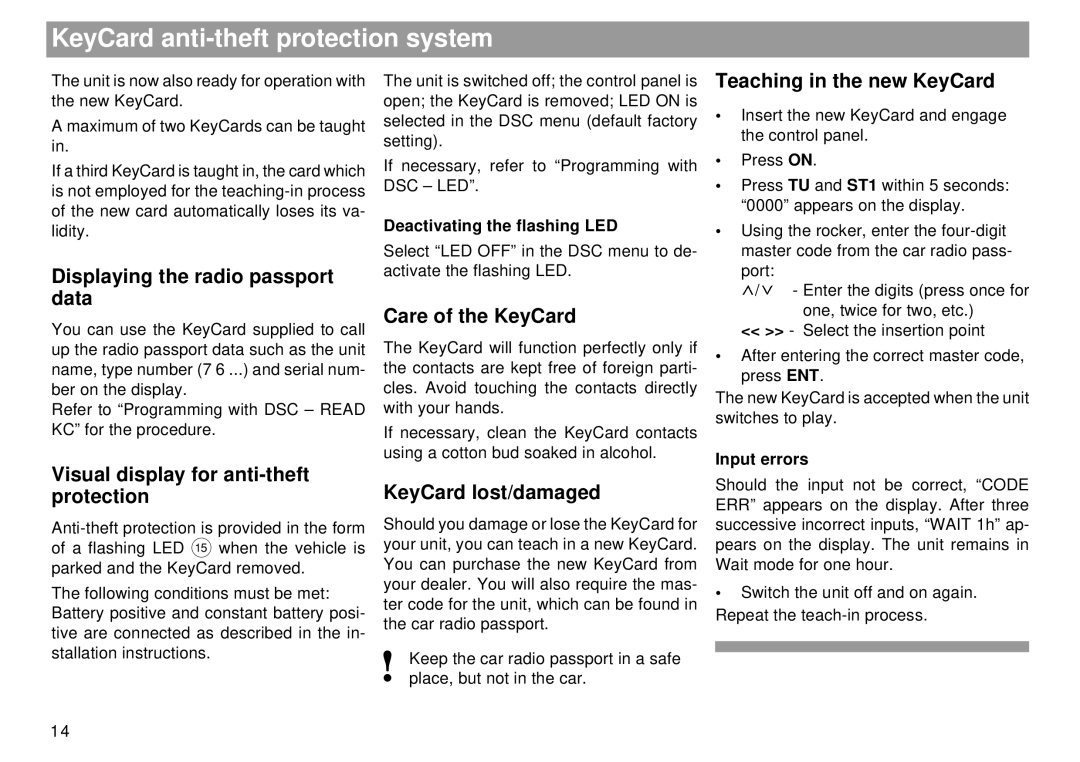KeyCard anti-theft protection system
The unit is now also ready for operation with the new KeyCard.
A maximum of two KeyCards can be taught in.
If a third KeyCard is taught in, the card which is not employed for the
Displaying the radio passport data
You can use the KeyCard supplied to call up the radio passport data such as the unit name, type number (7 6 ...) and serial num- ber on the display.
Refer to “Programming with DSC – READ KC” for the procedure.
The unit is switched off; the control panel is open; the KeyCard is removed; LED ON is selected in the DSC menu (default factory setting).
If necessary, refer to “Programming with DSC – LED”.
Deactivating the flashing LED
Select “LED OFF” in the DSC menu to de- activate the flashing LED.
Care of the KeyCard
The KeyCard will function perfectly only if the contacts are kept free of foreign parti- cles. Avoid touching the contacts directly with your hands.
If necessary, clean the KeyCard contacts using a cotton bud soaked in alcohol.
Teaching in the new KeyCard
•Insert the new KeyCard and engage the control panel.
•Press ON.
•Press TU and ST1 within 5 seconds: “0000” appears on the display.
•Using the rocker, enter the
port:
/![]() - Enter the digits (press once for one, twice for two, etc.)
- Enter the digits (press once for one, twice for two, etc.)
<< >> - Select the insertion point
•After entering the correct master code, press ENT.
The new KeyCard is accepted when the unit switches to play.
Input errors
Visual display for anti-theft protection
The following conditions must be met: Battery positive and constant battery posi- tive are connected as described in the in- stallation instructions.
KeyCard lost/damaged
Should you damage or lose the KeyCard for your unit, you can teach in a new KeyCard. You can purchase the new KeyCard from your dealer. You will also require the mas- ter code for the unit, which can be found in the car radio passport.
Keep the car radio passport in a safe place, but not in the car.
Should the input not be correct, “CODE ERR” appears on the display. After three successive incorrect inputs, “WAIT 1h” ap- pears on the display. The unit remains in Wait mode for one hour.
•Switch the unit off and on again. Repeat the
14