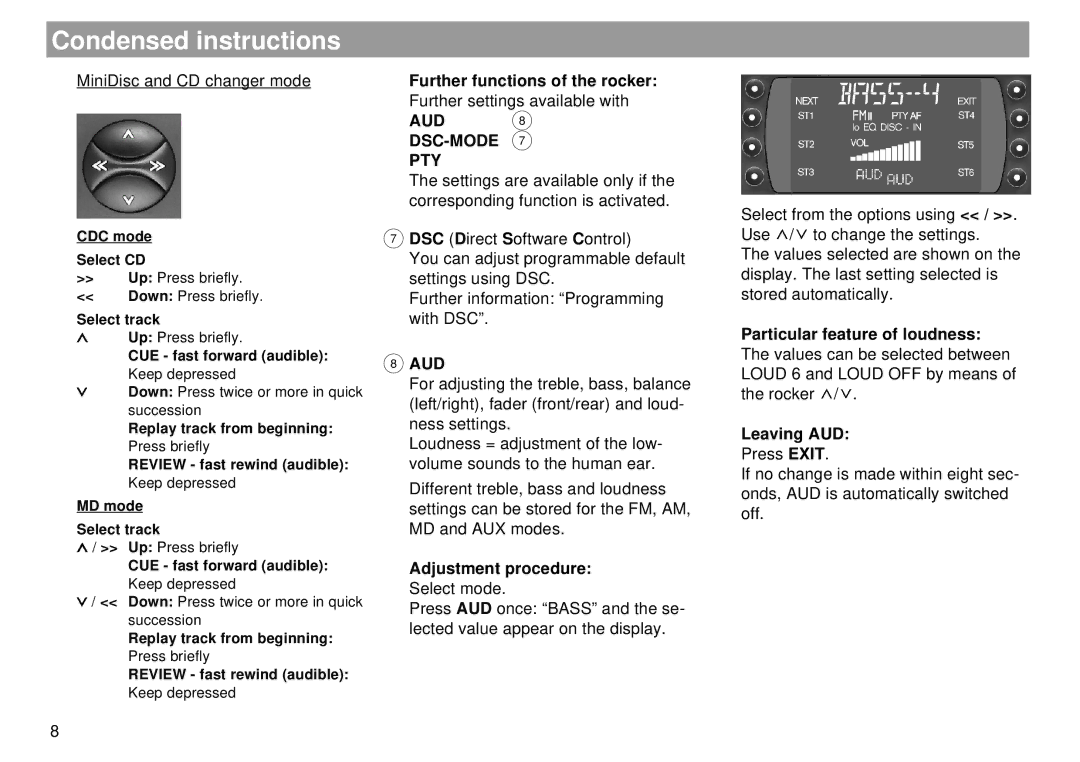Condensed instructions
MiniDisc and CD changer mode
CDC mode
Select CD
>>Up: Press briefly.
<< Down: Press briefly.
Select track
Up: Press briefly.
CUE - fast forward (audible):
Keep depressed
Down: Press twice or more in quick succession
Replay track from beginning:
Press briefly
REVIEW - fast rewind (audible):
Keep depressed
MD mode
Select track
![]() / >> Up: Press briefly
/ >> Up: Press briefly
CUE - fast forward (audible):
Keep depressed
![]() / << Down: Press twice or more in quick succession
/ << Down: Press twice or more in quick succession
Replay track from beginning:
Press briefly
REVIEW - fast rewind (audible):
Keep depressed
Further functions of the rocker: Further settings available with AUD 8
DSC-MODE 7
PTY
The settings are available only if the corresponding function is activated.
7DSC (Direct Software Control)
You can adjust programmable default settings using DSC.
Further information: “Programming with DSC”.
8AUD
For adjusting the treble, bass, balance (left/right), fader (front/rear) and loud- ness settings.
Loudness = adjustment of the low- volume sounds to the human ear.
Different treble, bass and loudness settings can be stored for the FM, AM, MD and AUX modes.
Adjustment procedure: Select mode.
Press AUD once: “BASS” and the se- lected value appear on the display.
Select from the options using << / >>. Use ![]() /
/![]() to change the settings.
to change the settings.
The values selected are shown on the display. The last setting selected is stored automatically.
Particular feature of loudness:
The values can be selected between LOUD 6 and LOUD OFF by means of the rocker ![]() /
/![]() .
.
Leaving AUD:
Press EXIT.
If no change is made within eight sec- onds, AUD is automatically switched off.
8