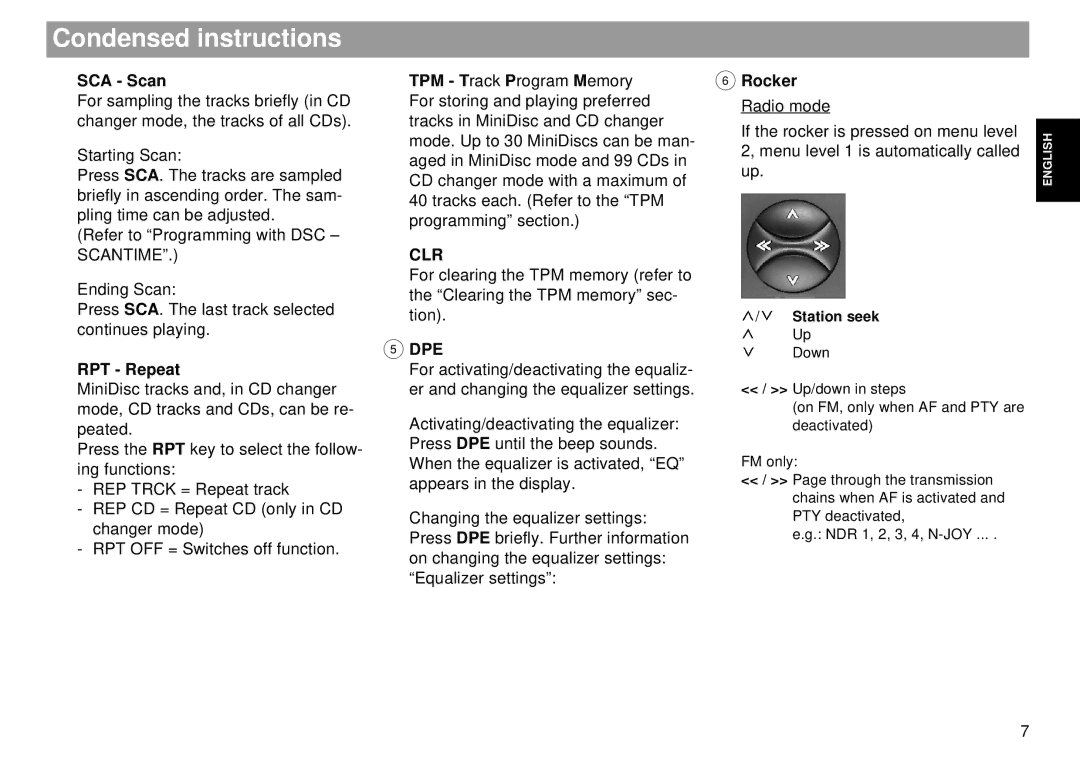Condensed instructions
SCA - Scan
For sampling the tracks briefly (in CD changer mode, the tracks of all CDs).
Starting Scan:
Press SCA. The tracks are sampled briefly in ascending order. The sam- pling time can be adjusted.
(Refer to “Programming with DSC – SCANTIME”.)
Ending Scan:
Press SCA. The last track selected continues playing.
RPT - Repeat
MiniDisc tracks and, in CD changer mode, CD tracks and CDs, can be re- peated.
Press the RPT key to select the follow- ing functions:
-REP TRCK = Repeat track
-REP CD = Repeat CD (only in CD changer mode)
-RPT OFF = Switches off function.
TPM - Track Program Memory For storing and playing preferred tracks in MiniDisc and CD changer mode. Up to 30 MiniDiscs can be man- aged in MiniDisc mode and 99 CDs in CD changer mode with a maximum of 40 tracks each. (Refer to the “TPM programming” section.)
CLR
For clearing the TPM memory (refer to the “Clearing the TPM memory” sec- tion).
5DPE
For activating/deactivating the equaliz- er and changing the equalizer settings.
Activating/deactivating the equalizer: Press DPE until the beep sounds. When the equalizer is activated, “EQ” appears in the display.
Changing the equalizer settings: Press DPE briefly. Further information on changing the equalizer settings: “Equalizer settings”:
6 Rocker
Radio mode |
| |
If the rocker is pressed on menu level | ENGLISH | |
2, menu level 1 is automatically called | ||
|
up.
 /
/ Station seek
Station seek
Up
Down
<</ >> Up/down in steps
(on FM, only when AF and PTY are deactivated)
FM only:
<</ >> Page through the transmission chains when AF is activated and PTY deactivated,
e.g.: NDR 1, 2, 3, 4,
7