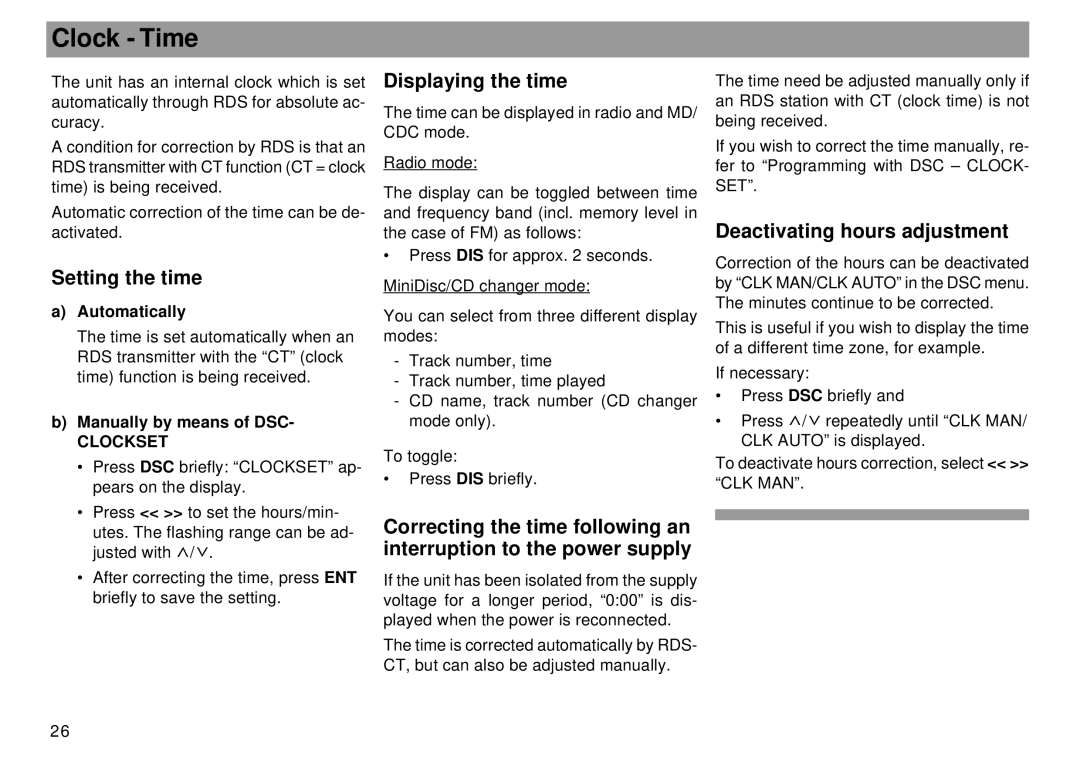Clock - Time
The unit has an internal clock which is set automatically through RDS for absolute ac- curacy.
A condition for correction by RDS is that an RDS transmitter with CT function (CT = clock time) is being received.
Automatic correction of the time can be de- activated.
Setting the time
a)Automatically
The time is set automatically when an RDS transmitter with the “CT” (clock time) function is being received.
b)Manually by means of DSC-
CLOCKSET
•Press DSC briefly: “CLOCKSET” ap- pears on the display.
•Press << >> to set the hours/min- utes. The flashing range can be ad- justed with ![]() /
/![]() .
.
•After correcting the time, press ENT briefly to save the setting.
Displaying the time
The time can be displayed in radio and MD/ CDC mode.
Radio mode:
The display can be toggled between time and frequency band (incl. memory level in the case of FM) as follows:
•Press DIS for approx. 2 seconds. MiniDisc/CD changer mode:
You can select from three different display modes:
-Track number, time
-Track number, time played
-CD name, track number (CD changer mode only).
To toggle:
•Press DIS briefly.
Correcting the time following an interruption to the power supply
If the unit has been isolated from the supply voltage for a longer period, “0:00” is dis- played when the power is reconnected.
The time is corrected automatically by RDS- CT, but can also be adjusted manually.
The time need be adjusted manually only if an RDS station with CT (clock time) is not being received.
If you wish to correct the time manually, re- fer to “Programming with DSC – CLOCK- SET”.
Deactivating hours adjustment
Correction of the hours can be deactivated by “CLK MAN/CLK AUTO” in the DSC menu. The minutes continue to be corrected.
This is useful if you wish to display the time of a different time zone, for example.
If necessary:
•Press DSC briefly and
•Press ![]() /
/![]() repeatedly until “CLK MAN/ CLK AUTO” is displayed.
repeatedly until “CLK MAN/ CLK AUTO” is displayed.
To deactivate hours correction, select << >> “CLK MAN”.
26