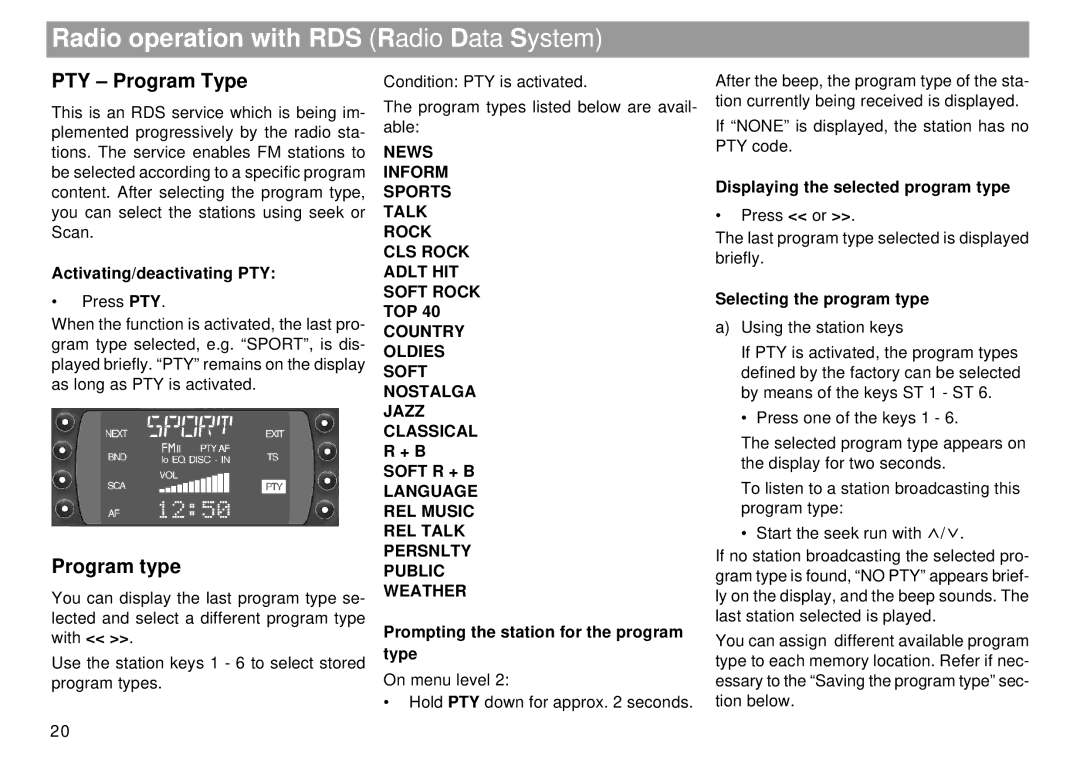Radio operation with RDS (Radio Data System)
PTY – Program Type
This is an RDS service which is being im- plemented progressively by the radio sta- tions. The service enables FM stations to be selected according to a specific program content. After selecting the program type, you can select the stations using seek or Scan.
Activating/deactivating PTY:
•Press PTY.
When the function is activated, the last pro- gram type selected, e.g. “SPORT”, is dis- played briefly. “PTY” remains on the display as long as PTY is activated.
Program type
You can display the last program type se- lected and select a different program type with << >>.
Use the station keys 1 - 6 to select stored program types.
Condition: PTY is activated.
The program types listed below are avail- able:
NEWS
INFORM
SPORTS
TALK
ROCK
CLS ROCK
ADLT HIT
SOFT ROCK
TOP 40
COUNTRY
OLDIES
SOFT
NOSTALGA
JAZZ
CLASSICAL
R + B
SOFT R + B
LANGUAGE
REL MUSIC
REL TALK
PERSNLTY
PUBLIC
WEATHER
Prompting the station for the program type
On menu level 2:
•Hold PTY down for approx. 2 seconds.
After the beep, the program type of the sta- tion currently being received is displayed.
If “NONE” is displayed, the station has no PTY code.
Displaying the selected program type
•Press << or >>.
The last program type selected is displayed briefly.
Selecting the program type
a)Using the station keys
If PTY is activated, the program types defined by the factory can be selected by means of the keys ST 1 - ST 6.
• Press one of the keys 1 - 6.
The selected program type appears on the display for two seconds.
To listen to a station broadcasting this program type:
• Start the seek run with ![]() /
/![]() .
.
If no station broadcasting the selected pro- gram type is found, “NO PTY” appears brief- ly on the display, and the beep sounds. The last station selected is played.
You can assign different available program type to each memory location. Refer if nec- essary to the “Saving the program type” sec- tion below.
20