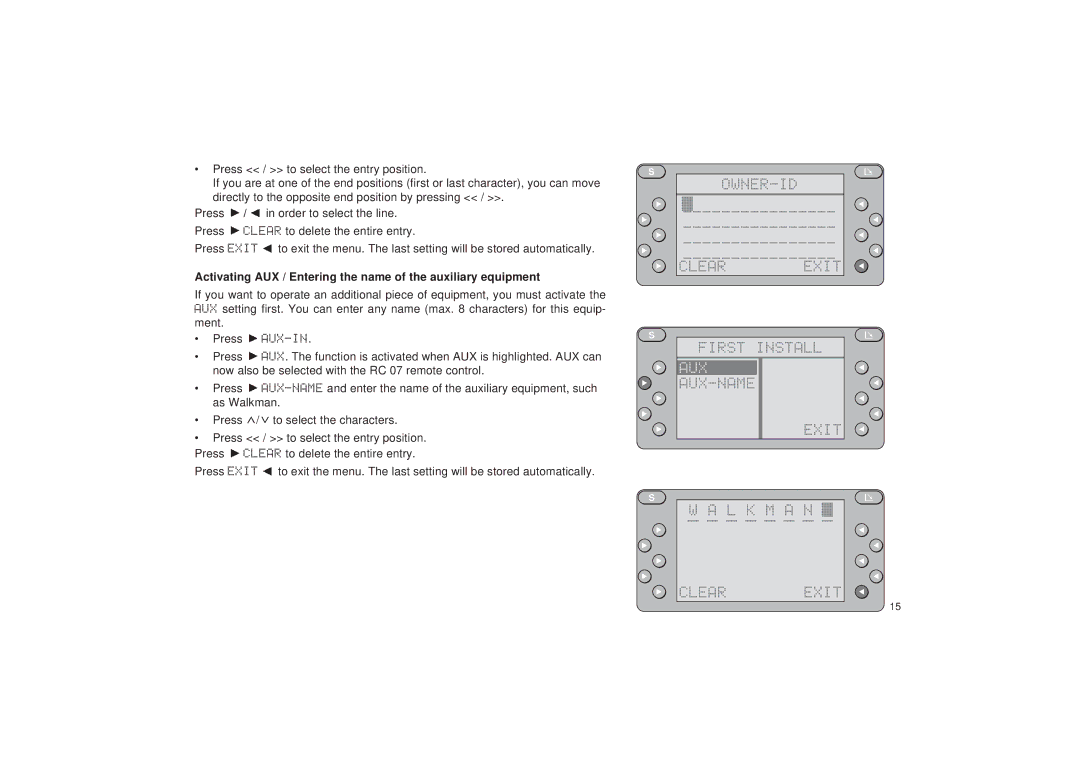•Press << / >> to select the entry position.
If you are at one of the end positions (first or last character), you can move directly to the opposite end position by pressing << / >>.
Press ![]() /
/ ![]() in order to select the line. Press
in order to select the line. Press ![]() CLEAR to delete the entire entry.
CLEAR to delete the entire entry.
Press EXIT ![]() to exit the menu. The last setting will be stored automatically.
to exit the menu. The last setting will be stored automatically.
Activating AUX / Entering the name of the auxiliary equipment
If you want to operate an additional piece of equipment, you must activate the AUX setting first. You can enter any name (max. 8 characters) for this equip- ment.
•Press ![]()
•Press ![]() AUX. The function is activated when AUX is highlighted. AUX can now also be selected with the RC 07 remote control.
AUX. The function is activated when AUX is highlighted. AUX can now also be selected with the RC 07 remote control.
•Press ![]()
•Press ![]() /
/![]() to select the characters.
to select the characters.
•Press << / >> to select the entry position.
Press ![]() CLEAR to delete the entire entry.
CLEAR to delete the entire entry.
Press EXIT to exit the menu. The last setting will be stored automatically.
S
OWNER-ID
________________
________________
________________
________________
CLEAR EXIT
S
FIRST INSTALL
AUX
AUX-NAME
EXIT
S
W A L K M A N
CLEAR EXIT
15
DEUTSCH | ENGLISH | FRANÇAIS | ITALIANO | NEDERLANDS | SVENSKA | ESPAÑOL | PORTUGUÊS |
|
|
|
|
|
|
|
|