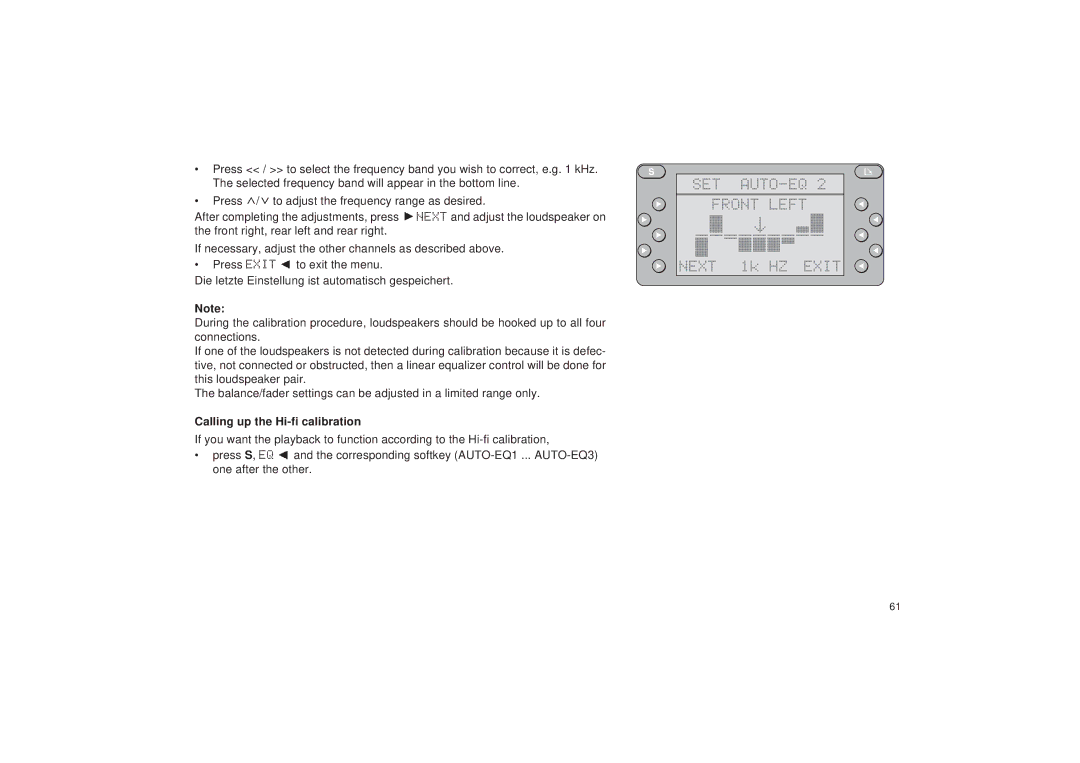•Press << / >> to select the frequency band you wish to correct, e.g. 1 kHz. The selected frequency band will appear in the bottom line.
•Press ![]() /
/![]() to adjust the frequency range as desired.
to adjust the frequency range as desired.
After completing the adjustments, press ![]() NEXT and adjust the loudspeaker on the front right, rear left and rear right.
NEXT and adjust the loudspeaker on the front right, rear left and rear right.
If necessary, adjust the other channels as described above.
•Press EXIT ![]() to exit the menu.
to exit the menu.
Die letzte Einstellung ist automatisch gespeichert.
Note:
During the calibration procedure, loudspeakers should be hooked up to all four connections.
If one of the loudspeakers is not detected during calibration because it is defec- tive, not connected or obstructed, then a linear equalizer control will be done for this loudspeaker pair.
The balance/fader settings can be adjusted in a limited range only.
Calling up the Hi-fi calibration
If you want the playback to function according to the
•press S, EQ ![]() and the corresponding softkey
and the corresponding softkey
S
SET AUTO-EQ 2
FRONT LEFT
NEXT 1k HZ EXIT
61
DEUTSCH | ENGLISH | FRANÇAIS | ITALIANO | NEDERLANDS | SVENSKA | ESPAÑOL | PORTUGUÊS |
|
|
|
|
|
|
|
|