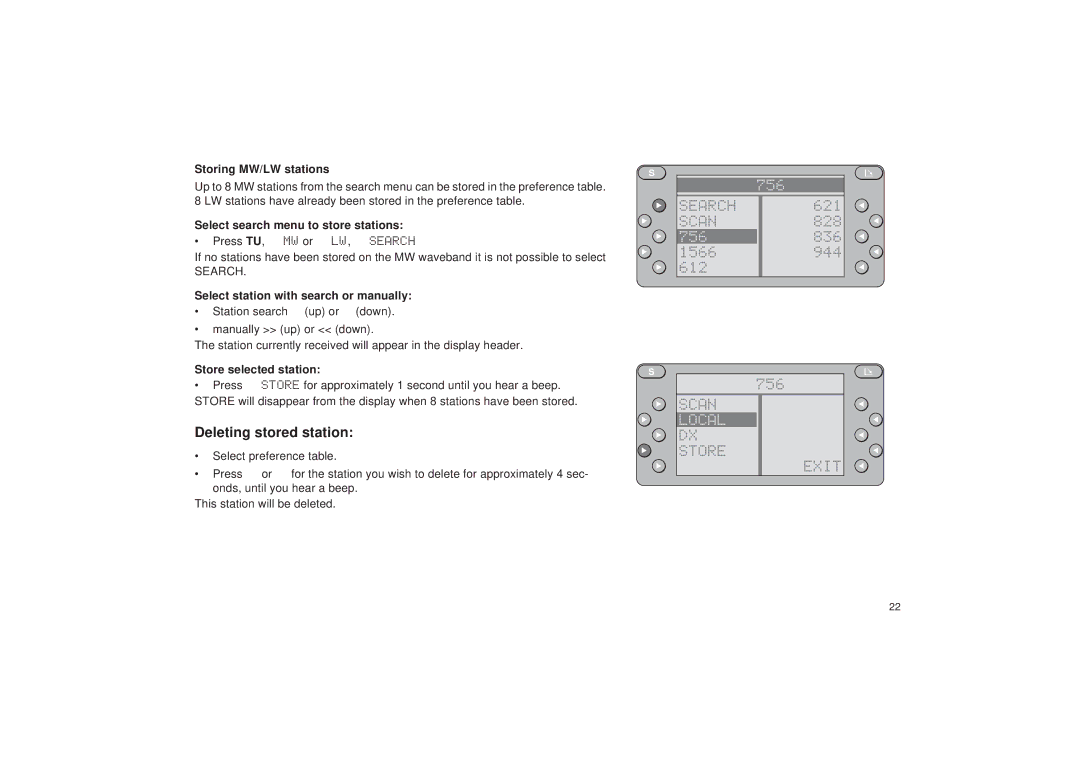Storing MW/LW stations
Up to 8 MW stations from the search menu can be stored in the preference table. 8 LW stations have already been stored in the preference table.
Select search menu to store stations:
•Press TU, ![]() MW or
MW or ![]() LW,
LW, ![]() SEARCH
SEARCH
If no stations have been stored on the MW waveband it is not possible to select
SEARCH.
Select station with search or manually:
•Station search ![]() (up) or
(up) or ![]() (down).
(down).
•manually >> (up) or << (down).
The station currently received will appear in the display header.
Store selected station:
•Press ![]() STORE for approximately 1 second until you hear a beep. STORE will disappear from the display when 8 stations have been stored.
STORE for approximately 1 second until you hear a beep. STORE will disappear from the display when 8 stations have been stored.
Deleting stored station:
•Select preference table.
•Press ![]() or
or ![]() for the station you wish to delete for approximately 4 sec- onds, until you hear a beep.
for the station you wish to delete for approximately 4 sec- onds, until you hear a beep.
This station will be deleted.
S
| 756 | |
|
|
|
SEARCH |
| 621 |
SCAN |
| 828 |
756 |
| 836 |
1566 |
| 944 |
612 |
|
|
S
756
SCAN
LOCAL DX STORE
EXIT
22