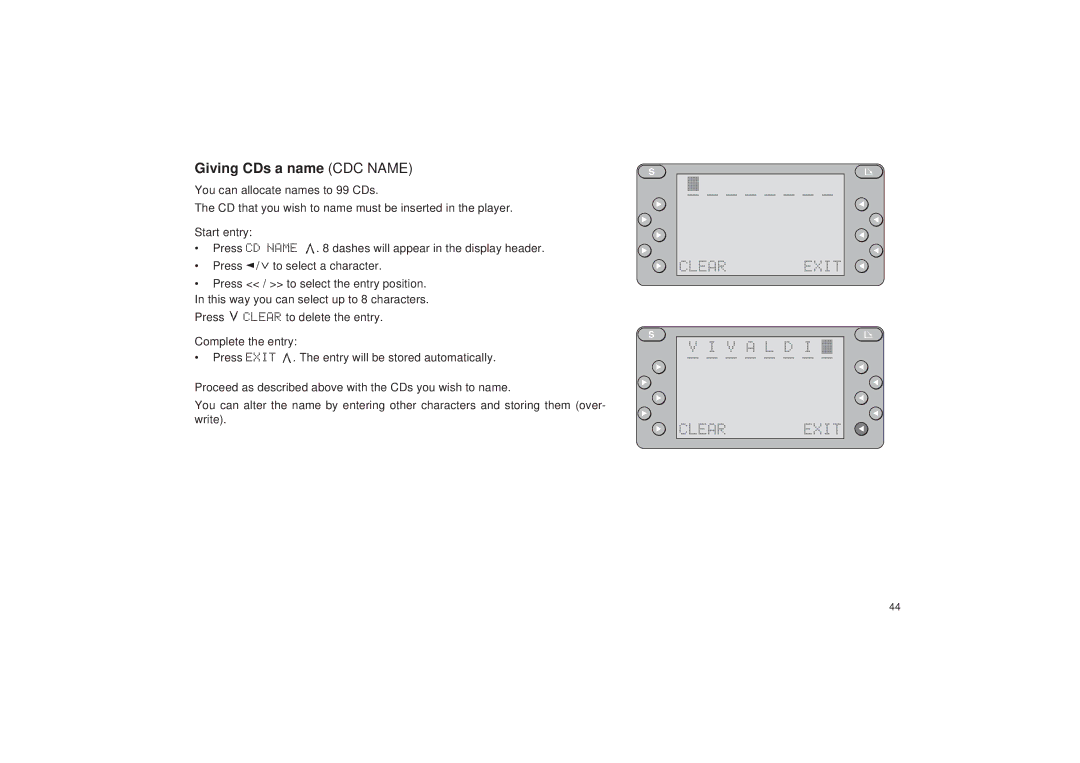Giving CDs a name (CDC NAME)
You can allocate names to 99 CDs.
The CD that you wish to name must be inserted in the player.
Start entry:
•Press CD NAME ![]() . 8 dashes will appear in the display header.
. 8 dashes will appear in the display header.
•Press ![]() /
/![]() to select a character.
to select a character.
•Press << / >> to select the entry position.
In this way you can select up to 8 characters.
Press ![]() CLEAR to delete the entry.
CLEAR to delete the entry.
Complete the entry:
•Press EXIT ![]() . The entry will be stored automatically.
. The entry will be stored automatically.
Proceed as described above with the CDs you wish to name.
You can alter the name by entering other characters and storing them (over- write).
S
CLEAR EXIT
S
V I V A L D I
CLEAR EXIT
44