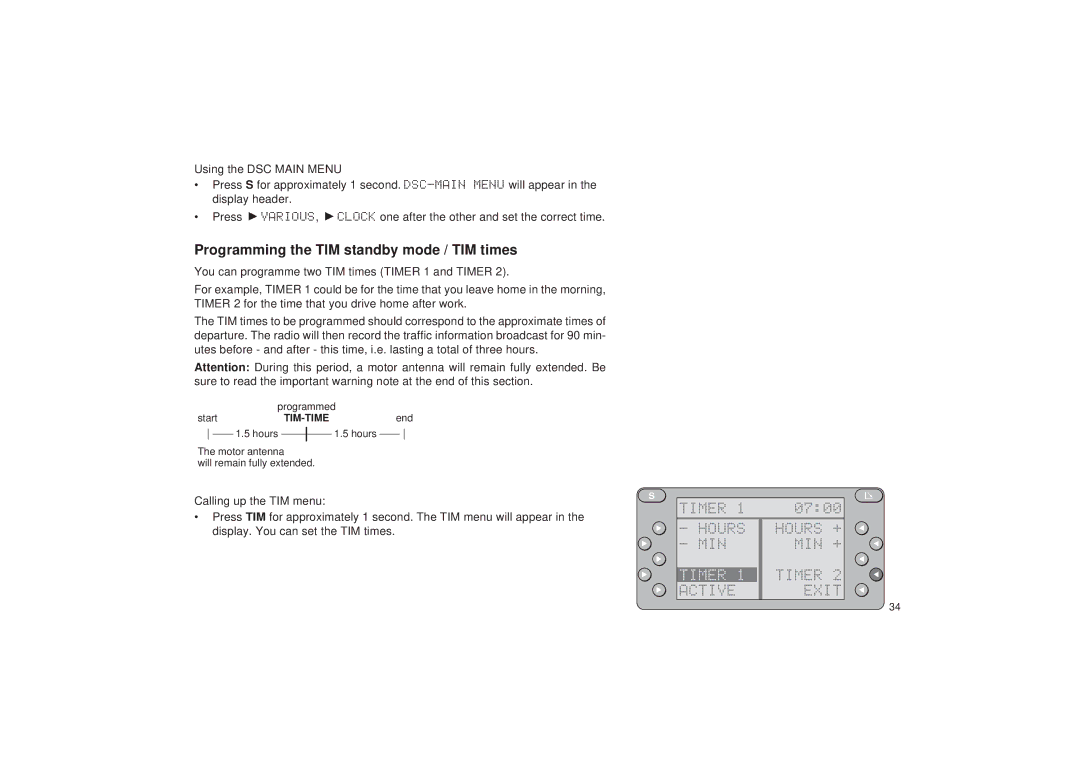Using the DSC MAIN MENU
•Press S for approximately 1 second.
•Press ![]() VARIOUS,
VARIOUS, ![]() CLOCK one after the other and set the correct time.
CLOCK one after the other and set the correct time.
Programming the TIM standby mode / TIM times
You can programme two TIM times (TIMER 1 and TIMER 2).
For example, TIMER 1 could be for the time that you leave home in the morning, TIMER 2 for the time that you drive home after work.
The TIM times to be programmed should correspond to the approximate times of departure. The radio will then record the traffic information broadcast for 90 min- utes before - and after - this time, i.e. lasting a total of three hours.
Attention: During this period, a motor antenna will remain fully extended. Be sure to read the important warning note at the end of this section.
programmed
start |
|
| end | ||||||
|
|
| 1.5 hours |
|
| 1.5 hours |
|
|
|
|
|
|
|
|
|
|
| ||
|
|
|
|
|
| ||||
|
|
|
|
|
|
|
|
|
|
The motor antenna
will remain fully extended.
Calling up the TIM menu:
•Press TIM for approximately 1 second. The TIM menu will appear in the display. You can set the TIM times.
S
TIMER 1 | 07:00 | |||
- | HOURS | HOURS + | ||
- | MIN | MIN | + | |
|
| TIMER | 2 | |
TIMER 1 | ||||
ACTIVE |
| EXIT | ||
|
|
|
|
|
34