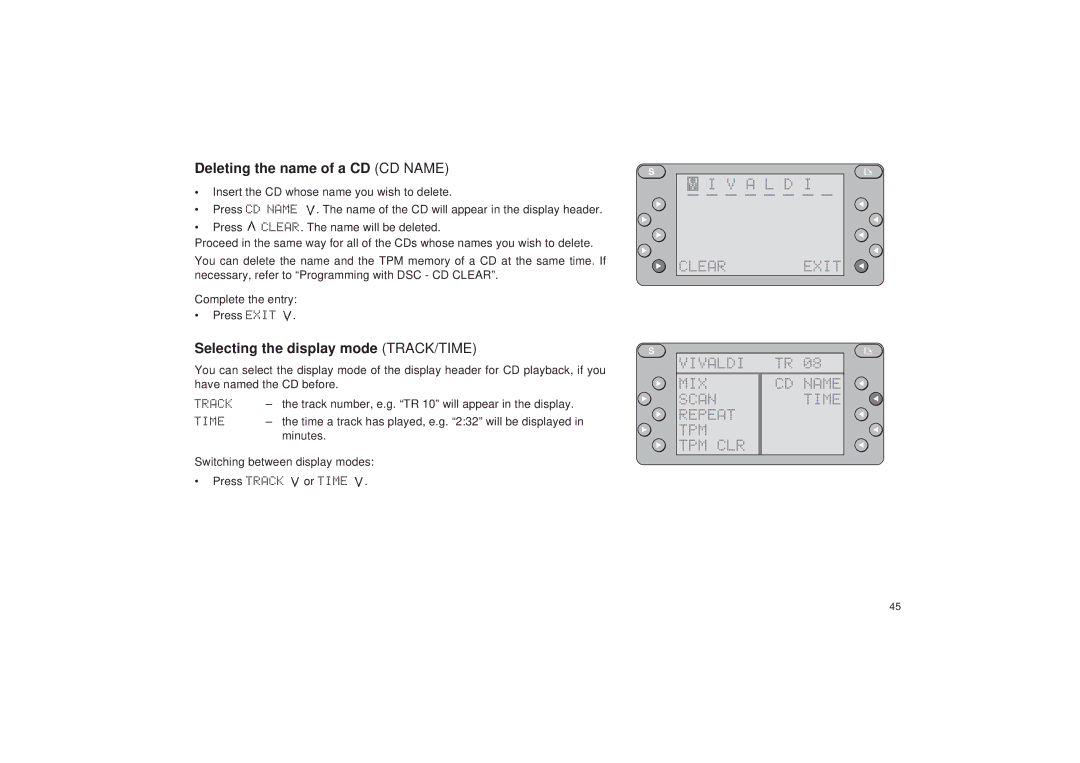Deleting the name of a CD (CD NAME)
•Insert the CD whose name you wish to delete.
•Press CD NAME ![]() . The name of the CD will appear in the display header.
. The name of the CD will appear in the display header.
•Press ![]() CLEAR. The name will be deleted.
CLEAR. The name will be deleted.
Proceed in the same way for all of the CDs whose names you wish to delete.
You can delete the name and the TPM memory of a CD at the same time. If necessary, refer to “Programming with DSC - CD CLEAR”.
Complete the entry:
•Press EXIT ![]() .
.
Selecting the display mode (TRACK/TIME)
You can select the display mode of the display header for CD playback, if you have named the CD before.
TRACK | – | the track number, e.g. “TR 10” will appear in the display. |
TIME | – | the time a track has played, e.g. “2:32” will be displayed in |
|
| minutes. |
Switching between display modes:
•Press TRACK ![]() or TIME
or TIME ![]() .
.
S
V I V A L D I
CLEAR EXIT
S
VIVALDI | TR 08 |
MIX | CD NAME |
SCAN | TIME |
REPEAT |
|
TPM |
|
TPM CLR |
|
45
DEUTSCH | ENGLISH | FRANÇAIS | ITALIANO | NEDERLANDS | SVENSKA | ESPAÑOL | PORTUGUÊS |
|
|
|
|
|
|
|
|