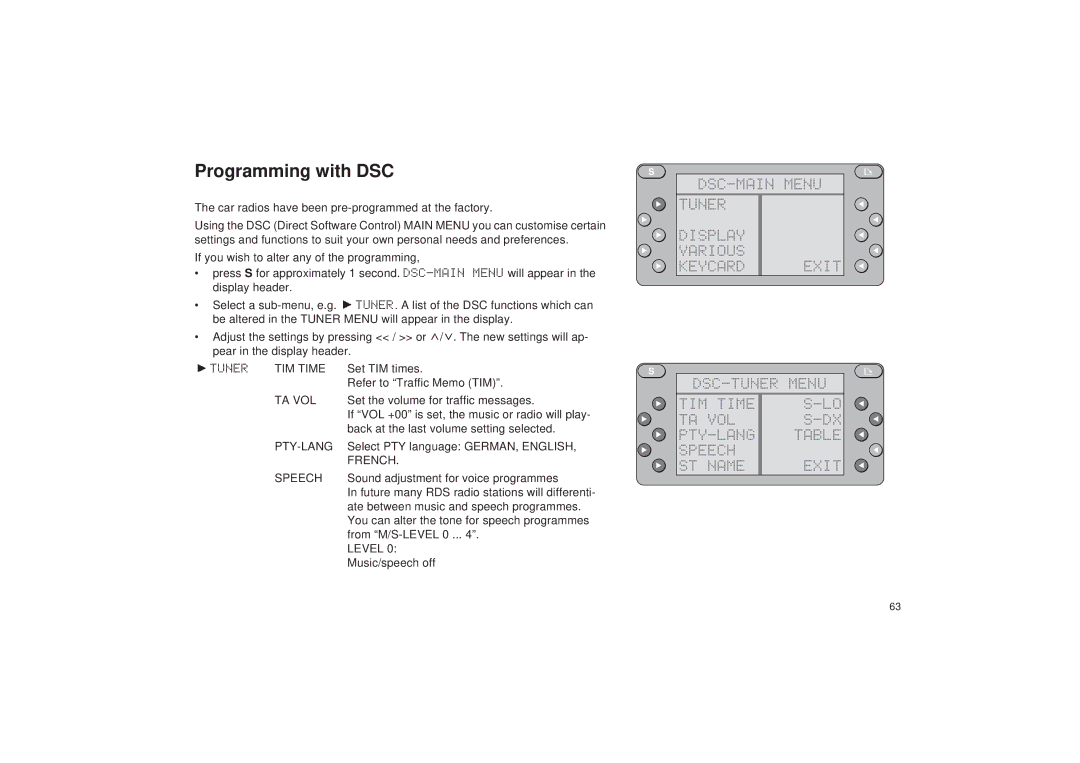Programming with DSC
The car radios have been pre-programmed at the factory.
Using the DSC (Direct Software Control) MAIN MENU you can customise certain settings and functions to suit your own personal needs and preferences.
If you wish to alter any of the programming,
•press S for approximately 1 second.
•Select a ![]() TUNER. A list of the DSC functions which can be altered in the TUNER MENU will appear in the display.
TUNER. A list of the DSC functions which can be altered in the TUNER MENU will appear in the display.
•Adjust the settings by pressing << / >> or ![]() /
/![]() . The new settings will ap- pear in the display header.
. The new settings will ap- pear in the display header.
TUNER | TIM TIME | Set TIM times. |
|
| Refer to “Traffic Memo (TIM)”. |
| TA VOL | Set the volume for traffic messages. |
|
| If “VOL +00” is set, the music or radio will play- |
|
| back at the last volume setting selected. |
| Select PTY language: GERMAN, ENGLISH, | |
|
| FRENCH. |
| SPEECH | Sound adjustment for voice programmes |
|
| In future many RDS radio stations will differenti- |
|
| ate between music and speech programmes. |
|
| You can alter the tone for speech programmes |
|
| from |
|
| LEVEL 0: |
|
| Music/speech off |
S
TUNER
DISPLAY |
|
VARIOUS | EXIT |
KEYCARD |
S
TIM TIME | |
TA VOL | |
TABLE | |
SPEECH | EXIT |
ST NAME |
63
DEUTSCH | ENGLISH | FRANÇAIS | ITALIANO | NEDERLANDS | SVENSKA | ESPAÑOL | PORTUGUÊS |
|
|
|
|
|
|
|
|