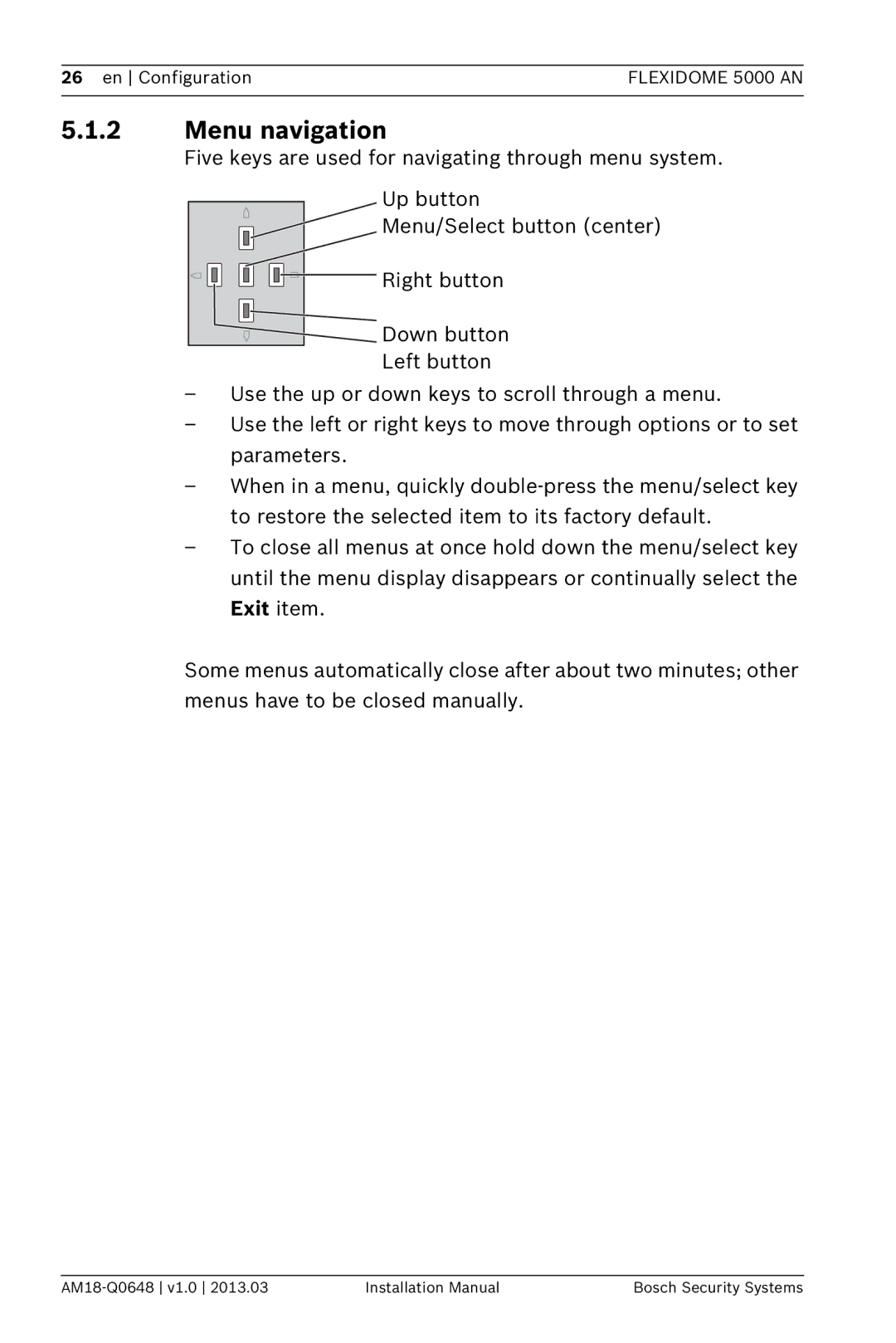AN, 5000 specifications
Bosch Appliances has long been recognized for its commitment to quality and innovation in the home appliance market. Among their impressive lineup, the Bosch 5000 Series Air Conditioner stands out as a premier choice for homeowners seeking comfort, efficiency, and advanced technology.One of the main features of the Bosch 5000 Series is its energy efficiency. With a SEER rating of up to 20, this model significantly surpasses the minimum efficiency standards set by the Department of Energy. This means it operates using less energy compared to traditional units, translating to reduced electricity bills and a smaller carbon footprint.
The Bosch 5000 Series is designed with an inverter-driven technology, which allows for variable-speed operation. This innovative feature adjusts the compressor speed to match the cooling or heating needs of your home, ensuring a consistent and comfortable indoor climate. Unlike traditional units that turn on and off, this system maintains a more stable temperature while saving energy.
Quiet operation is another hallmark of the Bosch 5000 Series. With noise levels as low as 54 dB, it operates almost silently, making it ideal for bedrooms, home offices, or any living space. This is particularly important for those who appreciate a peaceful environment without the disruptive sound of an air conditioning unit.
The Bosch 5000 also boasts state-of-the-art smart technology. Homeowners can enjoy seamless integration with smart home systems, allowing for remote monitoring and control via a smartphone app. Whether adjusting the temperature before arriving home or scheduling operation times to maximize efficiency, the convenience of smart technology enhances the user experience.
Additionally, the unit features advanced air filtration systems, which improve indoor air quality by removing dust, allergens, and other particulates from the air. This is particularly beneficial for allergy sufferers or families with young children.
Installation and maintenance are simplified with the Bosch 5000, designed for easy installation with self-diagnostics for troubleshooting common issues.
In summary, the Bosch 5000 Series Air Conditioner combines energy efficiency, quiet operation, smart home technology, and advanced air filtration. These features make it an excellent investment for homeowners looking for reliable and innovative climate control solutions.