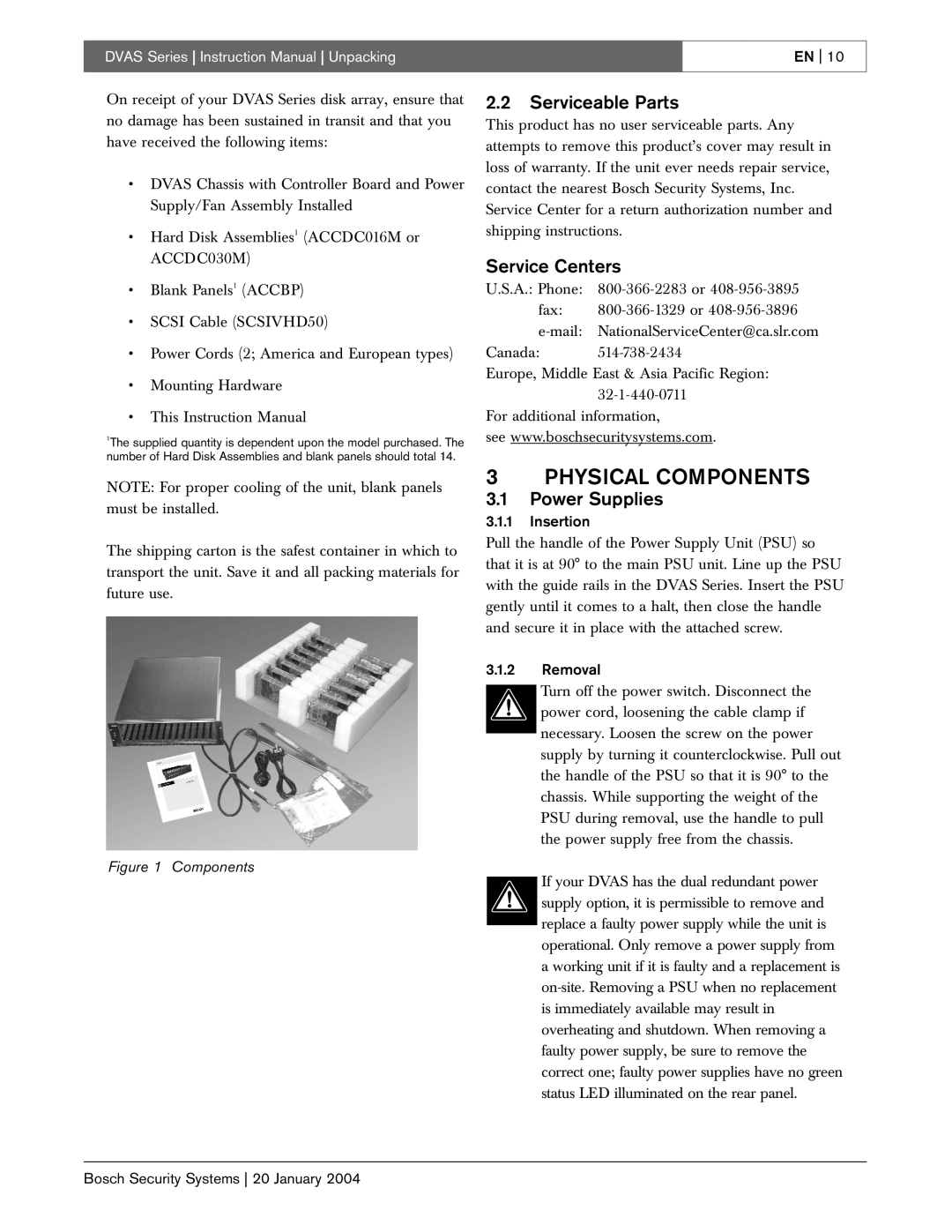DVAS specifications
Bosch Appliances DVAS, a leader in home appliances, epitomizes innovation, efficiency, and design. Their line of dishwashers, known for their meticulous engineering and user-friendly features, represents a commitment to enhancing everyday life through technology.One of the standout features of Bosch DVAS dishwashers is their exceptional quietness. Operating at a noise level as low as 42 decibels, these dishwashers ensure a peaceful home environment, making them ideal for open-plan living spaces. This remarkable silence is achieved through advanced insulation and a unique design that minimizes vibrations.
Efficiency is a cornerstone of Bosch dishwashers, which are equipped with ENERGY STAR® certification. This not only underscores their eco-friendly nature but also translates into significant savings on energy and water bills for homeowners. Bosch DVAS uses innovative technologies, such as the EcoSense feature, which calculates and adjusts water usage based on the load, ensuring optimal performance while conserving resources.
The Precision Wash system is another notable technology integrated into Bosch dishwashers. This clever feature uses intelligent sensors to detect the level of soil on the dishes, automatically modifying the wash cycle for a tailored cleaning experience. Additionally, the VarioFlex Rack System provides flexibility in loading, allowing for the accommodation of dishes of various shapes and sizes. With foldable tines and adjustable racks, users can create ample space for larger items like pots and pans.
Bosch also takes pride in their EasyGlide racks that facilitate smooth loading and unloading, enhancing user convenience. The unique AquaStop system provides peace of mind by monitoring for leaks 24/7, ensuring that your home stays safe from water damage.
In terms of design, Bosch Appliances DVAS embodies modern aesthetics. With a sleek stainless-steel finish, they blend seamlessly into any kitchen décor. The minimalistic controls and stainless-steel front panels not only offer an elegant appearance but are also easy to clean and maintain.
To top it all off, the Bosch Home Connect feature allows users to control their dishwasher remotely. Whether starting a cycle before you arrive home or checking the status while away, this smart technology redefines convenience in the kitchen.
In summary, Bosch Appliances DVAS dishwashers combine quiet operation, energy efficiency, advanced cleaning technologies, and sleek aesthetics into a single package, making them a top choice for discerning homeowners looking to elevate their kitchen experience.