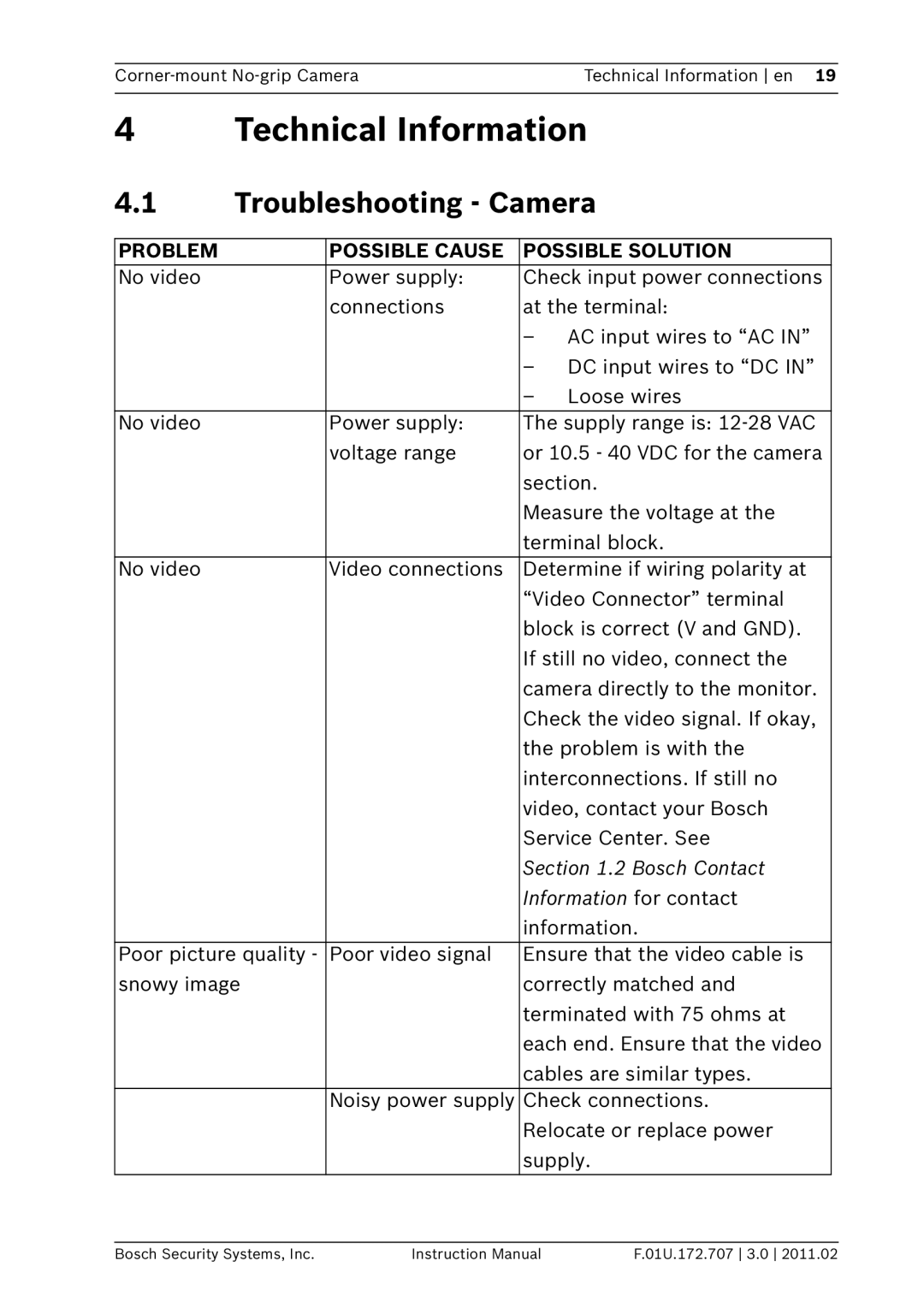Technical Information en 19 | |
|
|
4Technical Information
4.1Troubleshooting - Camera
PROBLEM | POSSIBLE CAUSE | POSSIBLE SOLUTION |
No video | Power supply: | Check input power connections |
| connections | at the terminal: |
|
| – AC input wires to “AC IN” |
|
| – DC input wires to “DC IN” |
|
| – Loose wires |
|
|
|
No video | Power supply: | The supply range is: |
| voltage range | or 10.5 - 40 VDC for the camera |
|
| section. |
|
| Measure the voltage at the |
|
| terminal block. |
No video | Video connections | Determine if wiring polarity at |
|
| “Video Connector” terminal |
|
| block is correct (V and GND). |
|
| If still no video, connect the |
|
| camera directly to the monitor. |
|
| Check the video signal. If okay, |
|
| the problem is with the |
|
| interconnections. If still no |
|
| video, contact your Bosch |
|
| Service Center. See |
|
| Section 1.2 Bosch Contact |
|
| Information for contact |
|
| information. |
|
|
|
Poor picture quality - | Poor video signal | Ensure that the video cable is |
snowy image |
| correctly matched and |
|
| terminated with 75 ohms at |
|
| each end. Ensure that the video |
|
| cables are similar types. |
|
|
|
| Noisy power supply | Check connections. |
|
| Relocate or replace power |
|
| supply. |
|
|
|
Bosch Security Systems, Inc. | Instruction Manual | F.01U.172.707 3.0 2011.02 |