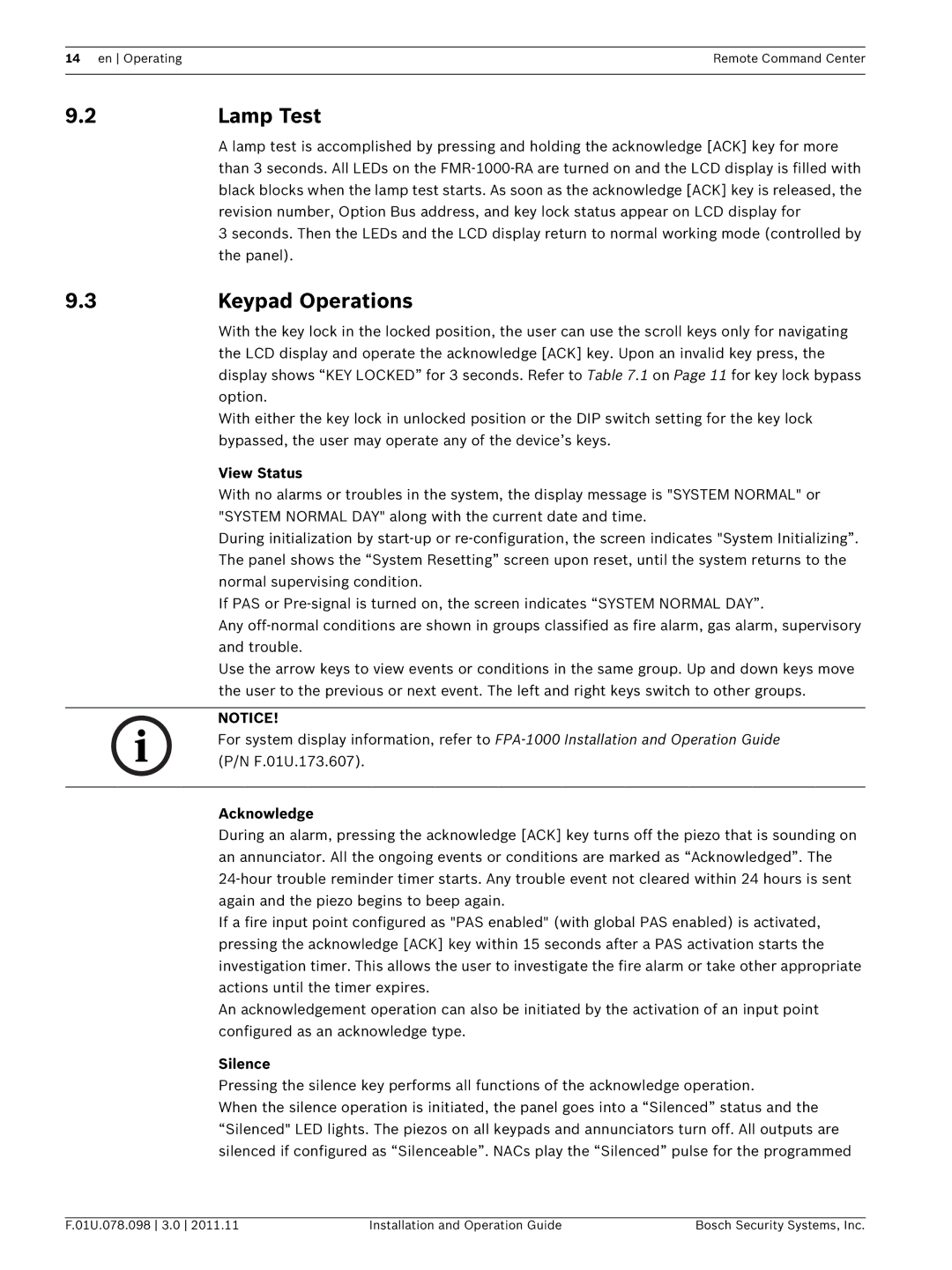14 en OperatingRemote Command Center
9.2 | Lamp Test |
| A lamp test is accomplished by pressing and holding the acknowledge [ACK] key for more |
| than 3 seconds. All LEDs on the |
| black blocks when the lamp test starts. As soon as the acknowledge [ACK] key is released, the |
| revision number, Option Bus address, and key lock status appear on LCD display for |
| 3 seconds. Then the LEDs and the LCD display return to normal working mode (controlled by |
| the panel). |
9.3Keypad Operations
With the key lock in the locked position, the user can use the scroll keys only for navigating the LCD display and operate the acknowledge [ACK] key. Upon an invalid key press, the display shows “KEY LOCKED” for 3 seconds. Refer to Table 7.1 on Page 11 for key lock bypass option.
With either the key lock in unlocked position or the DIP switch setting for the key lock bypassed, the user may operate any of the device’s keys.
View Status
With no alarms or troubles in the system, the display message is "SYSTEM NORMAL" or "SYSTEM NORMAL DAY" along with the current date and time.
During initialization by
If PAS or
Any
Use the arrow keys to view events or conditions in the same group. Up and down keys move the user to the previous or next event. The left and right keys switch to other groups.
NOTICE!
For system display information, refer to
Acknowledge
During an alarm, pressing the acknowledge [ACK] key turns off the piezo that is sounding on an annunciator. All the ongoing events or conditions are marked as “Acknowledged”. The
If a fire input point configured as "PAS enabled" (with global PAS enabled) is activated, pressing the acknowledge [ACK] key within 15 seconds after a PAS activation starts the investigation timer. This allows the user to investigate the fire alarm or take other appropriate actions until the timer expires.
An acknowledgement operation can also be initiated by the activation of an input point configured as an acknowledge type.
Silence
Pressing the silence key performs all functions of the acknowledge operation.
When the silence operation is initiated, the panel goes into a “Silenced” status and the “Silenced" LED lights. The piezos on all keypads and annunciators turn off. All outputs are silenced if configured as “Silenceable”. NACs play the “Silenced” pulse for the programmed
F.01U.078.098 3.0 2011.11 | Installation and Operation Guide | Bosch Security Systems, Inc. |