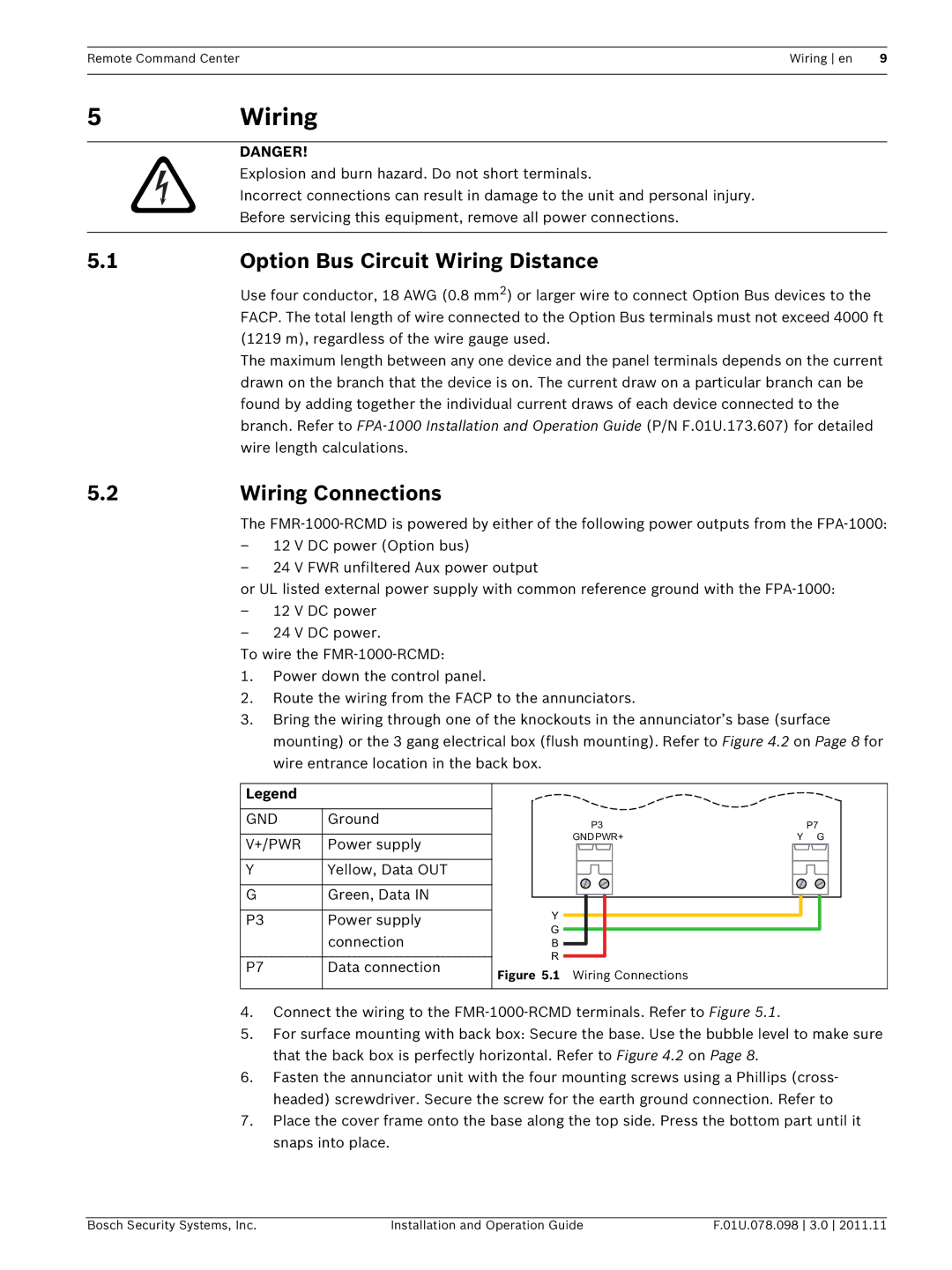Remote Command Center | Wiring en | 9 |
|
|
|
5Wiring
DANGER!
Explosion and burn hazard. Do not short terminals.
Incorrect connections can result in damage to the unit and personal injury.
Before servicing this equipment, remove all power connections.
5.1 | Option Bus Circuit Wiring Distance |
| Use four conductor, 18 AWG (0.8 mm2) or larger wire to connect Option Bus devices to the |
| FACP. The total length of wire connected to the Option Bus terminals must not exceed 4000 ft |
| (1219 m), regardless of the wire gauge used. |
| The maximum length between any one device and the panel terminals depends on the current |
| drawn on the branch that the device is on. The current draw on a particular branch can be |
| found by adding together the individual current draws of each device connected to the |
| branch. Refer to |
| wire length calculations. |
5.2 | Wiring Connections |
|
|
|
|
|
|
|
|
|
|
|
|
|
|
|
|
|
|
|
| |||
|
| The | ||||||||||||||||||||||
|
| – | 12 V DC power (Option bus) |
|
|
|
|
|
|
|
|
|
|
|
|
|
|
|
|
|
|
|
| |
|
| – | 24 V FWR unfiltered Aux power output |
|
|
|
|
|
|
|
|
|
|
|
|
|
|
|
|
|
| |||
|
| or UL listed external power supply with common reference ground with the | ||||||||||||||||||||||
|
| – | 12 V DC power |
|
|
|
|
|
|
|
|
|
|
|
|
|
|
|
|
|
|
|
| |
|
| – | 24 V DC power. |
|
|
|
|
|
|
|
|
|
|
|
|
|
|
|
|
|
|
|
| |
|
| To wire the |
|
|
|
|
|
|
|
|
|
|
|
|
|
|
|
|
|
|
|
| ||
| 1. | Power down the control panel. |
|
|
|
|
|
|
|
|
|
|
|
|
|
|
|
|
|
|
|
| ||
| 2. | Route the wiring from the FACP to the annunciators. |
|
|
|
|
|
|
|
|
| |||||||||||||
| 3. | Bring the wiring through one of the knockouts in the annunciator’s base (surface | ||||||||||||||||||||||
|
|
| mounting) or the 3 gang electrical box (flush mounting). Refer to Figure 4.2 on Page 8 for | |||||||||||||||||||||
|
|
| wire entrance location in the back box. |
|
|
|
|
|
|
|
|
|
|
|
|
|
|
|
|
|
| |||
|
|
|
|
|
|
|
|
|
|
|
|
|
|
|
|
|
|
|
|
|
|
|
| |
|
| Legend |
|
|
|
|
|
|
|
|
|
|
|
|
|
|
|
|
|
|
|
|
| |
|
|
|
|
|
|
|
|
|
|
|
|
|
|
|
|
|
|
|
|
|
|
|
|
|
|
| GND | Ground |
|
|
|
|
|
|
| P3 |
|
| P7 |
| |||||||||
|
|
|
|
|
|
|
|
|
|
|
|
|
|
| ||||||||||
|
|
|
|
|
|
|
| GND PWR+ | Y G |
| ||||||||||||||
|
| V+/PWR | Power supply |
|
| |||||||||||||||||||
|
|
|
|
|
|
|
|
|
|
|
|
|
|
|
|
|
|
|
|
|
| |||
|
|
|
|
|
|
|
|
|
|
|
|
|
|
|
|
|
|
|
|
|
|
|
|
|
|
| Y |
| Yellow, Data OUT |
|
|
|
|
|
|
|
|
|
|
|
|
|
|
|
|
|
|
|
|
|
|
|
|
|
|
|
|
|
|
|
|
|
|
|
|
|
|
|
|
|
|
| ||
|
|
|
|
|
|
|
|
|
|
|
|
|
|
|
|
|
|
|
|
|
|
|
|
|
|
| G |
| Green, Data IN |
|
|
|
|
|
|
|
|
|
|
|
|
|
|
|
|
|
|
|
|
|
|
|
|
| Y |
|
|
|
|
|
|
|
|
|
|
|
|
|
|
|
|
| ||
|
|
|
|
|
|
|
|
|
|
|
|
|
|
|
|
|
|
|
|
| ||||
|
| P3 | Power supply |
|
|
|
|
|
|
|
|
|
|
| ||||||||||
|
|
|
|
|
|
|
|
|
|
|
|
|
|
|
|
|
|
| ||||||
|
|
|
| connection |
|
| G |
|
|
|
|
|
|
|
|
|
|
|
|
|
|
| ||
|
|
|
|
|
|
|
|
|
|
|
|
|
|
|
|
|
|
|
|
| ||||
|
|
|
|
|
| B |
|
|
|
|
|
|
|
|
|
|
|
|
|
|
| |||
|
|
|
|
|
|
|
|
|
|
|
|
|
|
|
|
|
|
|
|
| ||||
|
|
|
|
|
|
| R |
|
|
|
|
|
|
|
|
| ||||||||
|
| P7 | Data connection |
|
|
|
|
|
|
|
|
|
|
| ||||||||||
|
| Figure 5.1 Wiring Connections |
|
|
|
|
|
|
|
|
| |||||||||||||
|
|
|
|
|
|
|
|
|
|
|
|
|
| |||||||||||
|
|
|
|
|
|
|
|
|
|
|
|
|
|
|
|
|
|
|
|
|
|
|
|
|
4.Connect the wiring to the
5.For surface mounting with back box: Secure the base. Use the bubble level to make sure that the back box is perfectly horizontal. Refer to Figure 4.2 on Page 8.
6.Fasten the annunciator unit with the four mounting screws using a Phillips (cross- headed) screwdriver. Secure the screw for the earth ground connection. Refer to
7.Place the cover frame onto the base along the top side. Press the bottom part until it snaps into place.
Bosch Security Systems, Inc. | Installation and Operation Guide | F.01U.078.098 3.0 2011.11 |