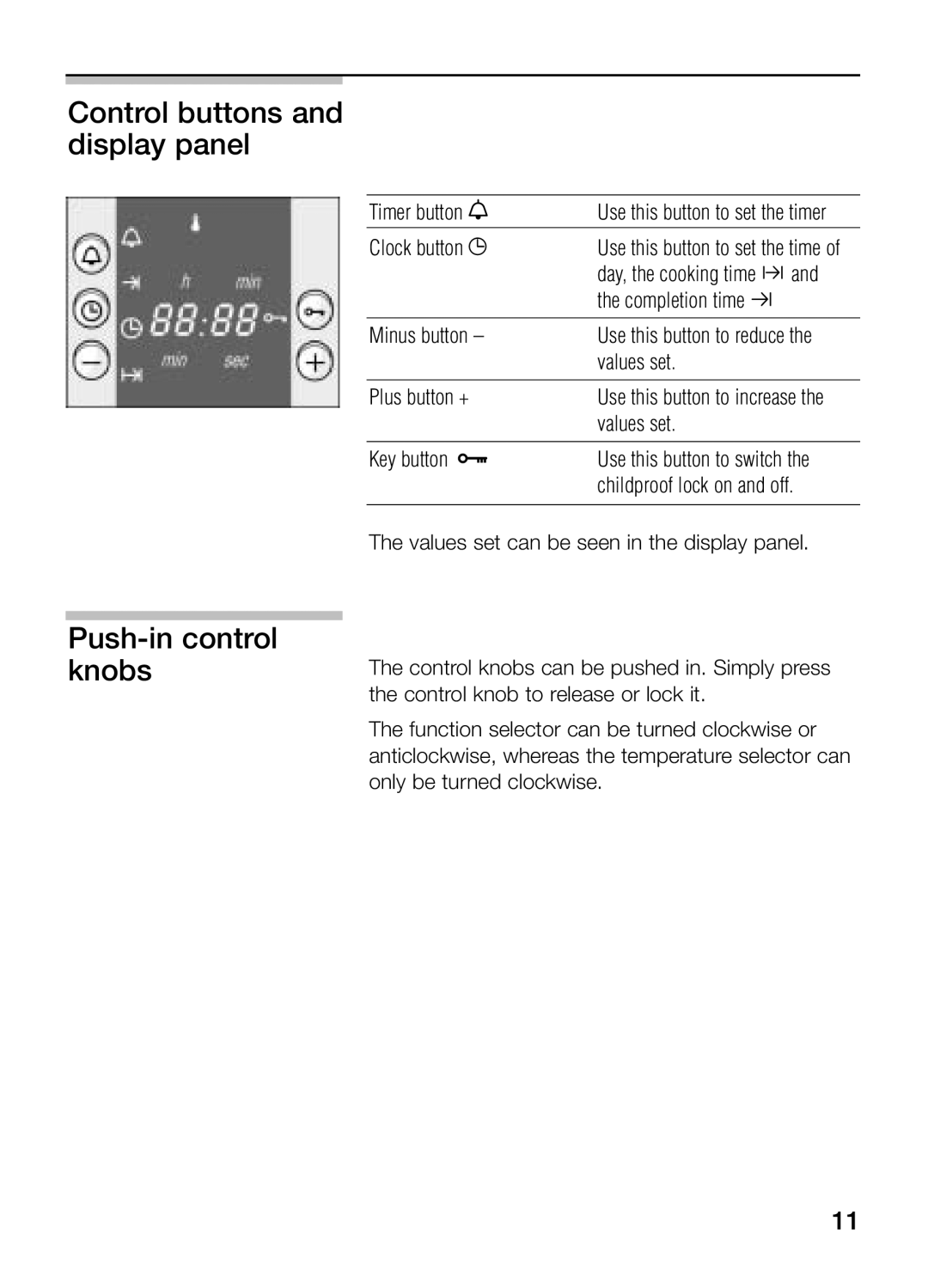Control buttons and display panel
Timer button 8 | Use this button to set the timer |
Clock button 6 | Use this button to set the time of |
| day, the cooking time * and |
| the completion time + |
|
|
Minus button – | Use this button to reduce the |
| values set. |
|
|
Plus button + | Use this button to increase the |
| values set. |
|
|
Key button E | Use this button to switch the |
| childproof lock on and off. |
|
|
Push-in control knobs
The values set can be seen in the display panel.
The control knobs can be pushed in. Simply press the control knob to release or lock it.
The function selector can be turned clockwise or anticlockwise, whereas the temperature selector can only be turned clockwise.
11