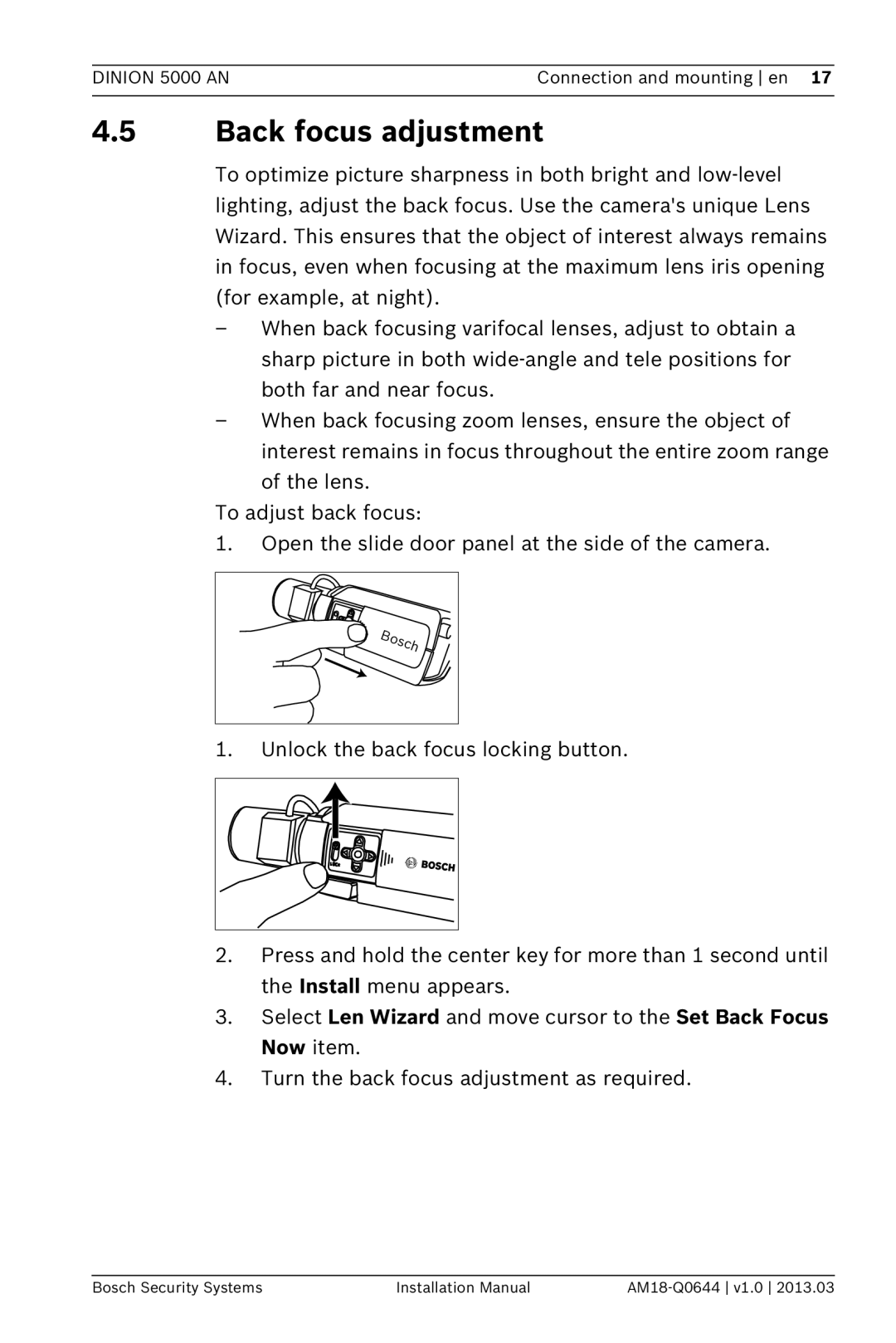DINION 5000 AN | Connection and mounting en 17 |
|
|
4.5Back focus adjustment
To optimize picture sharpness in both bright and
–When back focusing varifocal lenses, adjust to obtain a sharp picture in both
–When back focusing zoom lenses, ensure the object of interest remains in focus throughout the entire zoom range of the lens.
To adjust back focus:
1.Open the slide door panel at the side of the camera.
1.Unlock the back focus locking button.
2.Press and hold the center key for more than 1 second until the Install menu appears.
3.Select Len Wizard and move cursor to the Set Back Focus Now item.
4.Turn the back focus adjustment as required.
Bosch Security Systems | Installation Manual |