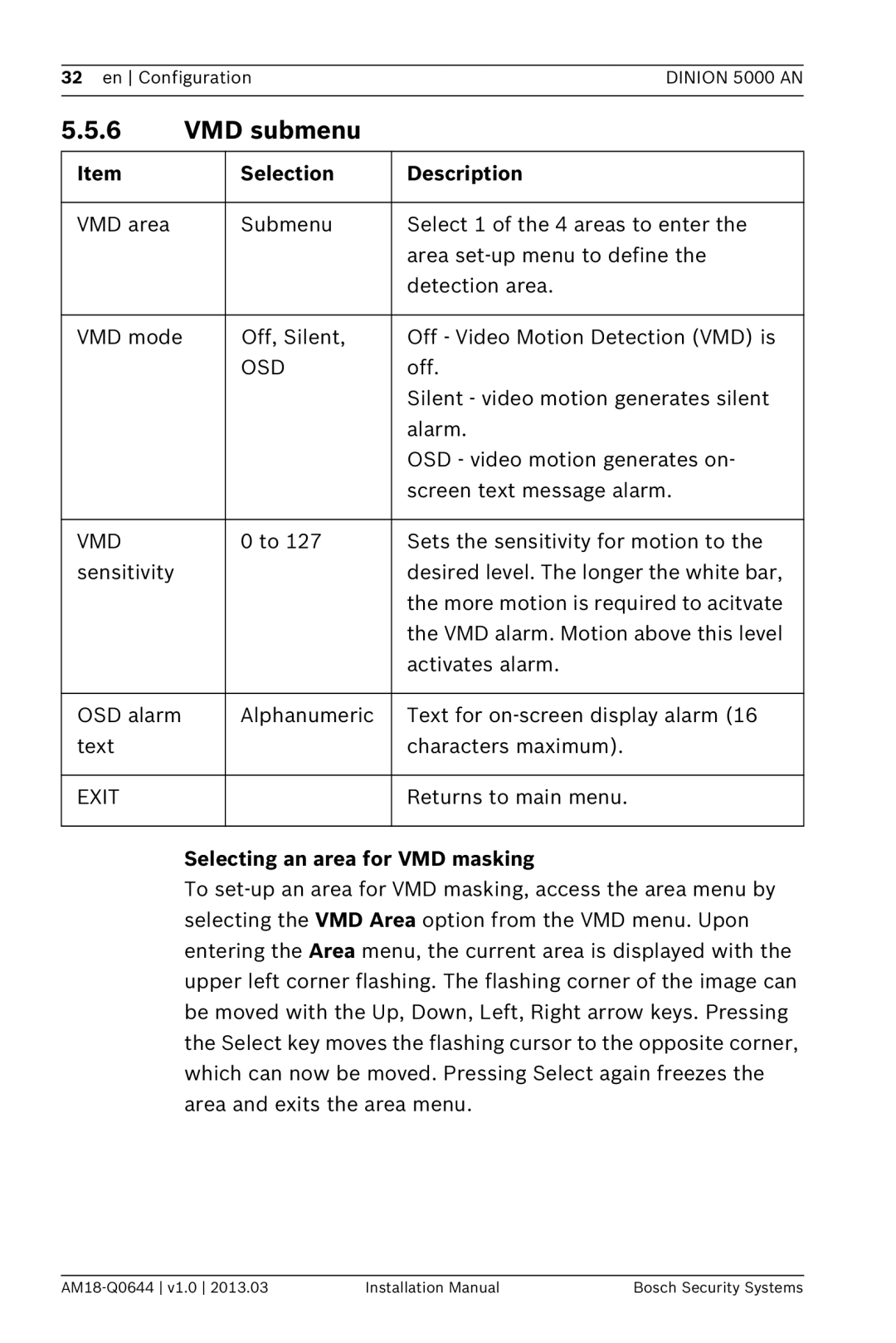32 en Configuration | DINION 5000 AN |
|
|
5.5.6VMD submenu
Item | Selection | Description |
|
|
|
VMD area | Submenu | Select 1 of the 4 areas to enter the |
|
| area |
|
| detection area. |
|
|
|
VMD mode | Off, Silent, | Off - Video Motion Detection (VMD) is |
| OSD | off. |
|
| Silent - video motion generates silent |
|
| alarm. |
|
| OSD - video motion generates on- |
|
| screen text message alarm. |
|
|
|
VMD | 0 to 127 | Sets the sensitivity for motion to the |
sensitivity |
| desired level. The longer the white bar, |
|
| the more motion is required to acitvate |
|
| the VMD alarm. Motion above this level |
|
| activates alarm. |
|
|
|
OSD alarm | Alphanumeric | Text for |
text |
| characters maximum). |
|
|
|
EXIT |
| Returns to main menu. |
|
|
|
Selecting an area for VMD masking
To
| Installation Manual | Bosch Security Systems |