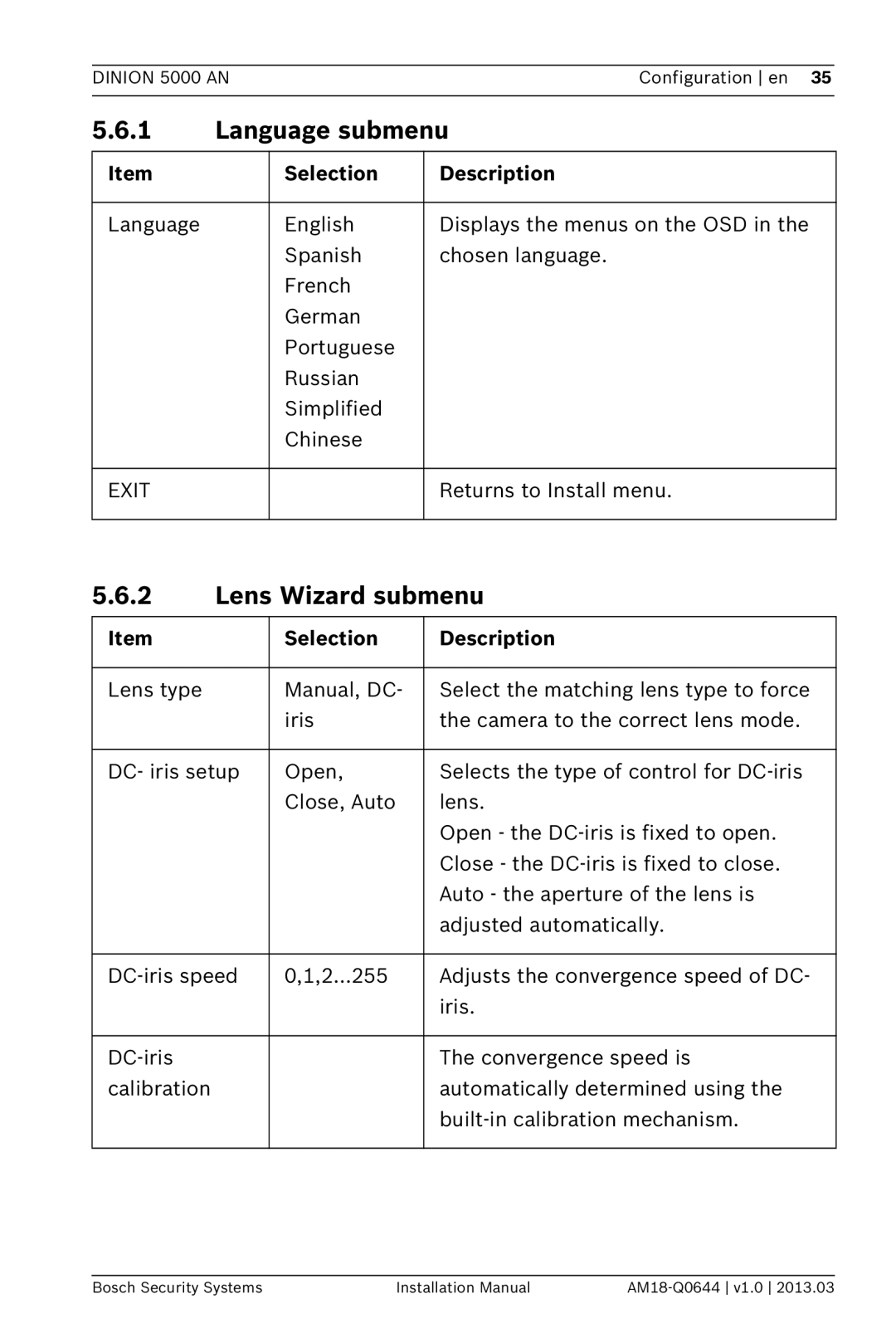DINION 5000 AN | Configuration en 35 |
|
|
5.6.1Language submenu
Item | Selection | Description |
|
|
|
Language | English | Displays the menus on the OSD in the |
| Spanish | chosen language. |
| French |
|
| German |
|
| Portuguese |
|
| Russian |
|
| Simplified |
|
| Chinese |
|
|
|
|
EXIT |
| Returns to Install menu. |
|
|
|
5.6.2Lens Wizard submenu
Item | Selection | Description |
|
|
|
Lens type | Manual, DC- | Select the matching lens type to force |
| iris | the camera to the correct lens mode. |
|
|
|
DC- iris setup | Open, | Selects the type of control for |
| Close, Auto | lens. |
|
| Open - the |
|
| Close - the |
|
| Auto - the aperture of the lens is |
|
| adjusted automatically. |
|
|
|
0,1,2…255 | Adjusts the convergence speed of DC- | |
|
| iris. |
|
|
|
| The convergence speed is | |
calibration |
| automatically determined using the |
|
| |
|
|
|
Bosch Security Systems | Installation Manual |