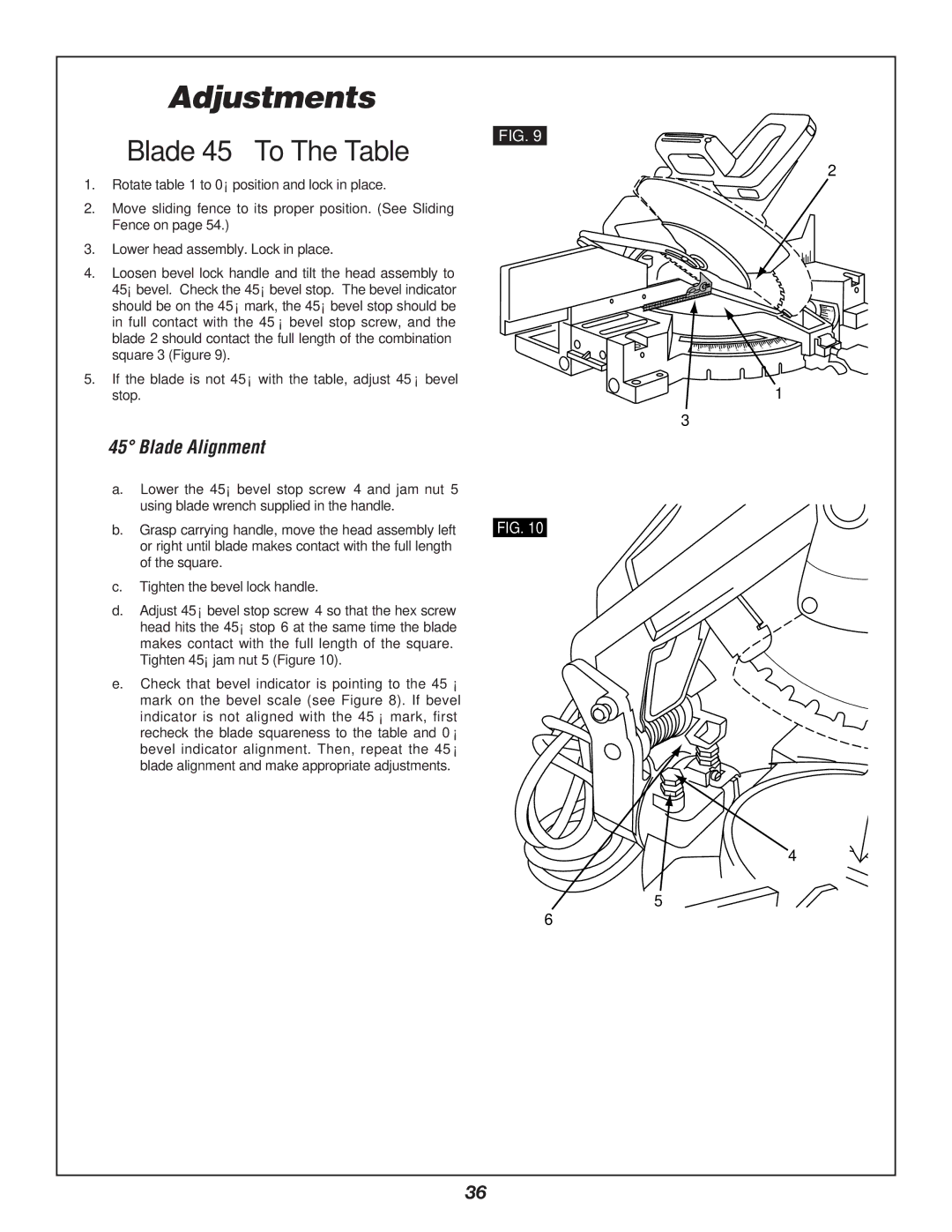Adjustments
Blade 45° To The Table
FIG. 9
2
1.Rotate table 1 to 0° position and lock in place.
2.Move sliding fence to its proper position. (See Sliding Fence on page 54.)
3.Lower head assembly. Lock in place.
4.Loosen bevel lock handle and tilt the head assembly to 45° bevel. Check the 45° bevel stop. The bevel indicator should be on the 45° mark, the 45° bevel stop should be in full contact with the 45° bevel stop screw, and the blade 2 should contact the full length of the combination square 3 (Figure 9).
5.If the blade is not 45° with the table, adjust 45° bevel stop.
45° Blade Alignment
a.Lower the 45° bevel stop screw 4 and jam nut 5 using blade wrench supplied in the handle.
b. Grasp carrying handle, move the head assembly left FIG. 10 or right until blade makes contact with the full length
of the square.
c.Tighten the bevel lock handle.
d.Adjust 45° bevel stop screw 4 so that the hex screw head hits the 45° stop 6 at the same time the blade makes contact with the full length of the square. Tighten 45° jam nut 5 (Figure 10).
e.Check that bevel indicator is pointing to the 45° mark on the bevel scale (see Figure 8). If bevel indicator is not aligned with the 45° mark, first recheck the blade squareness to the table and 0° bevel indicator alignment. Then, repeat the 45° blade alignment and make appropriate adjustments.
6
50
45
0
|
|
|
|
|
| 20 | 15 | 10 |
50 | 45 | 40 | 35 | 30 | 25 |
| ||
|
|
|
1
3
4
5
36