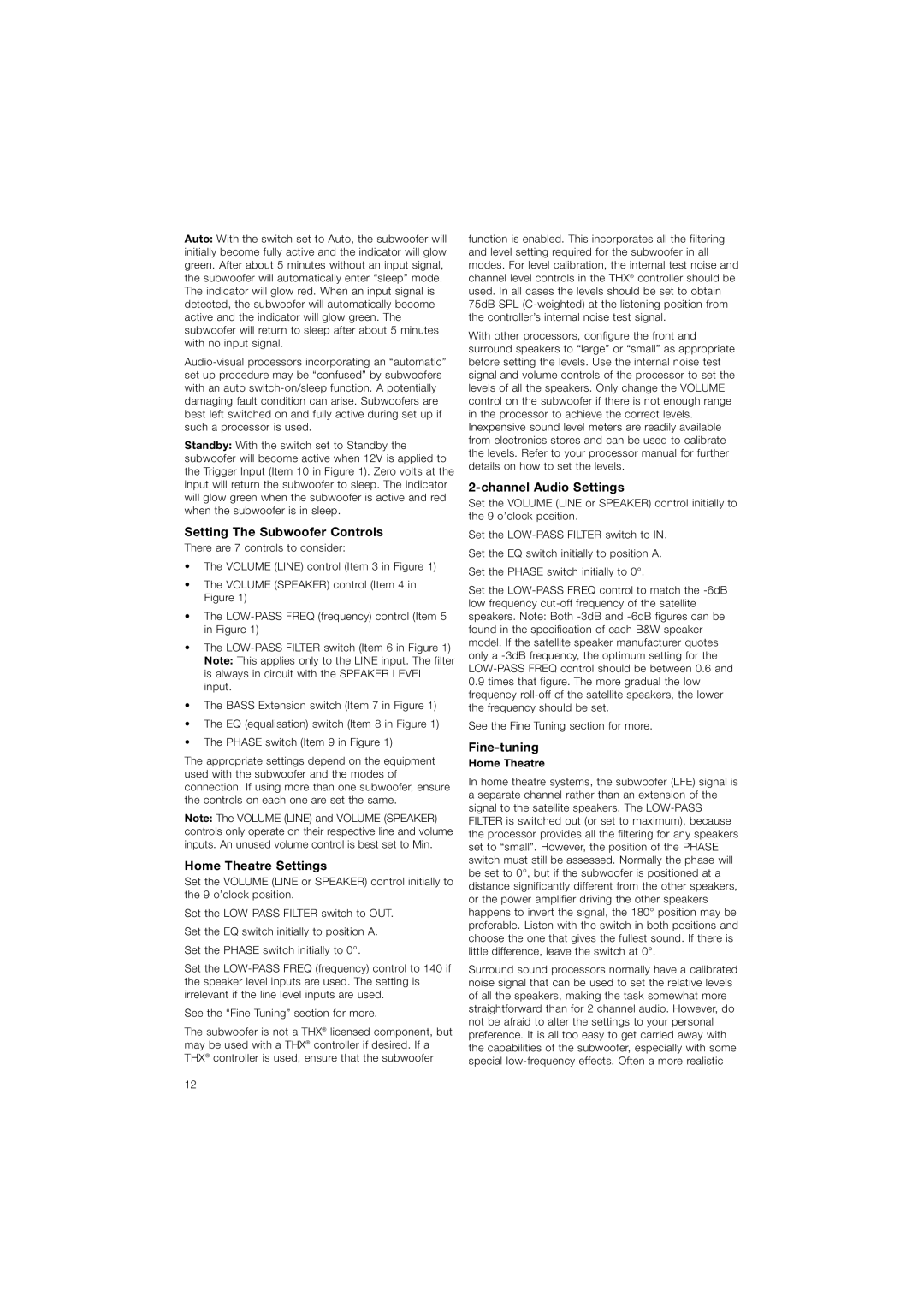ASW610XP, ASW608, ASW610 specifications
Bowers & Wilkins, a name synonymous with premium audio, offers an impressive lineup of subwoofers designed to deliver deep, resonant bass, enhancing listening experiences across various applications. Among their distinguished offerings are the ASW610, ASW608, and ASW610XP subwoofers, each engineered to meet different audio needs while maintaining the high standards Bowers & Wilkins is known for.The ASW610 is a versatile subwoofer designed for those who appreciate powerful, accurate bass. It features a 10-inch woven composite cone that ensures minimal distortion and high linearity, allowing for clear sound reproduction even at higher volumes. The ASW610 is equipped with a robust 200-watt amplifier, providing ample power to fill medium to large rooms with rich, deep bass. Its simple, elegant design ensures that it can easily blend into any home environment, while its adjustable low-pass filter and phase control allow users to customize their listening experience according to individual preferences.
In contrast, the ASW608 is a compact subwoofer that delivers outstanding performance without taking up excessive space. With an 8-inch driver, it is perfect for smaller rooms or setups where space is at a premium. Despite its size, the ASW608 is capable of producing impressive bass response, thanks in part to its 200-watt class D amplifier. The subwoofer's design includes both down-firing and front-firing configurations, making it adaptable to various room placements. The ASW608 is ideal for both music and home theater systems, striking a balance between performance and size.
For those seeking the pinnacle of bass performance, the ASW610XP is the flagship subwoofer in this range. It boasts a higher power output of 500 watts, paired with a 10-inch driver that offers even greater depth and control over low frequencies. The ASW610XP features Bowers & Wilkins' innovative technology that ensures dynamic bass performance, capable of handling the most demanding audio passages with ease. In addition to its raw power, the subwoofer integrates seamlessly with other Bowers & Wilkins speakers, creating a cohesive soundstage that enhances both music and video playback.
All three models are designed with build quality and aesthetic appeal in mind. The durable enclosures minimize resonance and standing waves, while the sleek finishes add a touch of elegance to any space. With user-friendly connectivity options and adjustable settings, these subwoofers cater to audiophiles and casual listeners alike, ensuring that every listening session is immersive and enjoyable. Whether for music, movies, or gaming, the Bowers & Wilkins ASW610, ASW608, and ASW610XP subwoofers stand out as exceptional choices in the world of high-fidelity audio.