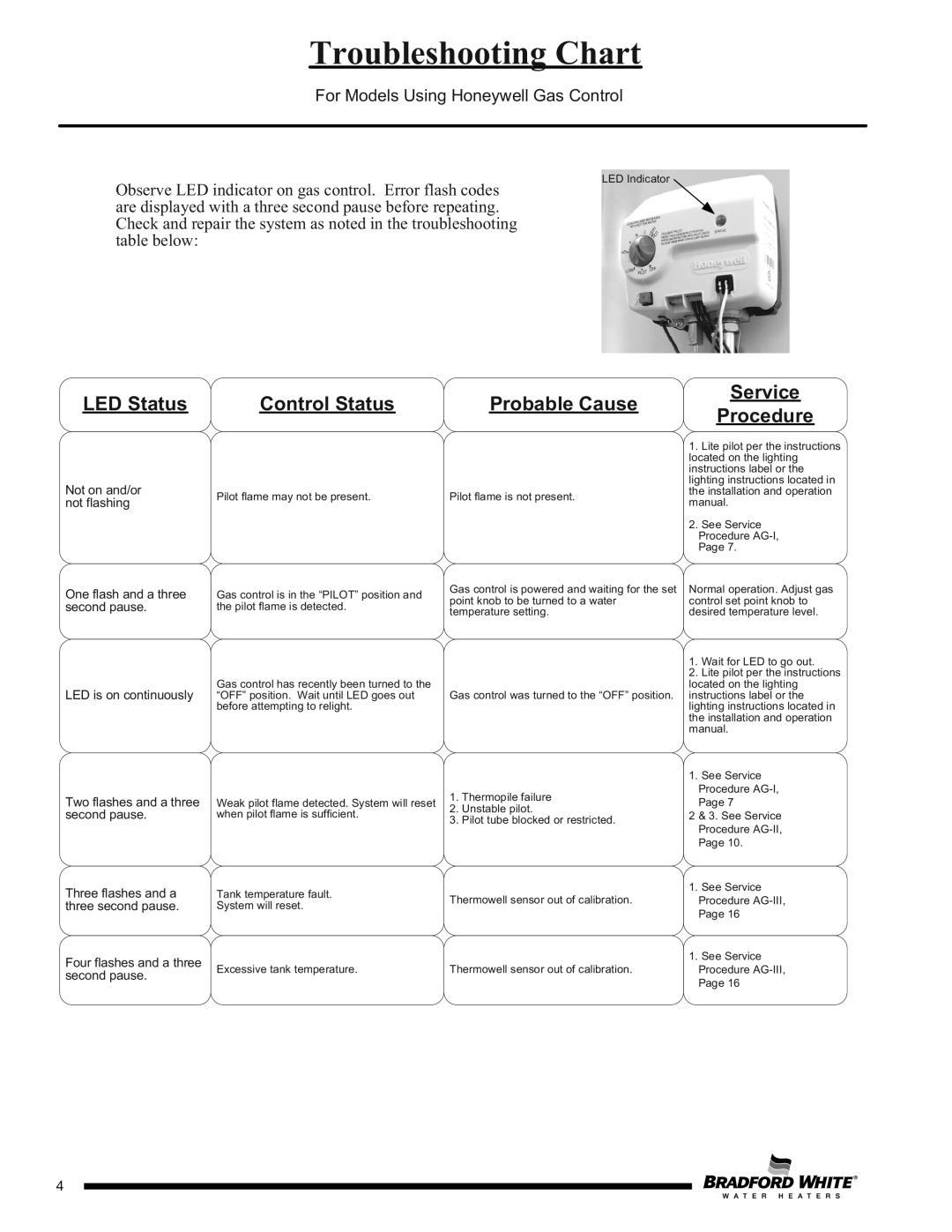Troubleshooting Chart
For Models Using Honeywell Gas Control
LED Indicator
Observe LED indicator on gas control. Error flash codes are displayed with a three second pause before repeating. Check and repair the system as noted in the troubleshooting table below:
LED Status |
| Control Status | Probable Cause | |
|
|
|
|
|
Not on and/or | Pilot flame may not be present. | Pilot flame is not present. | |
not flashing | |||
|
|
Service
Procedure
1.Lite pilot per the instructions located on the lighting instructions label or the lighting instructions located in the installation and operation manual.
2. See Service
Procedure
Page 7.
One flash and a three second pause.
LED is on continuously
Two flashes and a three second pause.
Three flashes and a three second pause.
Four flashes and a three second pause.
Gas control is in the “PILOT” position and the pilot flame is detected.
Gas control has recently been turned to the “OFF” position. Wait until LED goes out before attempting to relight.
Weak pilot flame detected. System will reset when pilot flame is sufficient.
Tank temperature fault.
System will reset.
Excessive tank temperature.
Gas control is powered and waiting for the set point knob to be turned to a water temperature setting.
Gas control was turned to the “OFF” position.
1.Thermopile failure
2.Unstable pilot.
3.Pilot tube blocked or restricted.
Thermowell sensor out of calibration.
Thermowell sensor out of calibration.
Normal operation. Adjust gas control set point knob to desired temperature level.
1.Wait for LED to go out.
2. Lite pilot per the instructions located on the lighting instructions label or the lighting instructions located in the installation and operation manual.
1.See Service Procedure
Page 7
2& 3. See Service Procedure
1.See Service
Procedure
Page 16
1.See Service
Procedure
Page 16
Page 4
4