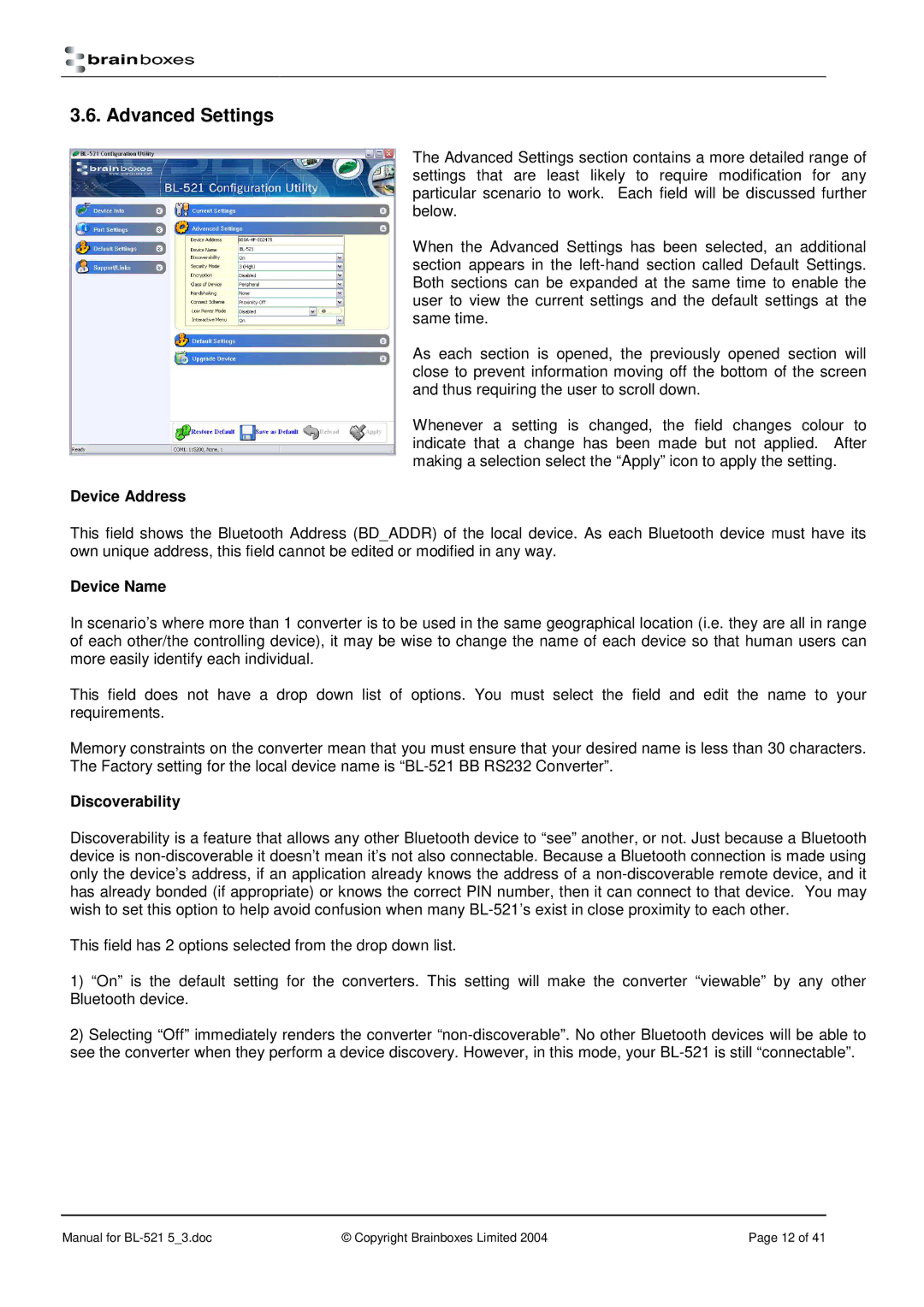3.6. Advanced Settings
The Advanced Settings section contains a more detailed range of settings that are least likely to require modification for any particular scenario to work. Each field will be discussed further below.
When the Advanced Settings has been selected, an additional section appears in the
As each section is opened, the previously opened section will close to prevent information moving off the bottom of the screen and thus requiring the user to scroll down.
Whenever a setting is changed, the field changes colour to indicate that a change has been made but not applied. After making a selection select the “Apply” icon to apply the setting.
Device Address
This field shows the Bluetooth Address (BD_ADDR) of the local device. As each Bluetooth device must have its own unique address, this field cannot be edited or modified in any way.
Device Name
In scenario’s where more than 1 converter is to be used in the same geographical location (i.e. they are all in range of each other/the controlling device), it may be wise to change the name of each device so that human users can more easily identify each individual.
This field does not have a drop down list of options. You must select the field and edit the name to your requirements.
Memory constraints on the converter mean that you must ensure that your desired name is less than 30 characters. The Factory setting for the local device name is
Discoverability
Discoverability is a feature that allows any other Bluetooth device to “see” another, or not. Just because a Bluetooth device is
This field has 2 options selected from the drop down list.
1)“On” is the default setting for the converters. This setting will make the converter “viewable” by any other Bluetooth device.
2)Selecting “Off” immediately renders the converter
Manual for | © Copyright Brainboxes Limited 2004 | Page 12 of 41 |