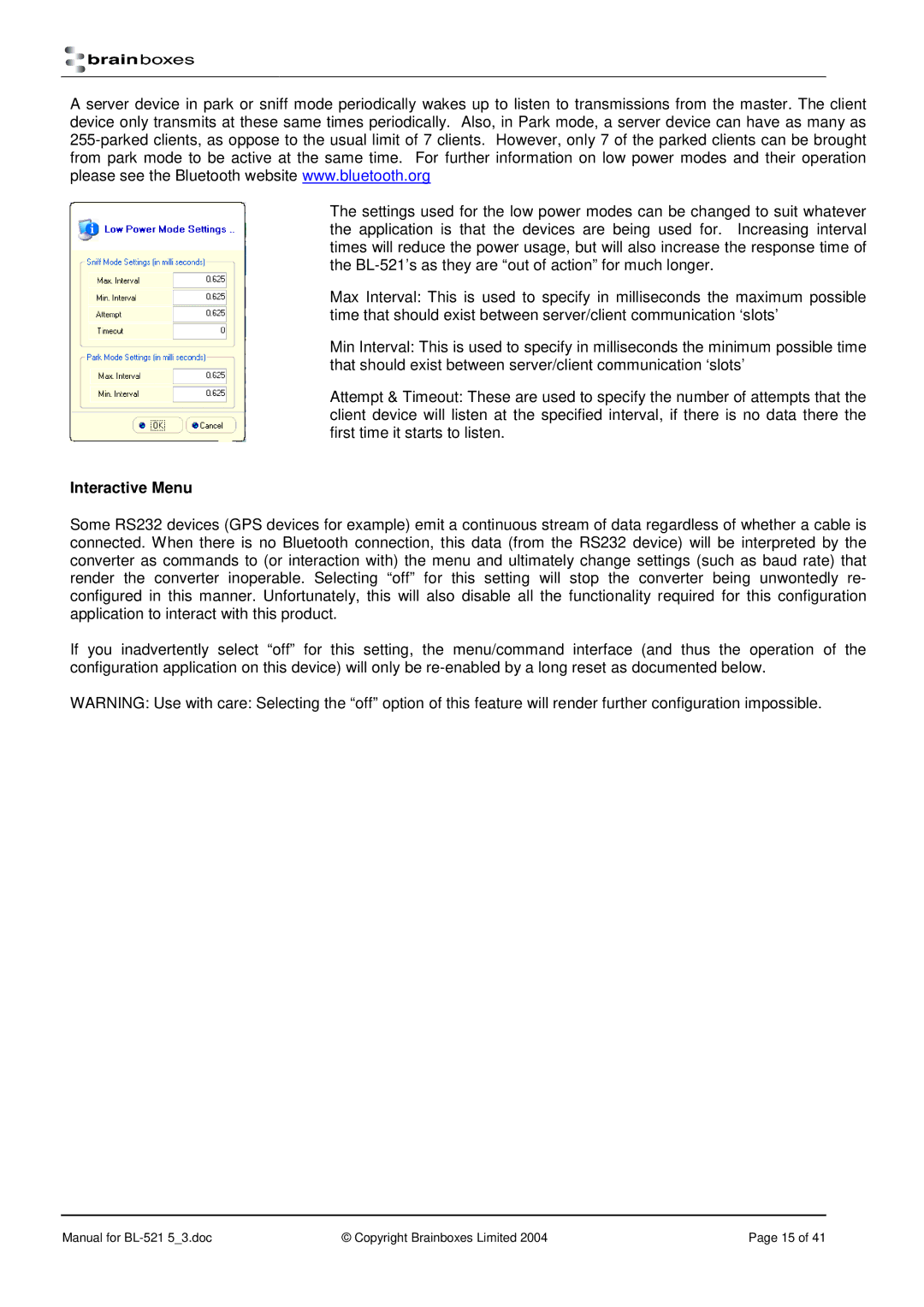A server device in park or sniff mode periodically wakes up to listen to transmissions from the master. The client device only transmits at these same times periodically. Also, in Park mode, a server device can have as many as
The settings used for the low power modes can be changed to suit whatever the application is that the devices are being used for. Increasing interval times will reduce the power usage, but will also increase the response time of the
Max Interval: This is used to specify in milliseconds the maximum possible time that should exist between server/client communication ‘slots’
Min Interval: This is used to specify in milliseconds the minimum possible time that should exist between server/client communication ‘slots’
Attempt & Timeout: These are used to specify the number of attempts that the client device will listen at the specified interval, if there is no data there the first time it starts to listen.
Interactive Menu
Some RS232 devices (GPS devices for example) emit a continuous stream of data regardless of whether a cable is connected. When there is no Bluetooth connection, this data (from the RS232 device) will be interpreted by the converter as commands to (or interaction with) the menu and ultimately change settings (such as baud rate) that render the converter inoperable. Selecting “off” for this setting will stop the converter being unwontedly re- configured in this manner. Unfortunately, this will also disable all the functionality required for this configuration application to interact with this product.
If you inadvertently select “off” for this setting, the menu/command interface (and thus the operation of the configuration application on this device) will only be
WARNING: Use with care: Selecting the “off” option of this feature will render further configuration impossible.
Manual for | © Copyright Brainboxes Limited 2004 | Page 15 of 41 |