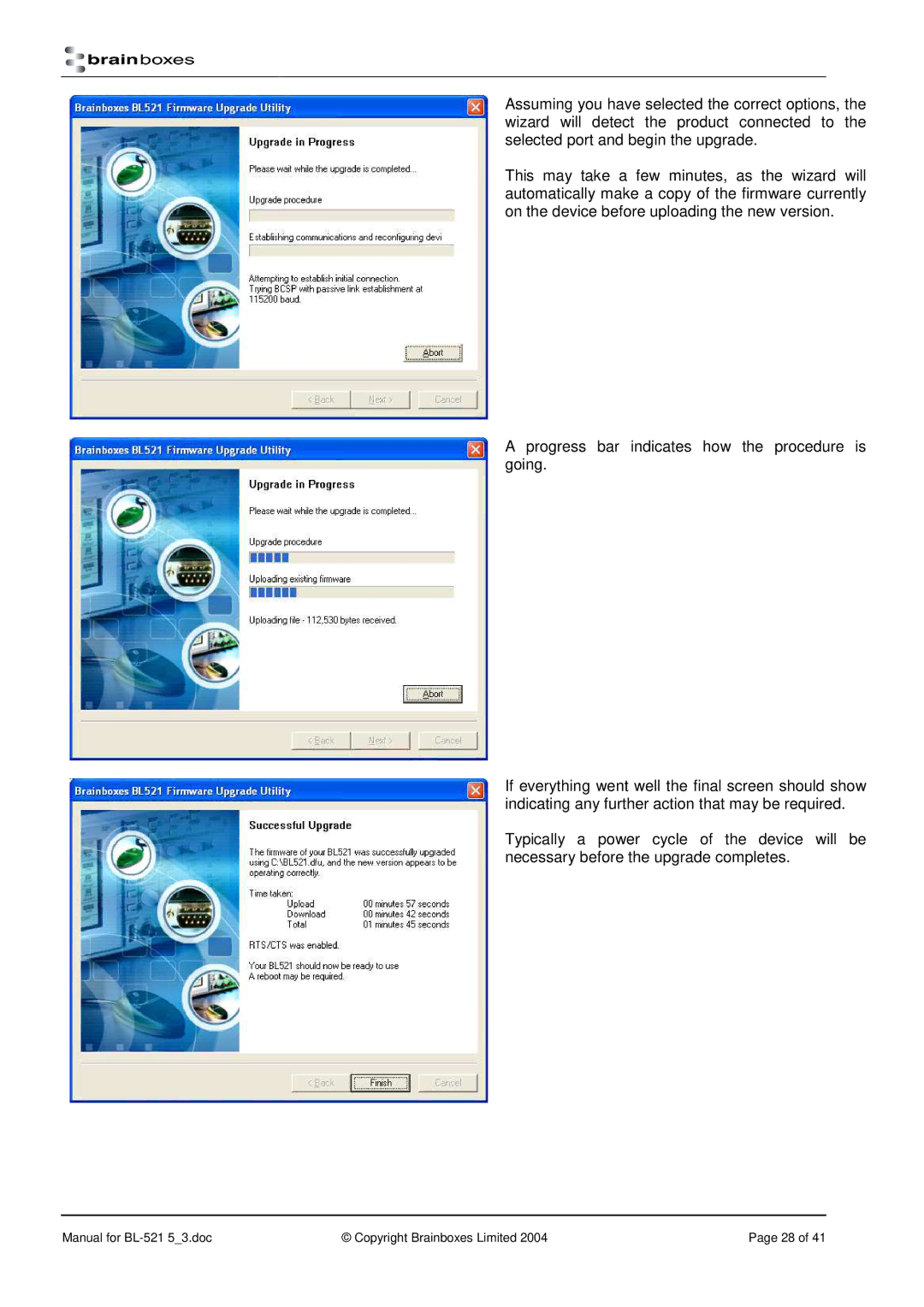Assuming you have selected the correct options, the wizard will detect the product connected to the selected port and begin the upgrade.
This may take a few minutes, as the wizard will automatically make a copy of the firmware currently on the device before uploading the new version.
A progress bar indicates how the procedure is going.
If everything went well the final screen should show indicating any further action that may be required.
Typically a power cycle of the device will be necessary before the upgrade completes.
Manual for | © Copyright Brainboxes Limited 2004 | Page 28 of 41 |