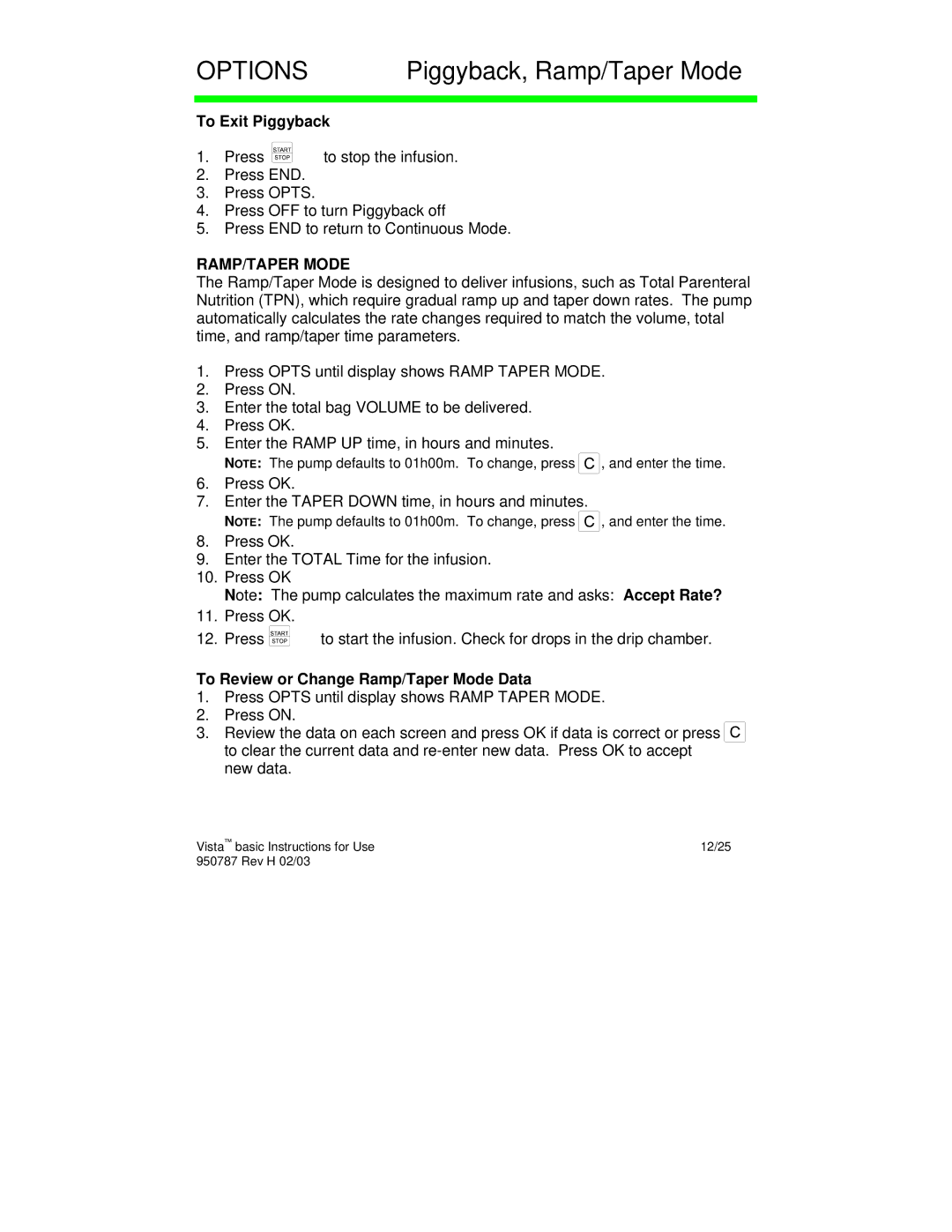OPTIONS | Piggyback, Ramp/Taper Mode |
To Exit Piggyback | |
1. Press | to stop the infusion. |
2.Press END.
3.Press OPTS.
4.Press OFF to turn Piggyback off
5.Press END to return to Continuous Mode.
RAMP/TAPER MODE
The Ramp/Taper Mode is designed to deliver infusions, such as Total Parenteral Nutrition (TPN), which require gradual ramp up and taper down rates. The pump automatically calculates the rate changes required to match the volume, total time, and ramp/taper time parameters.
1.Press OPTS until display shows RAMP TAPER MODE.
2.Press ON.
3.Enter the total bag VOLUME to be delivered.
4.Press OK.
5.Enter the RAMP UP time, in hours and minutes.
NOTE: The pump defaults to 01h00m. To change, press ![]() , and enter the time.
, and enter the time.
6.Press OK.
7.Enter the TAPER DOWN time, in hours and minutes.
NOTE: The pump defaults to 01h00m. To change, press ![]() , and enter the time.
, and enter the time.
8.Press OK.
9.Enter the TOTAL Time for the infusion.
10.Press OK
Note: The pump calculates the maximum rate and asks: Accept Rate?
11.Press OK.
12. Press | to start the infusion. Check for drops in the drip chamber. |
To Review or Change Ramp/Taper Mode Data
1.Press OPTS until display shows RAMP TAPER MODE.
2.Press ON.
3.Review the data on each screen and press OK if data is correct or press ![]() to clear the current data and
to clear the current data and
new data.
Vista™ basic Instructions for Use | 12/25 |
950787 Rev H 02/03 |
|