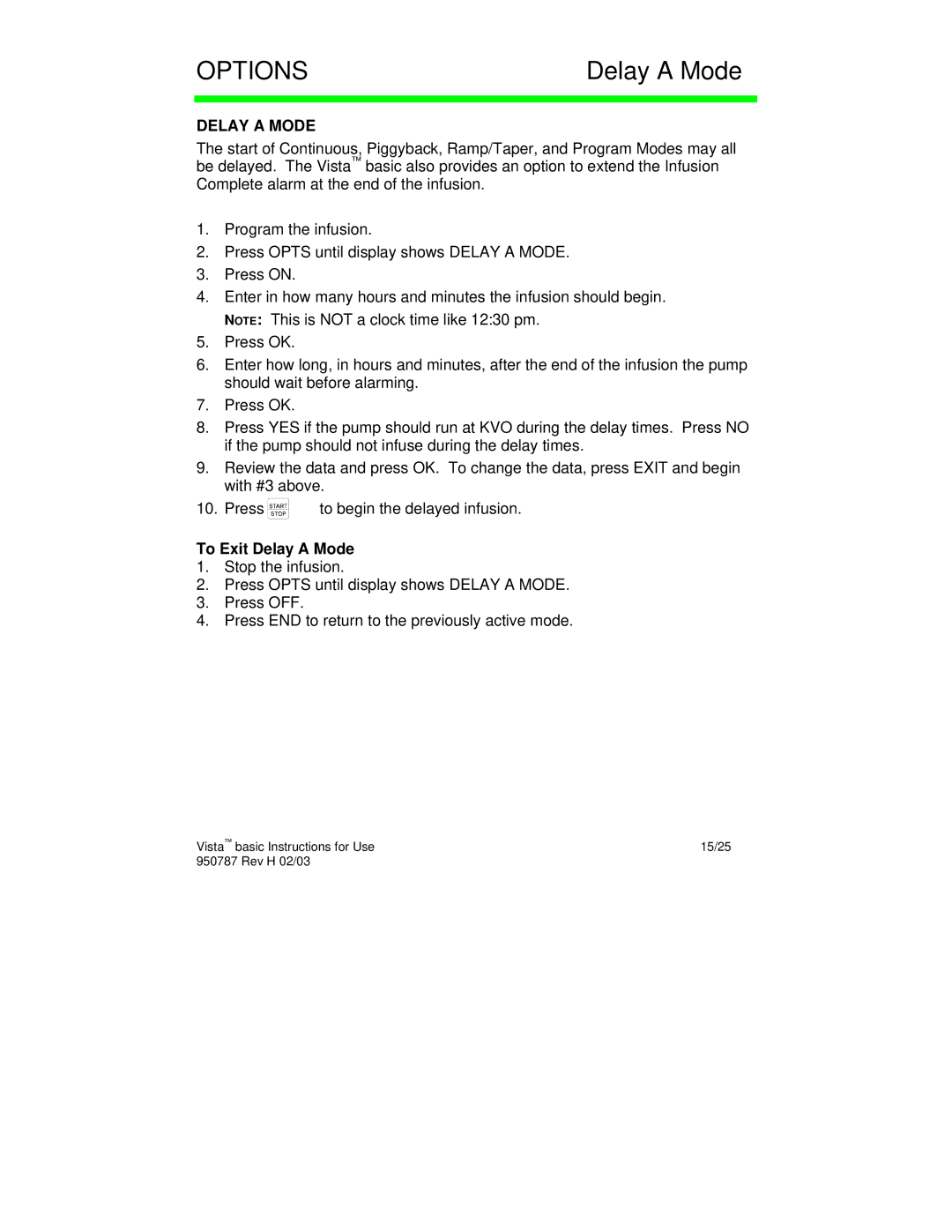OPTIONS | Delay A Mode |
|
|
|
|
DELAY A MODE
The start of Continuous, Piggyback, Ramp/Taper, and Program Modes may all be delayed. The Vista™ basic also provides an option to extend the Infusion Complete alarm at the end of the infusion.
1.Program the infusion.
2.Press OPTS until display shows DELAY A MODE.
3.Press ON.
4.Enter in how many hours and minutes the infusion should begin. NOTE: This is NOT a clock time like 12:30 pm.
5.Press OK.
6.Enter how long, in hours and minutes, after the end of the infusion the pump should wait before alarming.
7.Press OK.
8.Press YES if the pump should run at KVO during the delay times. Press NO if the pump should not infuse during the delay times.
9.Review the data and press OK. To change the data, press EXIT and begin with #3 above.
10. Press | to begin the delayed infusion. |
To Exit Delay A Mode
1.Stop the infusion.
2.Press OPTS until display shows DELAY A MODE.
3.Press OFF.
4.Press END to return to the previously active mode.
Vista™ basic Instructions for Use | 15/25 |
950787 Rev H 02/03 |
|