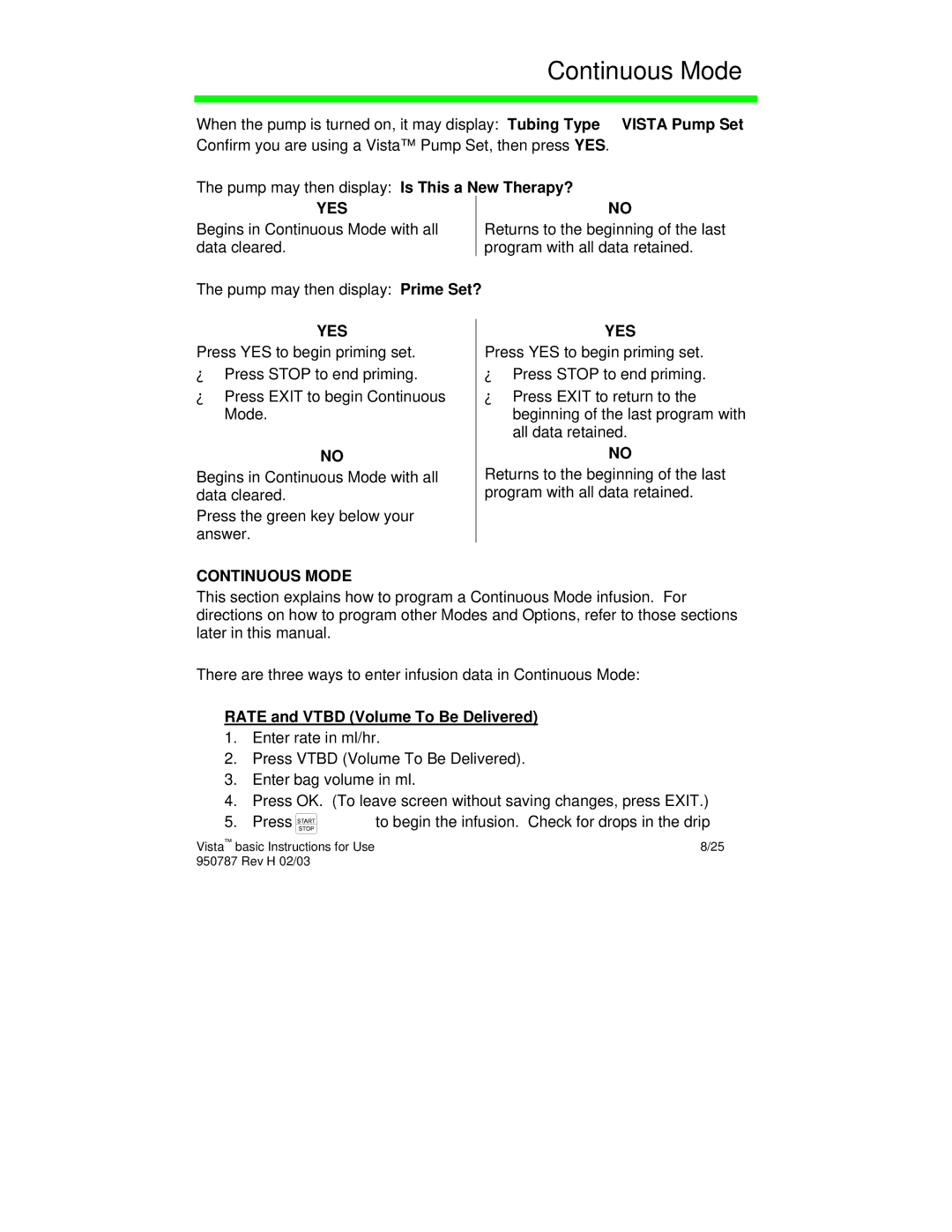Continuous Mode
When the pump is turned on, it may display: Tubing Type VISTA Pump Set Confirm you are using a Vista™ Pump Set, then press YES.
The pump may then display: Is This a New Therapy?
YES
Begins in Continuous Mode with all data cleared.
The pump may then display: Prime Set?
YES
Press YES to begin priming set.
•Press STOP to end priming.
•Press EXIT to begin Continuous Mode.
NO
Begins in Continuous Mode with all data cleared.
Press the green key below your answer.
NO
Returns to the beginning of the last program with all data retained.
YES
Press YES to begin priming set.
•Press STOP to end priming.
•Press EXIT to return to the beginning of the last program with all data retained.
NO
Returns to the beginning of the last program with all data retained.
CONTINUOUS MODE
This section explains how to program a Continuous Mode infusion. For directions on how to program other Modes and Options, refer to those sections later in this manual.
There are three ways to enter infusion data in Continuous Mode:
RATE and VTBD (Volume To Be Delivered)
1.Enter rate in ml/hr.
2.Press VTBD (Volume To Be Delivered).
3.Enter bag volume in ml.
4.Press OK. (To leave screen without saving changes, press EXIT.)
5. Press | to begin the infusion. Check for drops in the drip |
Vista™ basic Instructions for Use | 8/25 |
950787 Rev H 02/03 |
|